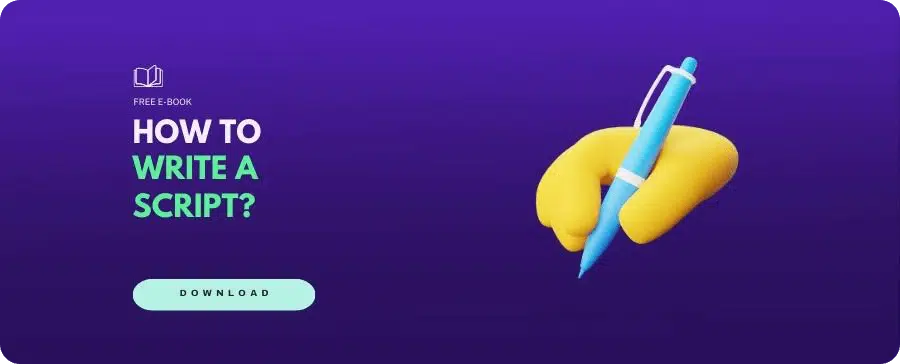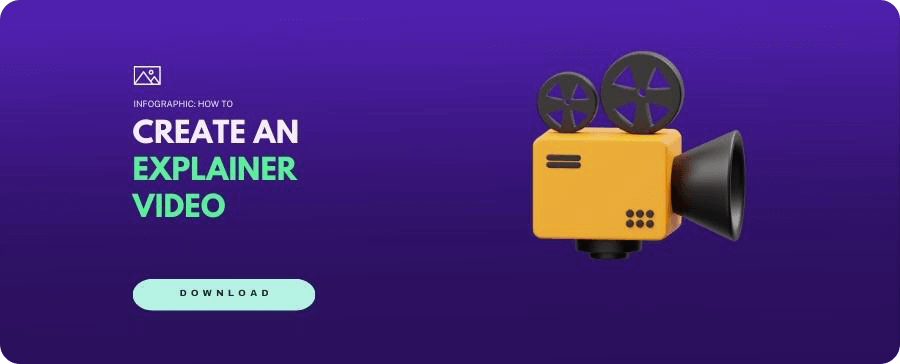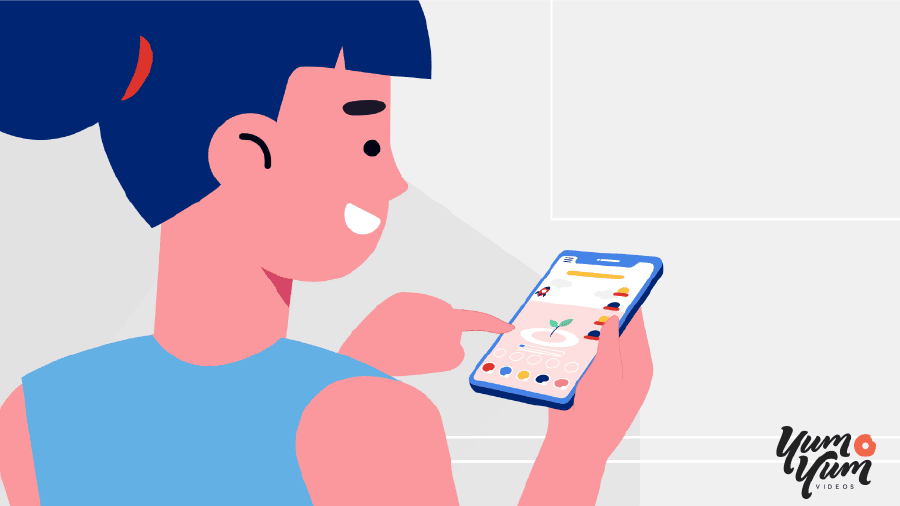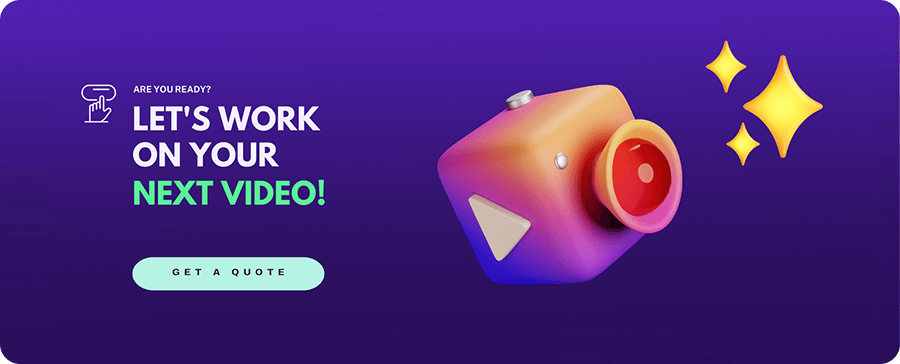Top Marketing Video Production Tips for Engaging Content
20/11/24
Author: Florencia Corazza
22 min reading
MarketingVideo Production
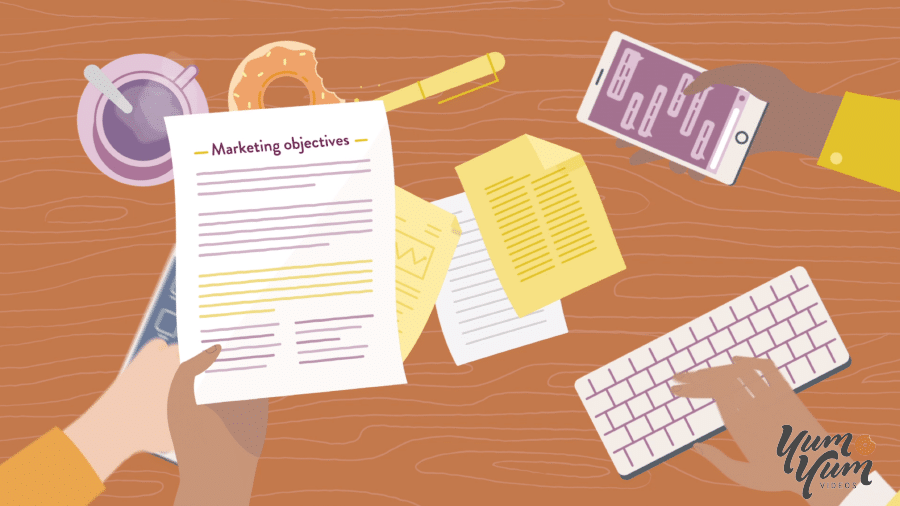
Over the last few years, the importance of leveraging solid marketing video production has become impossible to ignore. In fact, video has quickly become the go-to content audiences want from their favorite businesses, so you must catch up!
However, to develop an effective video marketing strategy, it’s crucial that you get acquainted with some tips and tricks to produce the best marketing videos. And how can you learn those, you may ask? Well, that’s what I’m here for!
Today, at Yum Yum Videos, I’ll teach you 25 tips you should take into account the next time you’re filming videos. Whether live-action or animated, I’m covering the three production stages, so you’ll find everything you need in just one place.
Are you ready? Let’s get started!
What’s Video Production in Marketing?
Video marketing production is the creation of video content that contributes to a brand’s success and growth.
Each video production for marketing campaigns is created with different purposes in mind, depending on the specific marketing strategy. That said, video can cater to any type of marketing goal and every stage of the sales funnel, expanding brand awareness, boosting trust and credibility, and converting viewers into buyers.
Why Using Video Production for Marketing Goals Matters
In short, marketing video production is important because video influences purchase decisions on the audience in a way that no other content type can.
You see, by producing video content, you can transmit promotional, informational, or educational messages while touching on the viewers’ emotions. It sounds simple, but the power of this multisensory emotional experience can drive many benefits to brands that combine video production and marketing efforts:
- It attracts more eyes to a brand.
- It makes the content more memorable.
- It can streamline complex information into simple explanations.
- It can build trust in a product, service, or brand.
- It contributes to SEO efforts.
- It boosts conversion rates.
Marketing Video Production Tips for Pre-Production
During the pre-production stage, your efforts are focused on preparing for the shoot, determining your budget and timeline, and delimiting your goals. So, here are some of my best guiding principles to start off on a solid base:
Begin with a Script
Writing a script is always necessary if your video includes a professional voice-over or people talking to the camera. To make this task easier, take into account that 140-160 words usually correspond to about a minute of video.
Make a Storyboard for Easy Visualization
When it comes to creating your storyboard, describing the video shot in words, in addition to including the fragment of the script that will be used for it, can help you measure the length of each individual shot more precisely. Also, remember there are no art skills needed for this step!
Create an Animatic
An animatic piece works like a draft of the video-to-be. It shows the frames described on the storyboard in motion and in the desired order.
As a smart video marketing tip, I recommend including the timing of each frame, alongside a draft of the voice-over narration and sound effects. Just like we did in this animated explainer video we created for Amazon.
Don’t Ignore My First Two Tips!
Scripts and storyboards are useful for both live-action and animation pieces, so don’t overlook them! Shouting action and hoping for the best without any previous planning won’t get you anywhere. I always say that having a carefully thought-out idea of what you want your video to be is the key to success because you’ll avoid running into any unexpected delays or inconsistencies. So, making both a script and a storyboard will ensure everything’s going according to plan, and you won’t have to improvise.
Take Advantage of AI Tools
If you’re just starting out in marketing video production or don’t have a large budget, you can try using AI to generate a script. To do that, just provide the AI with as much relevant information as you can, such as your video’s length and style, your message, and the target audience. Then, tweak and edit the script to ensure it matches your brand identity and voice, and correct any inaccurate facts.
Pick a Single Subject
Narrow down the focus of your marketing video to just one topic, message, or idea. It’s easy to get overly excited and want to cover a lot of ground, but there’s only so much you can do when filming videos that are typically no longer than three minutes. That’s why you should tackle only one point at a time, in order to go over it thoroughly without compromising any important details or overwhelming the viewer with too much information.
Find an Appropiate Filming Location
If you’re going for a live-action piece, scout and secure the locations you have in mind for the video shoot ahead of time. However, if you want your protagonist to simply talk to the camera, then a well-lit and quiet room you may have available in your workspace is enough. Just make sure you let everyone know not to come in during the shoot!
Let Your Protagonist Prepare
If you’re hiring talent for your marketing video production, provide them with the script beforehand and give them time to prepare. However, if you’re making a customer testimonial, you should share with your customer a list of questions to answer or topics you’d like them to cover, but tell them not to rehearse any answers, as everything should sound as authentic as possible.
Get Your Gear Ready Beforehand
Make a checklist of the gear you’re going to need before you go to the video shoot location: tripods, cords, spare batteries, any props you might want to use, microphones and microphone stands, and so on. Don’t forget the snacks! You should also check that all devices are fully charged and functioning properly before going out to avoid any delays.
Check and Double-check!
Before diving into the video content production stage, observe the material you’ve created so far and look for any potential issues.
Some may think of this video marketing tip as an afterthought, but carrying it out will significantly reduce problems arising in the already stressful production stage. This will end up saving you time and money, as any change required in the preproduction stage constitutes a simple task, whereas it’s a hard (and possibly costly) challenge to overcome in later stages of the marketing video production process.
Marketing Video Production Tips for Production
Finally, the fun part! During this stage of marketing video production, it’s time to record your video (for live-action pieces) or to start the illustration and animation process (for animated ones). So, let’s take some cues from how experienced video marketing agencies work to make the most of this stage!
Pay Attention to Camera Work
Use the rule of thirds whenever you’re filming a video. Think of your shot as being divided into nine equal pieces by two horizontal lines and two vertical ones, like a tic-tac-toe. The intersections of those lines are the main points of interest in the shot (especially the top-left intersection), so that’s where you should position your main character.
Perfect Lightning Is Key!
For good lightning, you’ll need three different light sources: a key light, to shine directly on your talent, acting as the main source of illumination; a fill light, to shine on your talent from a side angle, balancing the key light; and a backlight, shining from behind, to separate the person from the background.
Take Acoustics Into Account
If you choose to shoot your video at a specific location, check the acoustics of the place before you start recording. Most audio problems can be solved in post-production, but a slight echo or ambient noise can still be the cause of many avoidable headaches.
Don’t Skimp on Your Takes
Make sure to film multiple takes of every scene during marketing video production, even if you think that everything went smoothly, so you don’t end up relying on a single shot when it’s time to edit the final cut. You should also record B-roll footage to complement the main scene and patch up any gaps you may find in post-production.
Research Animation Tricks
There are some essential animation tricks you could take advantage of to get the best result possible. For example, you should squash and stretch your objects to give the illusion of flexibility, as well as add anticipation and follow-through at the beginning and the end of a movement to make it more realistic. A quick Google search will lead you to many sources that explain the essentials you need to make your animation look more realistic and visually-appealing.
Use Appropriate Software
During the illustration stage of the animation process, our team likes to use both Illustrator and Adobe Photoshop. This type of software allows you to easily work on separate layers, which is key to manipulating and animating them independently in the next step of the process. Acquiring the appropriate software may seem costly, but consider it an inversion rather than an expense.
Try Your Hand at Animation Apps
If you don’t have the budget to partner with an animated explainer video company, you can still get good results by using animation apps. Free, open-source apps can be as good as paid ones, so don’t hesitate to give them a try!
Branding Is Crucial!
Whether you’re going for live-action or animated marketing videos, you can incorporate your brand’s characteristic colors to increase brand awareness and recognition. For example, you could use them as part of your animated characters’ art design.
Save Your Footage Right Away
Once you’re done filming the raw, unedited footage, immediately upload it to a hard drive or cloud storage service to prevent losing it or deleting it on accident. Better be safe than sorry!
Marketing Video Production Tips for Post-Production
We’re almost there! During the post-production stage of video production marketing, you’ll take your raw footage to a fully polished piece ready to be watched by your audience.
Be Organized
If you’re juggling with the post-production process of multiple marketing videos, create a folder for each project and name every individual file using the same convention, such as project name – clip number – date, to prevent any mistakes and inconveniences.
Trim Your Footage Before Editing
Most video editing software allows you to clip the beginnings and ends of footage as you import it, so try to delete any false starts or pauses to save time when you actually have to edit the final cut.
Incorporate Branded Intros and Outros
If you’re adding an intro and outro, now it’s the time to do so. I highly recommend using them, as they serve as branding elements and make your pieces stand out from the crowd. They’re also an evergreen asset: once you create them, they can be used in all your marketing videos!
Create a Custom Thumbnail
While most video hosting platforms will use a random frame as the thumbnail for your piece, it’s a marketing video production best practice to create a dedicated one for each of your projects. More often than not, the thumbnail is what catches the eye of your potential viewer, so it has to be interesting and accurately reflect the content of your piece. Avoid clickbait at all costs!
Look into Appropriate Formats
Make sure to check the formats supported by the hosting and distribution platforms you want to use before rendering the final video file. While the most commonly used formats are MP4 and MOV, you should take into account that MP4 can lower the definition of your video, and MOV is only supported by Facebook and YouTube. Moreover, you should also try to export the file at the highest quality possible, which is usually 1080p.
Include Text in Your Piece
Adding blurbs of text or graphics to your video can make it more appealing to your audience. The same goes for highlighting important information that you don’t want them to miss. For example, you can add some text related to your video’s topic right at the beginning, so you can catch the eye of people scrolling through their social media feeds. You can also incorporate your business logo at the end or in a corner of the frame to increase brand awareness.
Don’t Forget Sound and Music
Background music and sound effects are a must in marketing video production. In fact, adding sound effects to certain scenes can turn the video into an immersive experience for your viewers, creating an atmosphere that complements and even enhances what’s happening on the screen.
Test Mobile Editing Apps
If you’re filming videos on a phone, then a mobile editor app is your best bet to make your piece stand out and get it just right. There are many options out there, both free and paid, so take your time to experiment and find the perfect one for your needs. They’re a fantastic starting point before you commit to buying computer editing software and start filming videos with a more professional setup.
And that’s it for video marketing tips! We’ve gone through the best video production and marketing practices that can lead to a high-quality piece capable of capturing and holding your audience’s attention🙂
Different Types of Marketing Video Production Projects
While any video marketing production can do wonders for your marketing efforts, some video types can work better than others for the specific goal of your campaign. Let’s see:
Table of Contents
Commercial videos
An amazing type of video to expand your brand recognition and awareness. Commercial videos can attract more eyes to your brand in a memorable way.
They involve promotional video shooting and production of animated content with a clear CTA, usually lasting from 30 to 60 seconds.
Explainer videos
A staple of digital marketing video production, explainer videos definitely know how to bring customers to your business by conveying your value proposition.
They focus on how your specific product or service can ease a client’s pain point. No matter how complex that solution is, they explain it in a simple and captivating manner, and in a short amount of time – typically lasting from 60 to 90 seconds.
Product videos
The ideal videos for boosting confidence in your product or service and its valuable utility.
They explore the features of said item in detail and tend to show it in action in the hands of a user. All this in about 30 seconds.
Corporate videos
Your video production and marketing efforts don’t have to be limited to your clients! Your company can benefit from them too by boosting employee engagement.
Wondering how to create marketing videos for your employees? Well, the best corporate videos revolve around a company’s mission and vision, workplace culture, an event’s footage, recruiting and onboarding efforts, or informational messages.
It’s also beneficial to invest in corporate training video production since videos can be more descriptive and understandable than other educational materials.
Testimonial videos
These videos are fantastic to increase the trust and credibility of your brand.
They feature happy clients who narrate their experience with your product and services and how it helped them solve a problem.
This type of testimony usually takes from 30 seconds to 2 minutes.
Tutorial videos
Also known as how-to videos, tutorials provide instructional content for your audience.
They can touch on anything related to your brand’s field. However, tutorials that focus on the right use of your product or service are particularly great for viewers on the decision and post-sale stages of the sales funnel. These videos increase the trust in the product or service and can also improve brand loyalty.
How Much Does a Video Marketing Production Cost?
There are many factors that influence the cost of a marketing video production endeavor. One of the most important ones is the type of production you are looking for.
For a professional live-action video content production, you can expect a price range of 15,000 to 50,000 USD per minute of video. The exact number will depend on the size of the cast and crew, the desired location, and the equipment needed for that particular project.
When it comes to animated video production for marketing campaigns, most professional studios would charge from 8,000 to 25,000 USD for each minute of a high-quality video ready to be shared on any digital channel. You can also opt for a company that offers video animation services suitable for broadcast media outlets, in which case you can expect a sum between 25,000 and 100,000 USD, depending on your specific needs.
Of course, you can find cheaper and even free alternatives for both video content production types if you choose a DIY promotional video shooting and production of animated content through templates and AI tools. Keep in mind though, that producing video content through these options can be too time-consuming, or result in a video that falls short of the level of customization and quality expected for a marketing campaign.
If you are interested in this subject, I recommend watching this video we made about it, which breaks down the costs according to each type of animated video marketing production service:
Marketing Video Production: FAQ
You’ve read a lot of useful video marketing tips today, but the fun is not over yet! Before we wrap up, let’s go over some questions you may have on your mind about video content production.
1. What’s the impact of video on SEO?
Video has a high and positive effect on SEO, both directly and indirectly.
For starters, search engine algorithms favor web pages that contain videos, and many searches include the keyword “video”.
Indirectly, video contributes to SEO by impacting on other metrics:
- It improves pages’ click-through rate, as video thumbnails look bigger and more attention-grabbing than text snippets in SERPs.
- It reduces the bounce rate, by making visitors remain longer on a particular web page.
- It can lead to more backlinks, as video tends to be shared more than other content types.
Note that all this positive impact doesn’t come from putting any video on your webpage just for the sake of it. It’s the result of a quality marketing video production based on valuable content.
2. How will you know if your video is successful?
Video allows for easy tracking of the viewers’ behavior, with many metrics available for measuring the success of your video content production.
The most obvious one is the view count. The higher it is, the greater your reach, which are amazing news if your goal was to increase brand awareness. But a successful video also accounts for a high view-through rate, which determines if viewers watched it till the end, ultimately defining how engaging your video was.
On social media platforms, the level of engagement generated is also a telling metric. Likes, shares, comments, and saves speak volumes about how valuable viewers found your content.
That said, since we are talking about marketing video production, the ultimate defining factors are the ones that directly impact your bottom line. I’m referring to the number of clicks, calls, sign-ups, and sales that the video brought, and of course, the generated ROI. You can measure it by comparing, say, an explainer video cost against the revenue it brought to your company.
3. How can I improve video production quality for marketing?
You can learn all the video marketing tips out there, but your unique marketing needs require that you look into how your specific target audience reacts to your content. This way, you’ll know how to create marketing videos that work better for your brand.
I recommend exploring the metrics of previous videos, analyzing their weak points, and considering them when producing video content in the future. For example, if the view-through rate was low, think about creating shorter videos or introducing your CTAs sooner.
It’s also crucial to observe viewer demographics since this will teach you a lot about how your audience is composed. With that knowledge, you can craft more relatable characters in your next video content production attempt, and learn about the distribution channels that suit your audience the most.
4. What equipment is needed for high-quality video production?
The specific equipment needed will depend on whether you embark on an animated video marketing production or a live-action video filming.
If we are talking animation, you won’t need much equipment except a computer with great rendering power, such as one with a high-speed processor and a powerful GPU (Graphics Processing Unit). That said, you will need professional animation software and, more importantly, the skills to master them. Unless you have the skills for producing video content on your own, I recommend looking for animation studios in New York or elsewhere that can take care of the task in-house.
For a live-action video filming, you will need:
- A professional or prosumer DSLR camera.
- A full-size tripod or camera stabilizer, depending on the desired look.
- A shotgun microphone to record voices and background noise.
- A lavalier microphone, when needed to record a speaker’s voice.
- An audio recorder, to save the audio separately and then sync it with the visual frames.
- SD cards and batteries for the camera and audio recorder, to ensure uninterrupted video filming.
- When it comes to lightning in a studio set, you’ll need:
- A key light, working as the main illumination source.
- A fill light, to soften shadows created by the key light.
- A backlight, to separate the subject or object from the background.
5. Why is video marketing important for businesses?
Video is a great communication tool for any company out there, regardless of the industry. It’s also highly competitive for this day and age, to the point where businesses that aren’t investing in marketing video production are losing an important competitive edge.
Let’s sum up how producing video content helps businesses:
- It can captivate potential buyers.
- Its ample variety caters to clients at any stage of the sales funnel.
- It improves SEO efforts.
- Video is more shareable than image and text-based content.
- It helps convey complex data in comprehensible ways.
- It can offer valuable content to the audience.
- It allows for easy tracking of viewer behavior.
- It lets you connect with the audience on an emotional level, ultimately influencing their purchase decision.
Why Yum Yum Videos Can Be Your Best Marketing Video Production Partner
Today, you’ve learned many useful video marketing tips that can transform your video content production process, whether you are producing video content on your own or with the helping hand of a professional studio.
If that’s the case, you are welcome to explore how we guide our clients through their marketing video production process:
Our ample experience working with brands of every size – from small startups to big names like Amazon, Red Bull, and Walmart – has helped us hone an organized video marketing production process that’s easy for clients to track. Thanks to the Gantt views we offer at the first stage and our dedicated account manager, you’ll never feel left in the dark.
We also understand how important it is for our clients to feel heard, so we work around your valuable input during the whole marketing video content production process.
We know your brand has unique needs and not any video will do to target your goals. That’s why we are dedicated to producing video content that is 100% customized.
But what makes us stand out in the video marketing industry is our unmatched attention to detail. Thanks to it, we leverage one of the highest animation quality standards on the market, while being able to maintain a great price-quality ratio.
If you want to learn more about the solutions we can bring to your specific marketing video production project, don’t hesitate to contact us!
In the meantime, we hope you’ve enjoyed learning our favorite video marketing tips. Hopefully, you can put them into action during that great endeavor you have in mind!
Wrapping Up
Well, that’s it for this article! I hope you found it helpful and informative 😄.
While I’ve gone over 25 marketing video production tips, which might seem like plenty enough, I highly encourage you to keep researching and learning about the production process of marketing videos. You know what they say, knowledge is power!
However, now that you’ve read this piece, you’re more than ready to start brainstorming some ideas for your next video shoot. I’m sure the results will be awesome! And remember, you can always partner up with a video production company to help you with the process and to ensure the best results 😉

Florencia Corazza – Content Writer and Co-Editor
A skilled writer, translator, and co-editor for our web and blog content. As a self-defined "wordsmith," she’s talented in adapting the latest marketing news into all kinds of digital formats. If she’s not watching the latest Sci-Fi show on Netflix, then can find her tending to her perfectly reasonable number of plants.