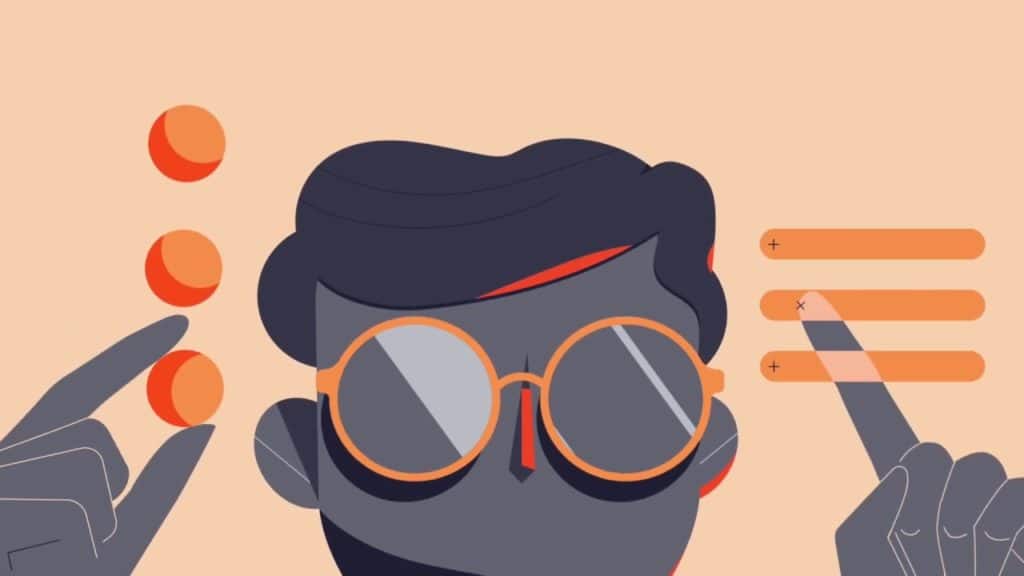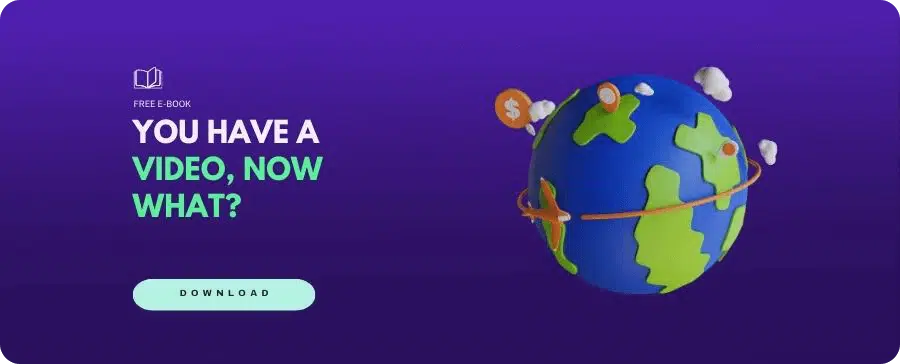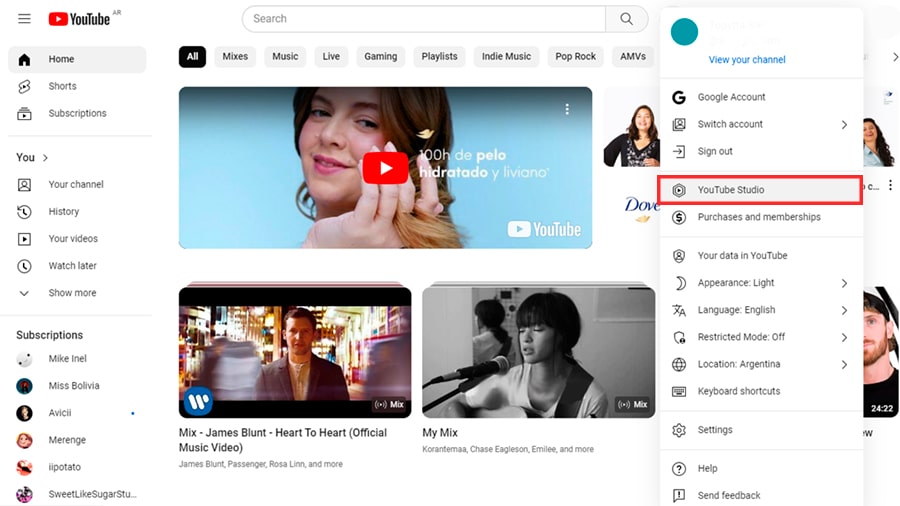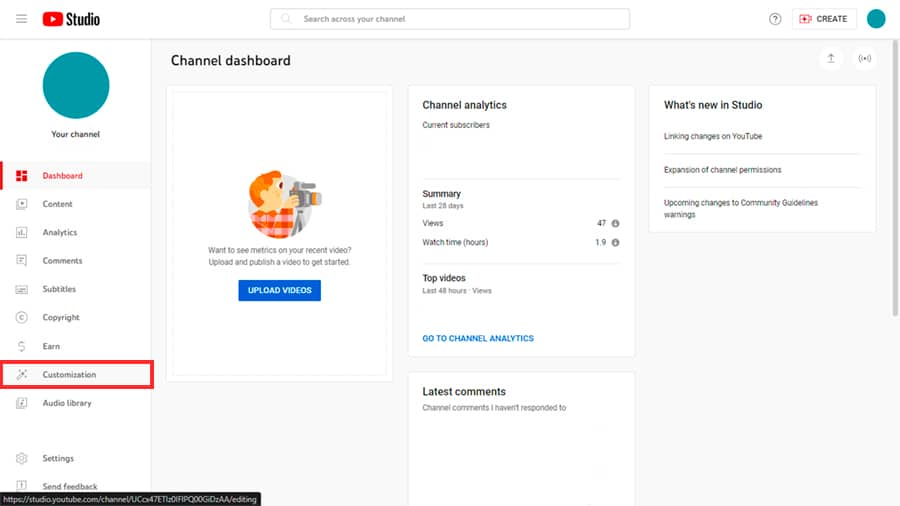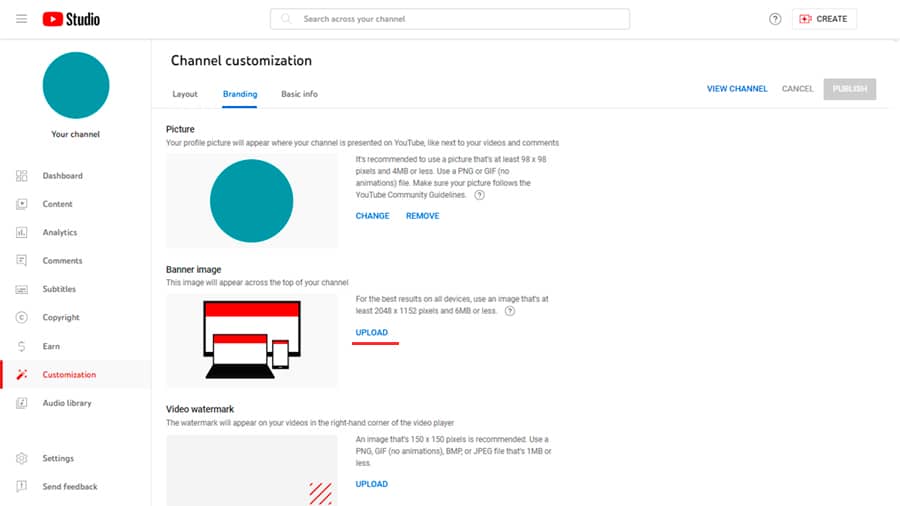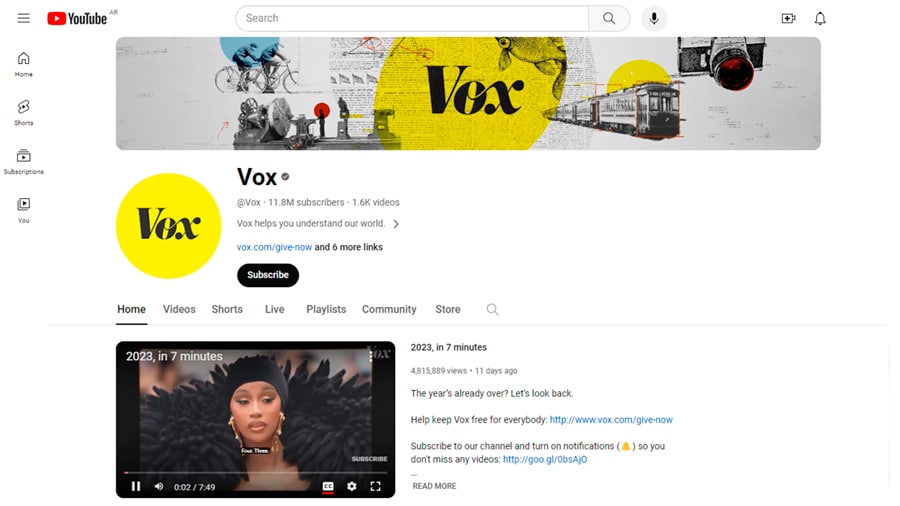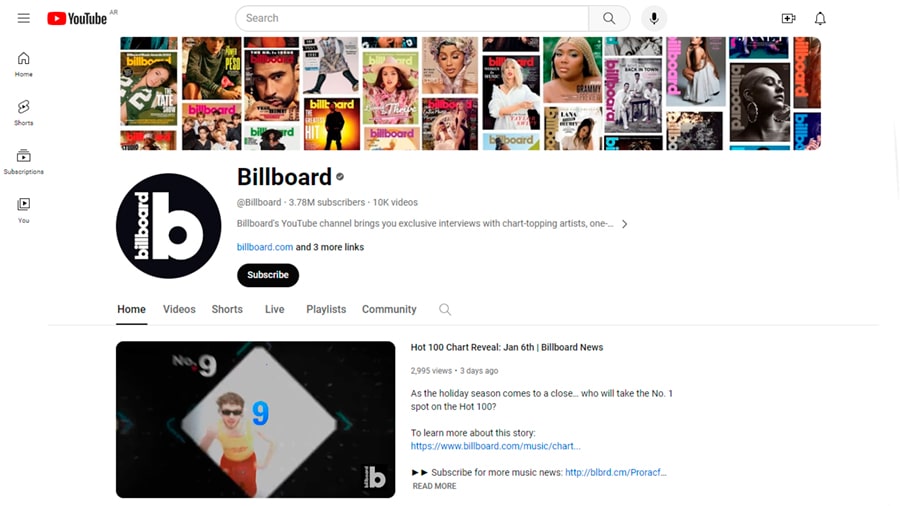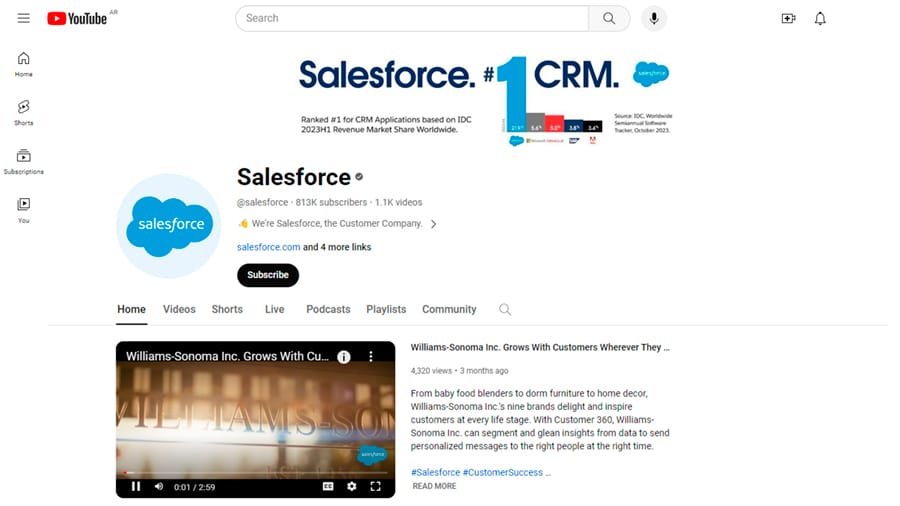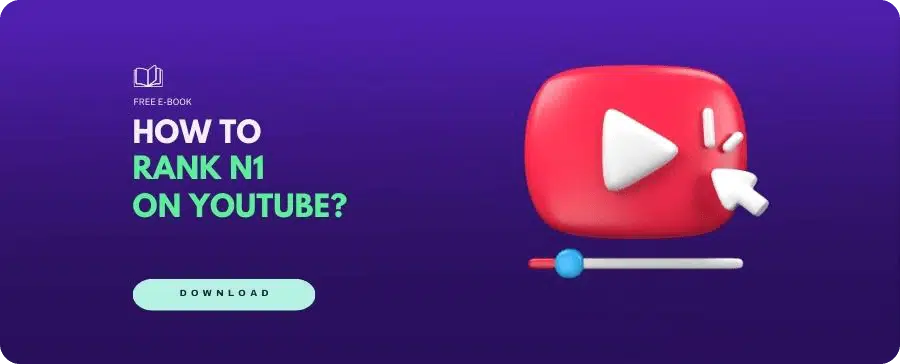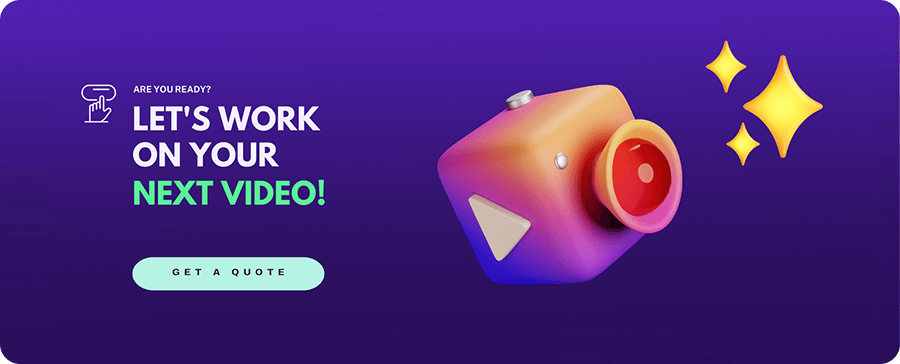The Ideal YouTube Banner Size for 2025: A Complete Guide!

Written by Florencia Corazza
Content Writer and Co-Editor
Author: Florencia Corazza
9 min reading
Marketing
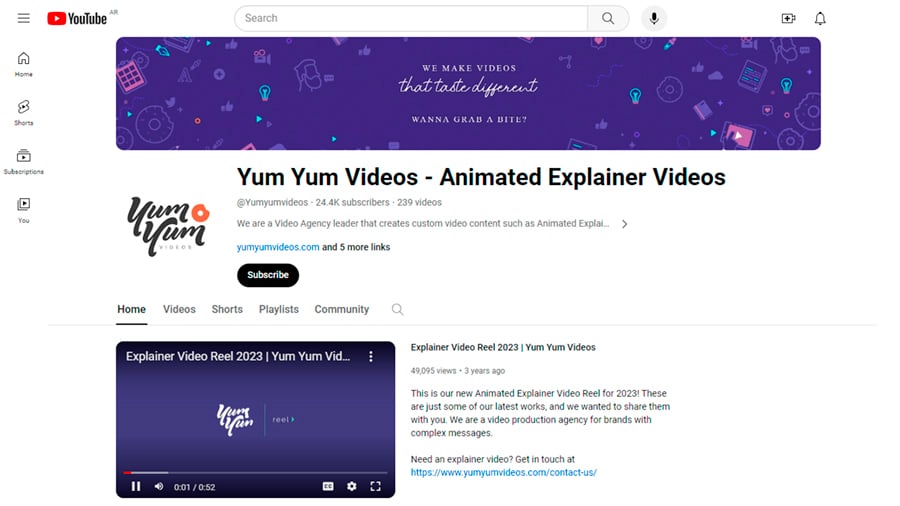
YouTube is one of the best platforms for businesses to connect with their audience. But with more and more brands jumping in, the competition is tougher than ever. That’s why it’s crucial to make your channel visually appealing—and it all starts with using the right YouTube banner size.
In this article, we’ll cover:
The best YouTube banner sizes for different devices
The correct YouTube cover photo size
How to upload your banner to your channel
Great examples of effective channel art
Tips to improve your YouTube channel visuals
Let’s dive in!
Table of Contents
Best YouTube Banner Sizes for Different Devices
When it comes to the ideal YouTube channel banner size, the most reliable source of information is Google itself. The platform provides a detailed set of recommendations to ensure your channel art looks great across all devices:
Recommended size: 2560 x 1440 px (16:9 aspect ratio)
Maximum file size: 6 MB
Safe area for text and logos: 1546 x 423 px (always visible on all devices)
Desktop display: 2560 x 423 px
Tablet display: 1855 x 423 px
Mobile display: 1546 x 423 px
TV display: 2560 x 1440 px
Accepted file formats: JPG, PNG, BMP, and non-animated GIF
Keeping your logo and important text within the safe area ensures it won’t get cut off on smaller screens, while still looking sharp on larger displays like TVs. Stick to these specs to keep your branding consistent and professional.
YouTube automatically adjusts your banner size depending on the device being used—TVs, desktops, tablets, or smartphones. So don’t worry about the different formats!
However, there are steps you can take to ensure your design always looks great. Google recommends keeping all key elements, like your logo or any text, within the safe area of 1546 x 423 pixels, centered in your banner. This way, you guarantee they won’t be cropped on smaller screens.
Before uploading, YouTube also lets you preview how your banner will appear across devices—so take advantage of that feature to make sure everything looks right.
Why Is Your YouTube Banner Size Important?
With so much content competing for attention on YouTube, standing out is more important than ever. Your banner is the first thing visitors notice—it sets the tone and can instantly tell viewers whether your channel is worth exploring.
Using the correct YouTube banner size isn’t just a technical detail—it’s what ensures your image doesn’t look blurry, cut off, or misaligned across devices. A pixelated or poorly placed banner can make your channel look unprofessional and cause potential subscribers to leave before watching anything.
A sharp, well-designed banner builds trust, reinforces your brand, and helps you grab attention at a glance—ultimately helping you improve your YouTube SEO, YouTube stats and YouTube analytics.
If you’re also looking to boost your performance with better video ideas, don’t miss our guide on the best content for YouTube—it’s packed with tips that drive real results.
How to Upload Your Banner to Your YouTube Channel
Uploading a new banner image to your channel is pretty easy. First, go to YouTube Studio.
From the left menu, select “Customization” and then “Branding.”
Click “Change” or “Upload” and then select an image. If you wish to make any changes to it, select a preview and change the crop, then click “Done.”
After you select the image, you will see a set of mockups of how your YouTube header size will appear on various devices. If it’s not displayed properly, you can drag the image, crop it, and resize it as you want. If it’s looking good, simply click “Publish.”
You can also add or update your existing channel art on the mobile app. First, go to your profile. There, you’ll see a pencil icon where you can edit your channel’s brand elements. Pick the camera icon on the right of the banner, and choose a design from your photos. You can crop the image if you’d like, and when you’re happy with how it looks, simply select “Use Photo.”
Great Channel Examples Adapted to YouTube Banner Size Guidelines
That was a lot of information, I know. So, to help you visualize how all of that plays out, here are four examples of some channels that boast the best headers that comply with the YouTube banner dimensions we previously mentioned.
Let’s take a look!
1. Yum Yum Videos – Add a Tagline
YouTube banners are the ideal place to subtly let visitors know a little bit more about your brand. For example, in our header, we share our catchy tagline, which explains the name of our explainer video company‘s name and summarizes what we’re all about: “We make videos that taste different.”
2. Vox – Convey Your Company’s Mission
The goal of your banner is to quickly let visitors know what type of content you’ll be sharing on your channel, and this one achieves that perfectly. Here, the newspaper pieces, mixed with ground-breaking innovations in history like the train, let viewers easily comprehend that Vox is a news outlet.
All meaningful illustrations are perfectly placed within the “safe area” we previously discussed. And besides being adapted to YouTube size guidelines, this header also conveys the company’s mission of allowing its audiences to stay up-to-date with what’s happening all around the globe.
3. Billboard – Follow Trends
Worldwide famous magazine Billboard has a very valuable asset: the beautifully curated magazine covers they have produced over the years. That’s why they decided to take advantage of it and create an attention-grabbing banner that would stand out on any device.
If you look carefully, you may notice how they placed the most colorful pieces in the center of the banner, while, towards the edges, we see some black-and-white covers. Additionally, the center artists are some of the most popular ones today—Bad Bunny, Olivia Rodrigo, and Taylor Swift.
If you’re wondering how to make a YouTube banner that compels new visitors to stay interested in your brand, adjusting your design to trends, popular topics, and upcoming events can be a great digital marketing strategy.
4. Salesforce – Promote Yourself
Although artistic and creative banners are very eye-catching for first-time visitors, you can also use your channel art to overtly promote your business. That’s exactly what Salesforce did in this example. After receiving an award as the #1 CRM application worldwide, they decided to promote it by displaying it widely on their profile.
Don’t be afraid of using your banner in a promotional manner. As long as you update it regularly and follow YouTube banner size guidelines, it can turn into a means of communication to engage with your audience, share important announcements, and even convince visitors to give your animated advertisement a chance and close the deal.
Tips for YouTube Channel Art
Now, I’ve gone over the YouTube cover photo size you should use, how to upload it, and some eye-catching examples to inspire you before creating. However, it may be hard for you to start working on it right off the bat.
Here are some recommendations to keep in mind when you’re designing your channel art to make you stand out and catch your visitor’s attention at a glance!
Choose the Right Picture
A golden rule when making banners for YouTube is to find the appropriate design that will let viewers easily understand the subject matter of your channel. Your banner should represent who you are, so make sure to display an image that properly captures your individuality and authenticity and matches the types of videos you’re planning to share on this platform.
It might be an excellent photo of you, your logo, or an illustration of what you do. Just make sure it matches your business’ branding so it can aid your video marketing strategy at the same time. Placing brand elements on your header makes your business look more professional and memorable and gives visitors a consistent look.
(Need YouTube intro ideas? Read our blog post about that!)
Add Valuable Information
Banners are a means of communication, so you can use them to provide visitors with valuable information. For example, you can display your upload schedule so people know when to expect new content from you and build excitement. You can also add the icons of the social media you have a profile on. Just make sure it falls into the “safe area” of the YouTube banner size.
Before, YouTube allowed you to place links directly on your banner, but, unfortunately, that’s no longer possible. Instead, you can upload up to 14 links under the channel’s “About Me” section. One of our best YouTube description tips is to link to your social media accounts there. That way, visitors can easily see on which platforms they can find you and reach out to you if they need to. Perfect way to boost your social media video production efforts!
Keep It Simple
Just like we always advise during promotional video production, you need to make sure your header designs are simple. If your header design is too cluttered, the message you wish to convey to visitors will be lost and ignored.
Google’s own banner size YouTube guidelines advise users to avoid including embellishments and additional elements to the design like shadows, borders, and frames. This is because you won’t be able to control the size in which the piece is displayed, as we mentioned before, so chances are high that some of the designs will end up cut off.
Wrapping Up
As you can see, making a header that perfectly fits the YouTube banner size guidelines is easier than it looks. And with all these tips, I’m sure you will be able to ace the design and size of your headers.
If you can customize your channel art to perfectly convey the theme of the videos you upload, visitors won’t waste time going over your content and will subscribe quickly. So show them who you are and what makes you distinctive, and start making the most of online video marketing on YouTube.

Florencia Corazza – Content Writer and Co-Editor
A skilled writer, translator, and co-editor for our web and blog content. As a self-defined "wordsmith," she’s talented in adapting the latest marketing news into all kinds of digital formats. If she’s not watching the latest Sci-Fi show on Netflix, then can find her tending to her perfectly reasonable number of plants.