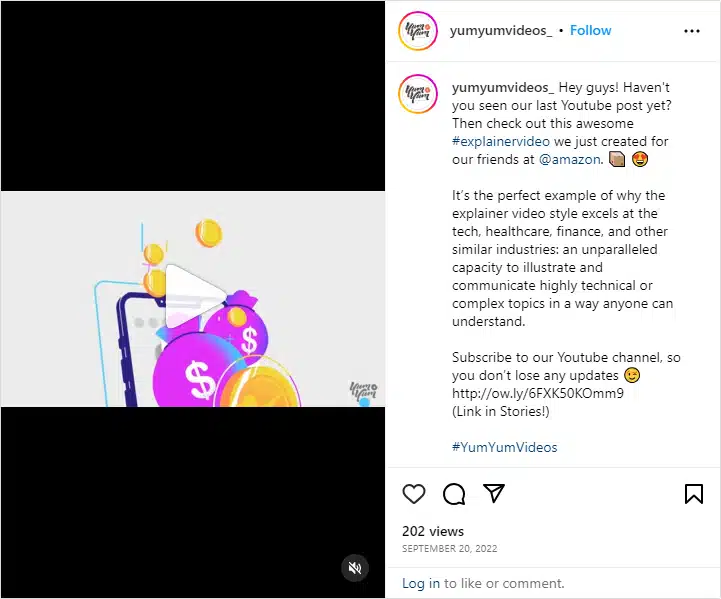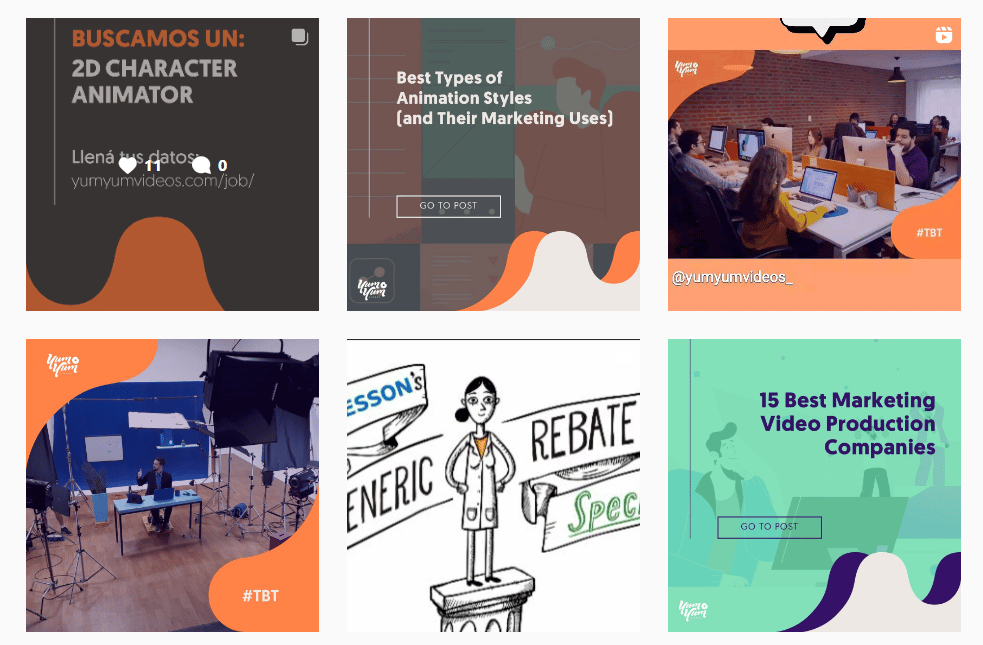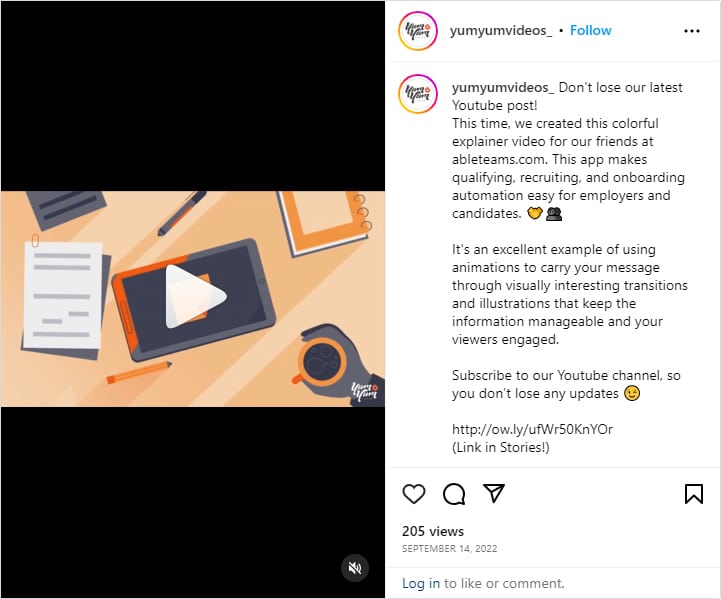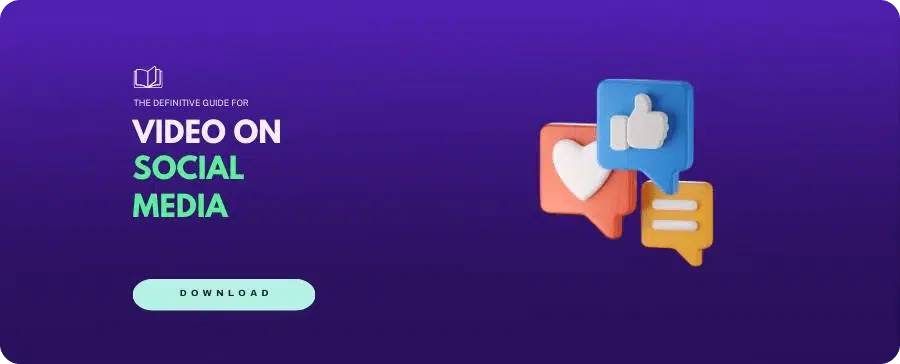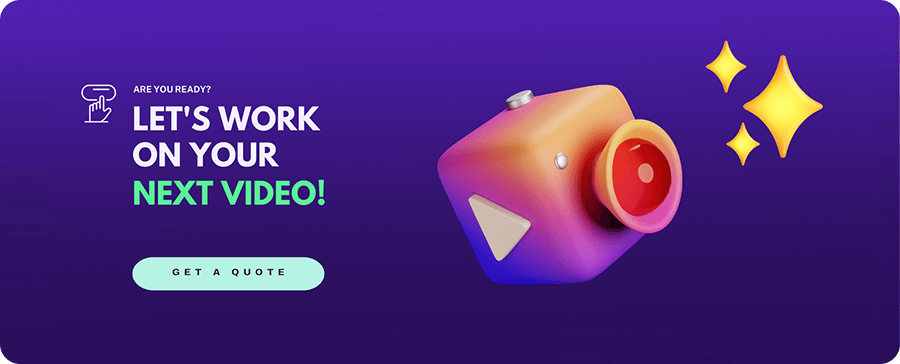Instagram Video Length: Updated 2025 Guide to Your Content’s Success
03/06/25
Author: Florencia Corazza
11 min reading
Video ProductionMarketing
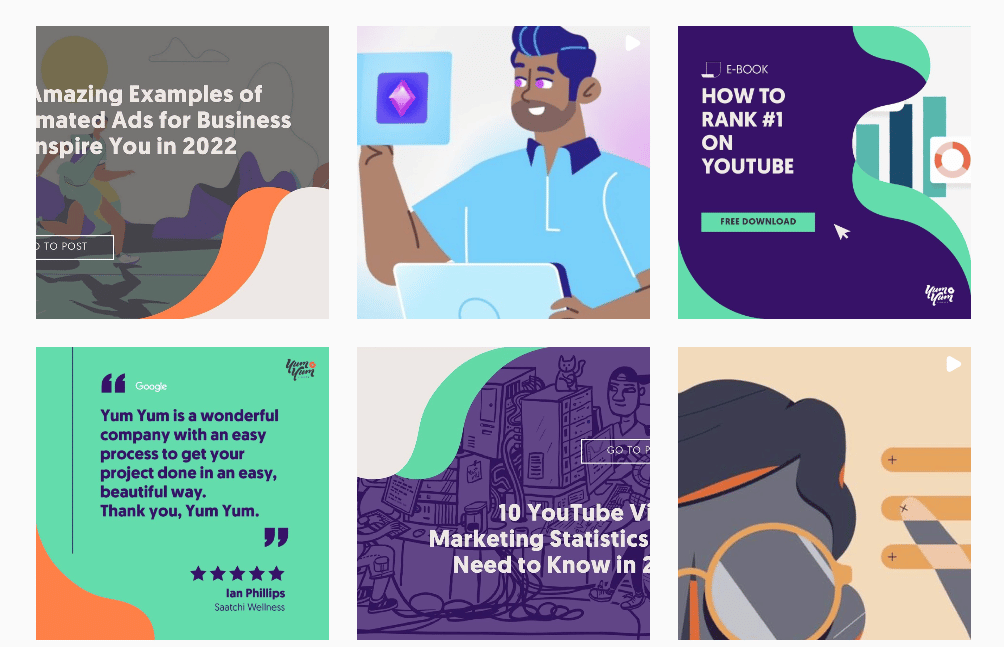
Instagram video length is a common concern among users, business owners, and marketers who are taking their first steps on the platform. It’s understandable. Nobody wants to upload a video that will just get cut off.
So, how long can Instagram videos be? Well, that’s a question our explainer video company often gets, and the answer we always give is that it will depend on the type of video you want to share. A bit annoying, I know, and that’s why, in today’s blog post, we’ll explore what the ideal video lengths are for each different type of video and the answer to some other common questions users ask.
Table of Contents
1. How Long Can Instagram Videos Be?
One of the very first things users usually want to know when they get started on Instagram is the video length limit. That is, the maximum length a video can run for before it gets cut off.
On Instagram, max video length for in-feed videos (that is, videos that aren’t reels) is 60 minutes, whereas the minimum is only 3 seconds. Of course, I advise you to avoid uploading hour-long videos, as long-form content is better suited for video-sharing platforms such as YouTube. However, a video under the 5-minute mark could be very interesting for your followers!
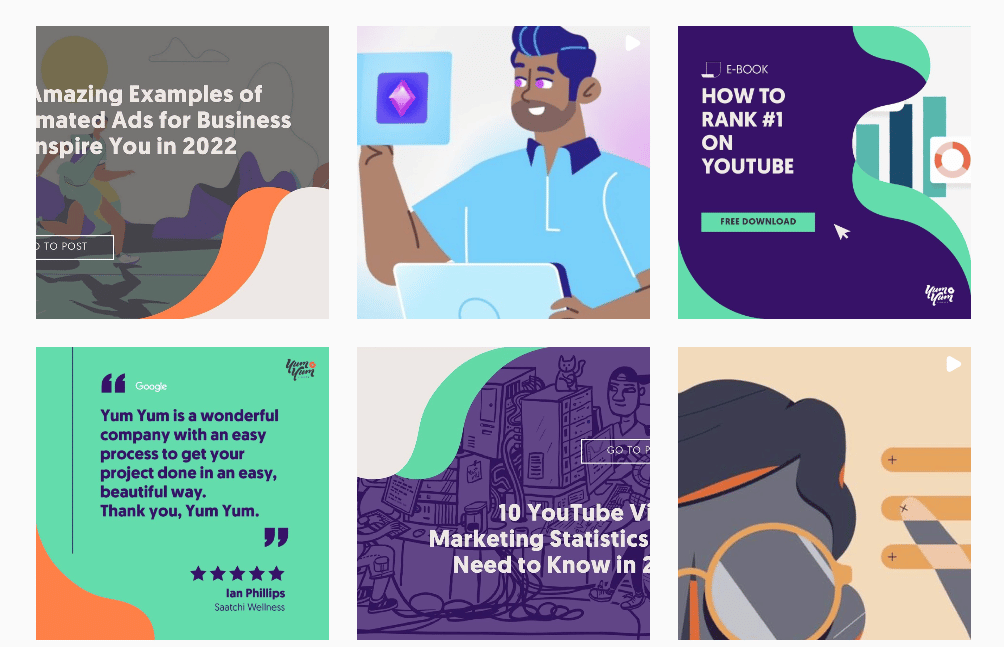
You can identify these videos on an account’s profile by the “Play” icon in the top right corner of the thumbnail.
2. What Is The Max Instagram Story Video Length?
Stories are vertical, full-screen Instagram videos posted to a profile that appear at the top of the app, rather than in the news feed. Since they automatically disappear after 24 hours, many people don’t see their appeal, but recent numbers show that around 70% of Instagram users watch video content in the form of Stories on a daily basis.
So, if you still haven’t given Stories a try, it’s high time you start doing so!
In the past (well, actually until October 2022), videos longer than 15 seconds would get split into smaller segments when uploaded to Stories. Now, the maximum length of an Instagram video posted to Stories is 60 seconds —it’ll get split if it’s longer and will be shared as a separate Story.
While these videos only last for 24 hours, as I’ve mentioned before, you can save them to a highlight reel, so your followers can watch them at any time.
3. What Is The Best Video Length for Instagram Reels?
When TikTok’s popularity exploded, Instagram decided to incorporate Reels. These short, vertical videos have their own dedicated section on the platform, both on the explore feed and users’ profiles. You can recognize Reels by the icon in the top right corner:
No matter how you create your IG reel —using the Instagram camera or the Reels tool—, you have a max video length of 90 seconds. You can also upload videos from your gallery as Reels, but you’ll have to edit them if they exceed the length limit.
4. Is There an Instagram Live Time Limit?
In the beginning, Lives allowed a 60-minute video length. Recent updates have extended that limit, and now you can stream on Instagram for up to 4 hours.
A useful feature the platform offers is that you can save your Instagram Live to your profile, so anyone who wasn’t able to join the stream can watch it. However, it’s important to note that they can only be saved for up to 30 days. Once that period is over, the Live disappears.
5. What’s the Typical Instagram Video Length for Ads?
If you want to run Instagram video ads, the rules change a bit with respect to regular videos. For starters, you have two options: in-feed ads, and Story ads.
In-feed video ads are shown in between the content in a user’s feed, and they can be between 3 and 60 seconds long. However, they’re usually 15 seconds long because people tend to scroll past them fast if they’re longer than that.
Story ads, as the name suggests, live within Instagram Stories. You can think of them as a commercial break of sorts between the content of the people you follow. Now, while your typical Stories will disappear after 24 hours, Instagram Story ads will keep showing for as long as your campaign is running.
These Instagram videos can be anywhere from 1 to 60 seconds, but they’re typically between 15 and 30 seconds to ensure the effectiveness of your mobile advertising strategy.
Remember, your profile must be set up as a Professional account to be able to run ad campaigns!
6. What Do I Do If My Video Exceeds the Limit?
Now that you know what the video length limit is for different types of content, you might wonder what you should do if your videos are longer than the maximum length allowed.
Here are some ideas on what you can do to adapt your content to fit Instagram video requirements:
Trim your video right on Instagram
This can be quite obvious, but did you know you have a handy trim tool built right into Instagram? That’s right, whenever you try to upload a video that exceeds the video length limit, you are given the option to trim it.
Use a video editor
If you don’t like how the previous tool works or would simply prefer to try another option, you can always download a video editor or use the one that you already have on your phone or computer.
Then, just tinker with the video until it complies with the requirements. It’s as simple as opening the editor and finding the clipping option, which usually looks like a pair of scissors.
Create a video carousel post
When you don’t want to trim and edit your video, you can create a video carousel post to divide your content into shorter clips. Unlike other types of Instagram videos, the viewer will only be able to watch the entirety of your piece by swiping the post. It’s important to keep this in mind, as you’ll have to add something to encourage viewers to swipe.
The great thing about video carousels is that they can be up to 10 minutes long, which is quite longer than the 60 seconds you’d get with other video types. Another cool aspect is that you can even transform your Instagram ads into a carousel post!
6. What Do I Do If My Video Exceeds the Limit?
Now that you know what the Instagram video length limit is for different types of content, you might wonder what you should do if your videos are longer than the maximum length allowed.
Here are some ideas on what you can do to adapt your content to fit Instagram video duration requirements:
Trim your video right on Instagram
This can be quite obvious, but did you know you have a handy trim tool built right into Instagram? That’s right, whenever you try to upload a video that exceeds the video length limit, you are given the option to trim it.
Use a video editor
If you don’t like how the previous tool works or would simply prefer to try another option, you can always download a video editor or use the one that you already have on your phone or computer.
Then, just tinker with the video until it complies with the requirements. It’s as simple as opening the editor and finding the clipping option, which usually looks like a pair of scissors.
Create a video carousel post
When you don’t want to trim and edit your video, you can create a video carousel post to divide your content into shorter clips. Unlike other types of Instagram videos, the viewer will only be able to watch the entirety of your piece by swiping the post. It’s important to keep this in mind, as you’ll have to add something to encourage viewers to swipe.
Remember that each video in the carousel has a maximum length of 60 seconds, so you should trim each one accordingly to avoid awkward breaks. This is especially important if you want to transform your Instagram ads into a carousel post because you don’t want to leave any important information out accidentally!
Why Should I Post Instagram Videos?
I know what you’re probably thinking: “Why go through all this hassle? Are Instagram videos worth it?” and let me tell you, they absolutely are. Here are some statistics about this social media giant and its users:
- It has been forecasted that over 1.44 billion people will be active monthly users of Instagram by 2025.
- It’s the world’s third most popular social media platform, along with WhatsApp.
- Instagram ads reach over 1.600 billion users aged 18 and above.
As you can see, Instagram’s reach and popularity are almost unbeatable. Thus, leveraging this platform represents an amazing opportunity to advertise your brand, reach new audiences, and help build a brand image that can make your business stand out from the competition in unique ways.
Best Instagram Video Tips to Enhance Your Content
Now that you know the ins and outs of every Instagram video length, I want to share some recommendations to make your content stand out and get it to perform to the best of its abilities.
- Create engaging pieces. This might seem obvious, but it’s the most important thing to keep in mind. Try your hand at transitions, effects, overlaid text, and any other additional element that can make your content visually attractive.
- Write interesting captions. Although your video might be amazing, some users need to be enticed to watch it. So, write a compelling caption that makes them want to watch your content, avoiding clickbait and keeping things short and sweet.
- Make the most out of tags. In addition to adding hashtags to the caption to make your videos more discoverable, you can also use location tags and product tags so potential customers can know at once where you’re located and the price range of your products.
- Hop on trends. Using the latest music and jumping on different trends can make your brand feel more human and relatable to potential customers, bridging the gap between your brand as a concept and the people behind it.
- Focus on quality, not quantity. Posting regularly is one of the tenets of good social media marketing, but if it means sacrificing the quality of your videos, it’s not worth it. Instead, focus on creating top-notch videos with good lighting and audio, as well as taking the time necessary to edit them into a perfect final product, even if you end up posting once a week instead of three or four times.
Why Choose Yum Yum Videos for All Your Video Needs
Here, at Yum Yum Videos, we’re truly passionate about what we do, striving to help brands become the best version of themselves through honest, engaging, and effective marketing pieces. Our video expertise ranges from short animated ads to complex training videos, but no matter the challenge, we always deliver exactly what our clients expect.
Our team is made up of professionals with years of experience backing up their work, but the most important thing about us is that we care about our clients and the results they want to achieve. We focus on your needs and your expertise as a business owner, taking care to listen to your feedback throughout all stages of the video production process, ensuring you love the final product.
Don’t hesitate to contact us if you need a professional video production company! We’ll be more than happy to hear from you 😃.
Instagram Video Length Summary
If you’d like to compare the length limits of the different video types to decide in which format it’d be better to upload your content, here’s a quick summary of them:
- Instagram Videos: up to 60 minutes, with a minimum length of 3 seconds.
- Stories: up to 60 seconds.
- Reels: up to 90 seconds.
- Lives: up to 4 hours.
- Video Ads: up to 60 seconds.
If your video exceeds the limits, you can always trim it, use an editor, or create a video carousel to at least get to choose where it gets cut.
Wrapping Up
And there you have it! Learning how to leverage Instagram video is not really that hard, and it’s entirely worth it, in my opinion. However, you do have to become familiar with length limits, so your piece doesn’t get clopped in the best part!
I hope that the quick summary at the end of this post will help you plan your Instagram video length in the future and save you the hassle of having to edit them.

Florencia Corazza – Content Writer and Co-Editor
A skilled writer, translator, and co-editor for our web and blog content. As a self-defined "wordsmith," she’s talented in adapting the latest marketing news into all kinds of digital formats. If she’s not watching the latest Sci-Fi show on Netflix, then can find her tending to her perfectly reasonable number of plants.