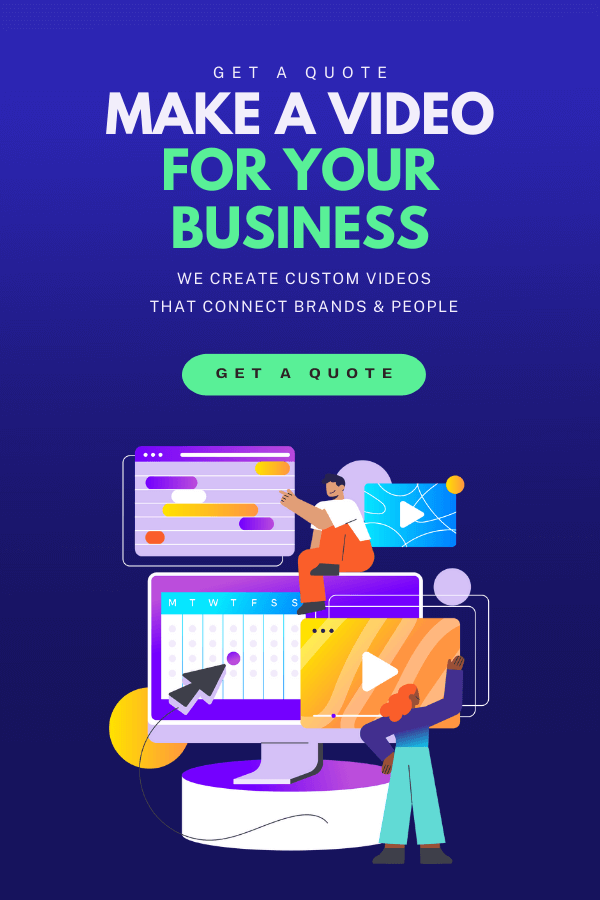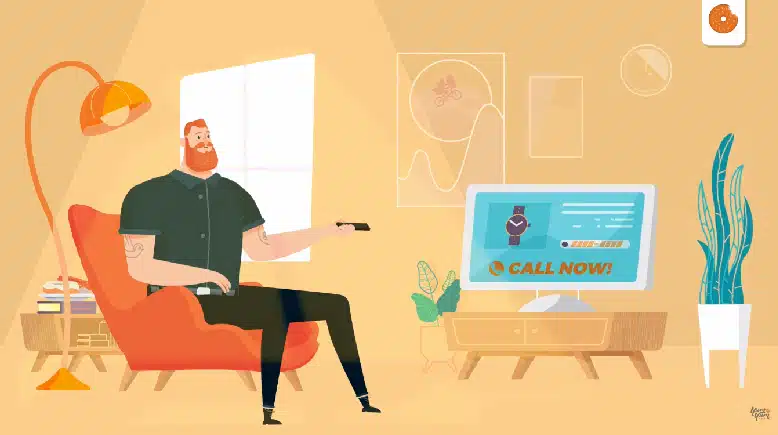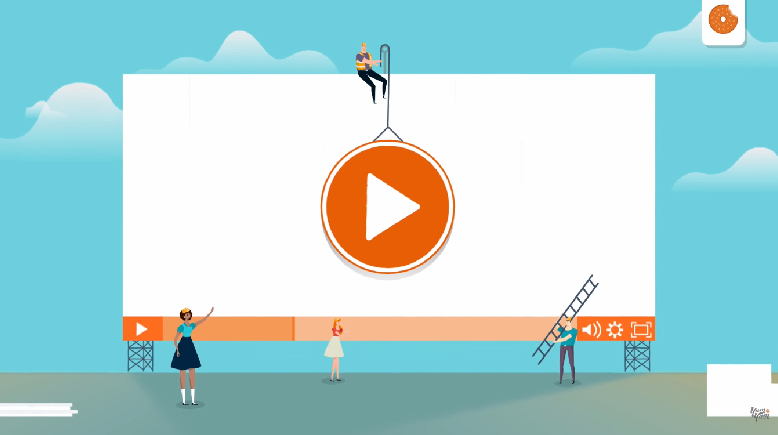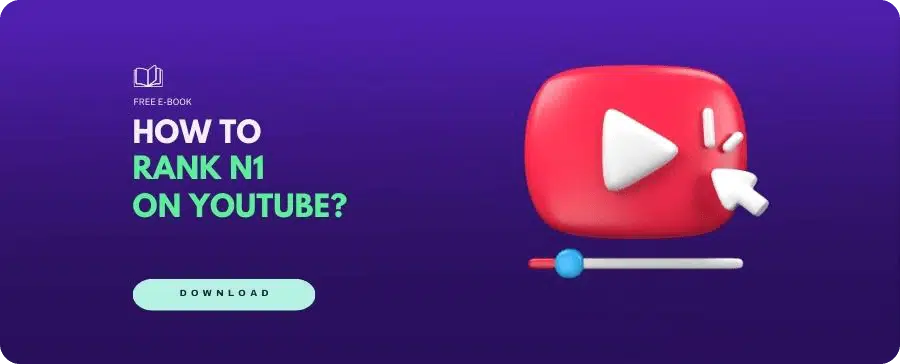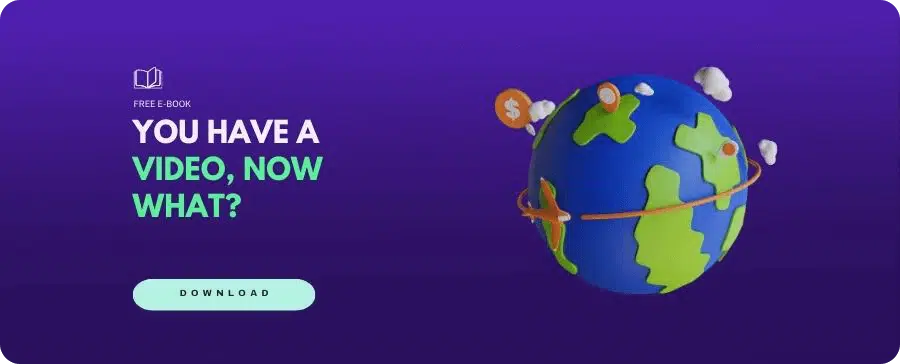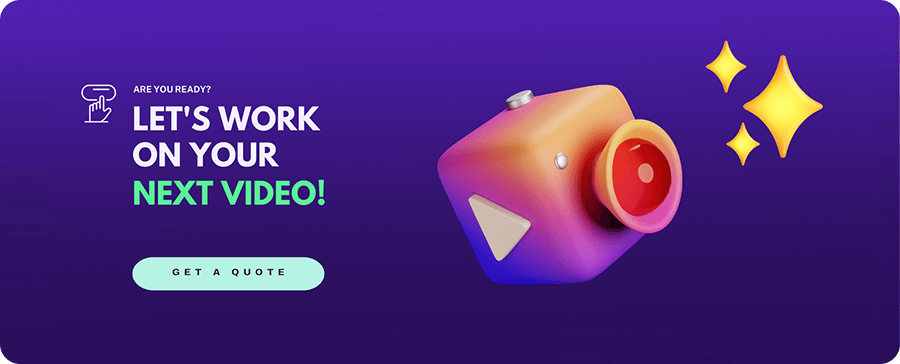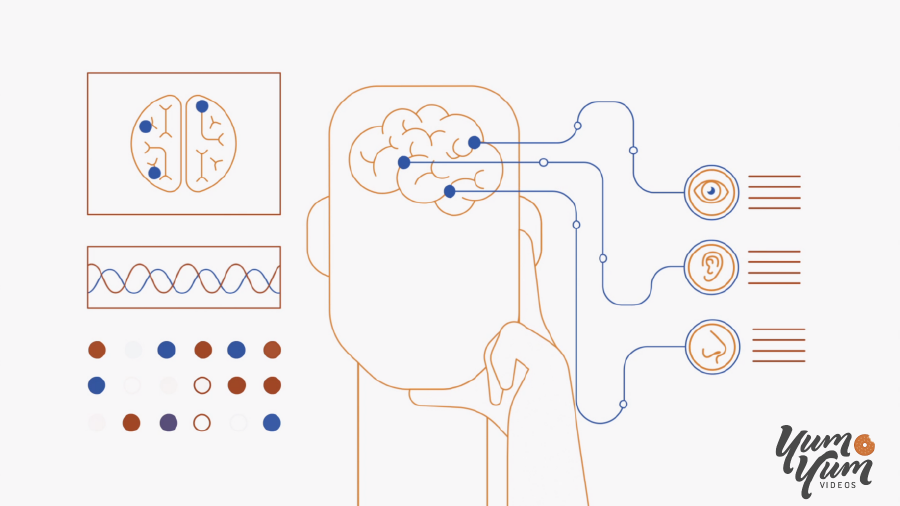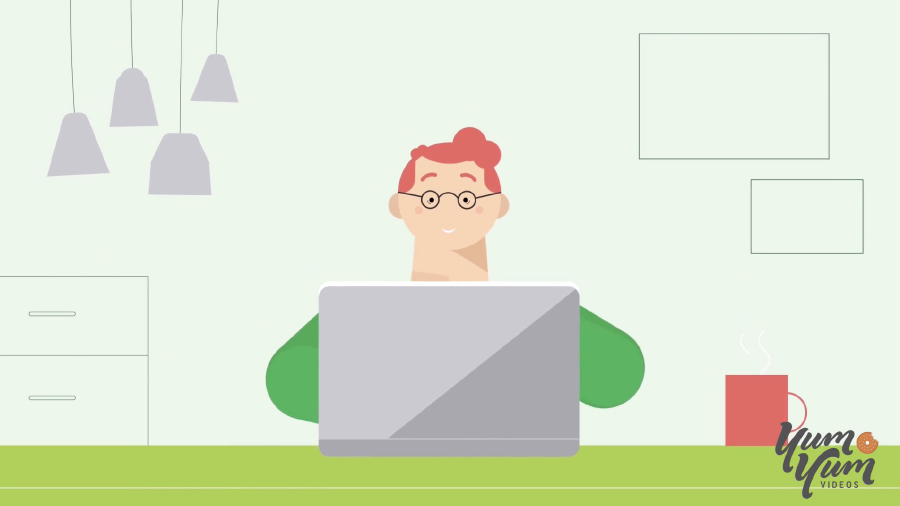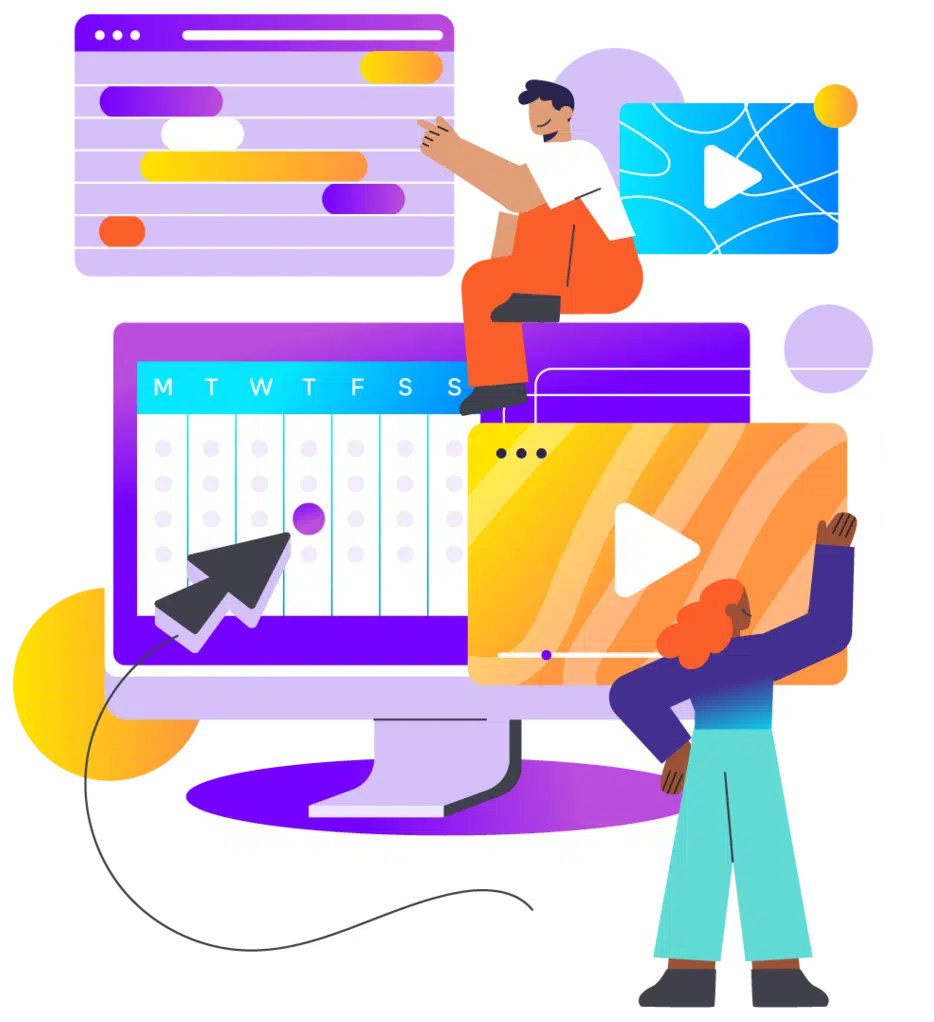Learn 20 YouTube Metrics to Measure Your Video Performance
03/06/21
Author: Rocio Maldonado
16 min reading
AnalyticsMarketingStrategy
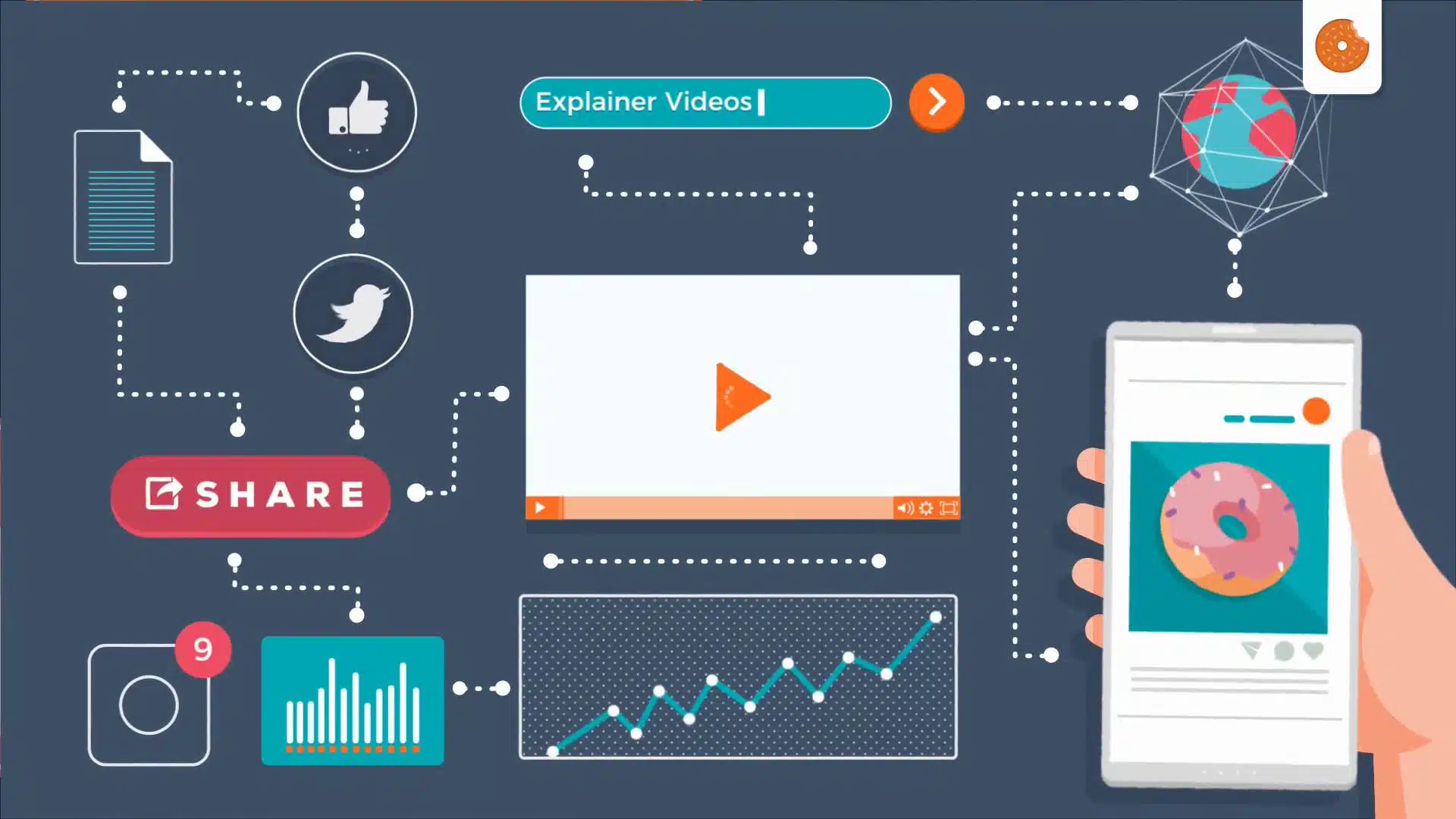
There’s no doubt that video is a fundamental piece of most businesses’ marketing strategies. And, when it comes to choosing the best video hosting platform, it’s pretty obvious that YouTube should be near the top of your list.
But, how familiar are you with reading the meaning behind YouTube metrics?
To get the most out of a video-powered strategy, you need to understand which YouTube Analytics metrics matter most for your goals, or which ones reveal actionable information to make better, more profitable decisions.
(If you don’t know how to make a video marketing strategy, check out this explainer video we made, and learn the basics!=
And that’s what this guide is all about. Teaching readers how to analyze YouTube Analytics metrics and how to use them to improve your channel’s video strategy. Among other things, we’ll discuss topics as varied as how to measure your audience engagement and what are channel pages on YouTube Analytics. Enjoy.
“Pro-tip: there’s more to it than video view counts!”
Table of Contents
1. YouTube Analytics Panel
Once you’ve entered your YouTube Analytics panel, default settings will show you reports from the last 28 days, but you can customize it according to what YouTube metrics you are trying to analyze.
As is shown in the image, the panel features five main sections:
- Overview: It offers you a summary of how your channel pages and videos are performing. It has key metric cards of overall performance with watch time, views, and subscribers numbers.
- Reach: This section gives you reports to understand your pieces’ youtube traffic sources, like YouTube impressions, click-through rates, traffic source types (browse features, channel page, etc), and more.
- Engagement: This YouTube video analytics report provides you with insights about watch time, average view duration, your top videos, and so on.
- Audience: Here you’ll find your audience’s characteristics: gender, age, demographics, etcetera.
- Revenue: This section shows your earnings.
“You can also click on “SEE MORE” below the chart and it’ll show you all those sections together (and more!) for each video on its own, or a general overview.”
Ok, now that we’ve got the basics out of the way, it’s time to go over the most useful and valuable YouTube metrics you can leverage to improve your videos’ performance and make better video content strategies!
2. The Best YouTube Analytics Metrics
Views
First, you need to know that YouTube Analytics understands that a piece can qualify as “viewed” when it’s watched for 30 seconds or longer. (Something to keep in mind next time you’re brainstorming YouTube content ideas!)
Views are probably one of the most common YouTube Analytics metrics because it helps you see if your marketing video is reaching your audience or not. Having a high number of organic views means your videos are ranking in search pages, and that’s awesome! But being popular and having a solid view count is just the tip of the iceberg. Let’s see why. This is the video we’re analyzing as an example:
(Explainer video by Yum Yum Videos.)
Watch Time
How long are people actually watching your videos for? That’s what the watch time metric tells you. It adds up the total minutes users have spent watching your videos.
This is one of the key YouTube metrics since the platform prioritizes channel pages with higher watch times. Why? Because YouTube’s algorithm figures that the longer the watch time for a video is, the more compelling it is.
Finally, if you divide Watch Time by Total Views, you get a major YouTube metric: Average View Duration.
“[Watch Time / Total Views = Average View Duration]”
Average View Duration
This report shows you the estimated average of minutes watched. That is, if people are watching your video to the end or if they are bouncing from them quickly. This metric helps you determine the perfect length of your videos. AVD can be measured by each video or by the total of videos on your channel page as a whole.
Besides that, this YouTube metric also tells you about your video’s engagement. If your average view duration increases, the total watch time will increase too, improving your videos’ ranking on Suggested and Recommended video lists.
Average Percentage Viewed
This metric indicates the amount of each video that the average viewer watched. It tends to be a good indicator of how good your video is in retaining a viewer’s attention.
The better your social media video production videos are at keeping viewers hooked, the more exposure the platform will give to your content, recommending your YouTube channel page and videos to more people.
Audience Retention
This metric reflects the percentage of viewers who watched and left at every moment of your video. And as mentioned before, if your viewers are glued to the screen watching your video for longer, the platform will be more likely to recommend them.
Moreover, the audience retention metric can be a great tool to help you improve your content and refine your YouTube intro ideas, as it can reveal patterns of what your audience likes vs. the parts of your videos they don’t enjoy and leave.
YouTube Impressions
What are YouTube impressions? Basically, it’s the YouTube video Analytics metric that accounts for the times people have seen your video thumbnail. For YouTube Analytics to count an impression, the thumbnail has to be shown for more than one second and at least 50% of it has to be on the screen.
YouTube impressions only count when your video thumbnail appears in the platform’s search results, not on external pages. So, where are YouTube video Analytics impressions accounted for? We’ve listed them for you:
- Search results
- YouTube Home
- YouTube feeds (subscriptions, history, watch later)
- “Up Next” recommendations
- Videos in playlists
YouTube Impressions Click-Through Rate
This is definitely one of the most useful YouTube metrics. It measures how often viewers watched your video after seeing its thumbnail, that is, the percentage of YouTube impressions that turned into views.
What a high YouTube impressions CTR is telling you, is if your video’s thumbnail is super enticing, but it also means that you picked the right title. Altogether, you have a very appealing piece.
According to YouTube video Analytics, the trend is that the CTR is higher when you just uploaded your video, and then it starts to decrease because the video spreads outside your audience.
Take a look at the following YouTube stats about CTR:
“Half of all channels and videos on Youtube have a CTR between 2% and 10%. New channels and videos with fewer than 100 views can see an even wider range.”
Traffic Sources
Even though YouTube hasn’t revealed how to see who viewed your YouTube videos, you can learn where your video was found.
YouTube Analytics provides a report on your Traffic Source types, indicating how viewers find your content: if it was through a YouTube browse feature, a regular search, a visit to your YouTube channel page, a suggested video, or an external referral, like social media or websites where you embedded your content.
With the list of your YouTube traffic sources types, there is also additional information, like watch time, views, and impressions. These YouTube metrics can help you optimize your video strategy. Let’s take a quick look!
Traffic Source Types: YouTube Search
This YouTube metric tells you which search terms were used by viewers on the platform, which can be very useful since it provides you valuable keywords to mine for future videos!
Traffic Source Types: YouTube Suggested Videos
These are the views you are gaining from suggestions appearing alongside or after other videos.
Traffic Source Types: External 
This YouTube video Analytics report offers you a list of every website, search engine, and social media where your videos were embedded.
Traffic Source Types: YouTube Playlists
This YouTube metric shows you the traffic from playlists where your video is included, whether it’s another users’ or one of your own channel.
Traffic Source Types: YouTube Browse Features
The YouTube browse features metric accounts for the viewers that come across your video on their homepage, subscription feed, and watch later list.
Traffic Source Types: YouTube Channel Pages
What are channel pages on YouTube Analytics? They are a metric that accounts for the channel pages you are getting views from.
There’s a common misconception that this YouTube Analytics metric indicates only the views coming from your own YouTube channel page. The truth is that it also involves the people finding your video through topic channels and through other YouTube channel pages.
Out of all the different traffic source types, YouTube channel pages probably represent your true fans the most. These people haven’t found your video by searching for a specific keyword or through browse features. Many of them have come across your video by browsing your YouTube channel page, which reflects an interest in your content.
Geography
To create a winning video marketing strategy, you must research your audience thoroughly, which can be done in YouTube Analytics.
To know more about your audience, YouTube gives you a list of countries where your audience lives based on IP address. Alongside this chart, it also displays views, average view duration, and watch time of each country.
Using this information, plus other demographic YouTube metrics, like viewer age, gender, and device type, you can have a better understanding of who your audience is. In case you are trying to reach other types of audiences, you can also use this data to adjust your video content, and redirect your strategy.
Viewer Age & Viewer Gender
This gives you more insights about who’s actually viewing your videos. But why is it so important to know how to see who viewed your YouTube videos? Well, having a deeper understanding of your audience is always super useful to develop appropriate content and make more informed targeted decisions. For example, you might want to create whiteboard animation or other cartoon styles for younger audiences.
In the end, you’ll see that appealing to demographics is key for winning more subscribers. And subscribers like your content and want to be updated, they are not just passing through! Oh, and speaking of subscribers…
Subscribers
This YouTube metric shows how many people you gained (or lost!) and subscribed to your channel, in a certain period of time. You can also filter it by video to see what type of video content is working better and resonating with your audience. Because one thing’s for sure: You really should be aiming at creating content that keeps people coming back.
According to YouTube, subscribers watch twice as much video as non-subscribers do. So, an extra tip is to do some research and take a look at what your subscribers like and usually watch. This way, you can plan ahead and create more engaging content to turn them into hard fans!
Device
The YouTube Analytics device report shows you what your audience prefers when it comes to devices, and it’s broken down by computer (laptop and desktop), mobile phone, TV, tablet, or game console.
“According to YouTube, subscribers watch twice as much video as non-subscribers do.”
Depending on your audience’s preferences, you may want to optimize your content for a specific device. Because all other things being equal, mobile users will gravitate more toward the “on-the-go” type of videos than your desktop or TV audience, for example. And just like your YouTube banner size varies depending on the device it’s shown on, so does your video content.
Cards
YouTube developed cards as an “evolution of annotations.” They are used to inform your viewers about other videos on your channel page, playlists, websites, and more!
The YouTube video Analytics report on cards shows the cards that viewers clicked the most. So, you can use this data to learn a lot about what your audience likes, what they prefer, and what type of video is making them take action!
Likes & Shares
To know how people are actually responding to your content, you should always check out these numbers.
A high number of likes (balanced with not that many dislikes) tells YouTube’s algorithm that your video is resonating with your audience, which will improve your video’s YouTube SEO, and rank higher in search results. So make sure to also check the Likes Vs. Dislikes metric.
But, if you really want to understand how your engagement is doing, the best YouTube Analytics metric to look at is your Shares report. These numbers show you which videos are so great that viewers couldn’t help but pass them along!
3. Define Your Goals & Target Audience
It’s important to note that defining your goals should always be step zero in any marketing strategy, videos or no videos. You need to set specific objectives and direct them to a defined audience.
Get a clear picture of what you want to use your video for. Doing so can serve as a roadmap to guide you safely to your destination, marketing-wise. Moreover, defining your goals will help you decide the types of videos that fit your purposes better, outline what it’s all for, and measure your marketing strategy’s success as well.
Ask yourself: Are you using video to drive traffic to your website or to your YouTube channel page? Do you want to generate new leads? Is your ultimate goal to create brand awareness or are you looking to increase your conversions? What is your target audience? Do you want to use a corporate video to promote your business? Maybe you need something specific for your niche, like healthcare advertising?
4. Aligning YouTube Metrics With Purpose
Not all YouTube metrics matter to your goals and target audience, so you have to figure out which ones to focus on. Each of these stats gives you a wide variety of useful information about your video’s performance. So, it’s fundamental to get acquainted with each YouTube Analytics metric to truly understand what they are measuring and what that means for you.
For example, focusing on engagement helps you measure the quality of your video, but video count measures its reach. In the case of traffic source types, they will give you valuable information to enhance your videos’ visibility, telling you if people are finding them through browse features, the search bar, your YouTube channel page, or in some other way.
Data that, when used wisely, can help you figure out and resolve issues that might hinder the full potential of your video strategy.
5. YouTube Analytics Channel Pages’ FAQ
By now, you probably have a solid grasp of the essential metrics you should pay attention to when it comes to your YouTube channel analytics. But before you go, we also wanted to tackle a few frequently asked questions relating to YouTube channel pages and YouTube browse features.
What are browse features on YouTube?
“YouTube browse features” refers to all the display and navigation sections on a YouTube channel page, including your channel’s home screen, subscriptions, Watch Later, Trending, Explore, and other similar sections.
So, when you see “browse features” in your traffic metrics, it means that that video view was generated from one of those channels.
What are YouTube impressions?
YouTube impressions record whenever a viewer on the platform is shown your video’s thumbnail. In essence, impressions can tell you if your video is making the rounds and getting in front of people’s eyes.
A video with high impression counts but low views might suggest an ineffective thumbnail or title.
How to get more impressions on YouTube?
The more people engage with a video on the platform, the more likely it’ll be that YouTube’s algorithm serves it to other potential viewers. So, making quality videos and promotional video production that have people watching all the way through is your number one priority when you want to increase YouTube impressions.
Optimizing your YouTube channel page and end screen card can also keep people watching your content and give it the bump it needs to appear in front of more eyes.
What is a view on YouTube?
YouTube counts as a “view” when someone intentionally plays a video and watches that video on the platform for at least 30 seconds. When someone watches a video ad for at least 11 seconds or clicks on it, the platform also counts it as a view.
How to see who viewed your YouTube videos?
Unlike other social media platforms, YouTube doesn’t make available the details of which individual user engages with a video. Instead, it provides general metrics like the average watch time, traffic sources, and others to give you a broad sense of your audience’s preferences.
Does YouTube count your own views?
Yes, YouTube counts your own views and repeat views on your videos, but only up to a point. It’s estimated that the platform only counts between 2 to 5 views on a single day before it stops adding them to the video’s view count.
How to get recommended videos back on YouTube?
Resetting your YouTube recommendations is actually quite easy. Click on your YouTube History and look for the option to “Clear All Watch History” on the right side of the screen. Doing so will erase your watch history on the platform, and you’ll start getting new recommendations accounting for the videos you watch from that point forward.
How to make a community post on YouTube?
Sign in to your account, select “Create > Create Post” at the top of your YouTube channel page, then type the text for your post. Then, you can hit “Post” to publish it or schedule your post to be published later. You also get to add an image, GIF, video, or even create a poll with your post.
Wrapping Up
Congratulations! You’ve finished your first lesson on YouTube Analytics. It wasn’t that hard, right?
Now you know which YouTube metrics matter the most for making your channel grow, each one delivering valuable information about your audience’s behavior. In the end, each YouTube video Analytics report can help you not only to develop more targeted content and improve your YouTube channel page but also to plan your video marketing strategy better.
YouTube is one of the most important outreach platforms right now, and they make sure to provide you with every resource to make the best out of your channel. So, take what you’ve learned, and start improving your video marketing strategy with awesome, optimized content!