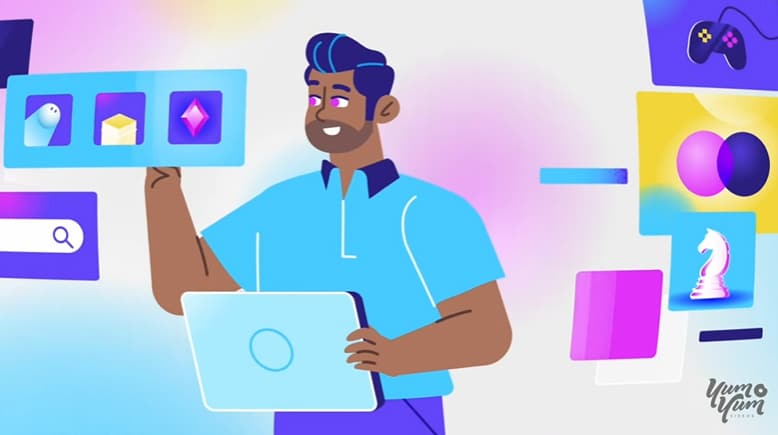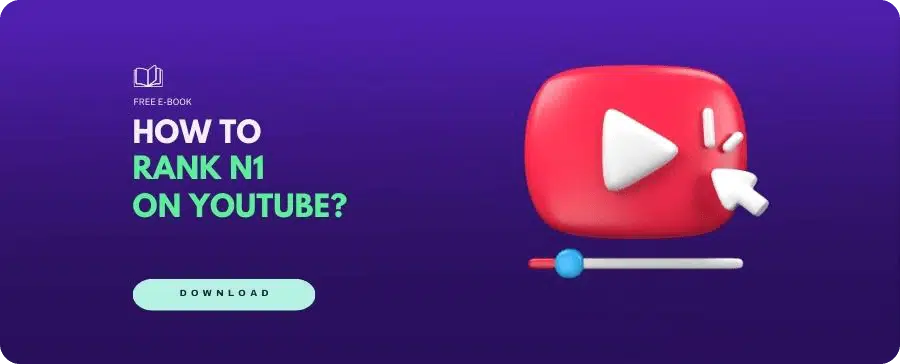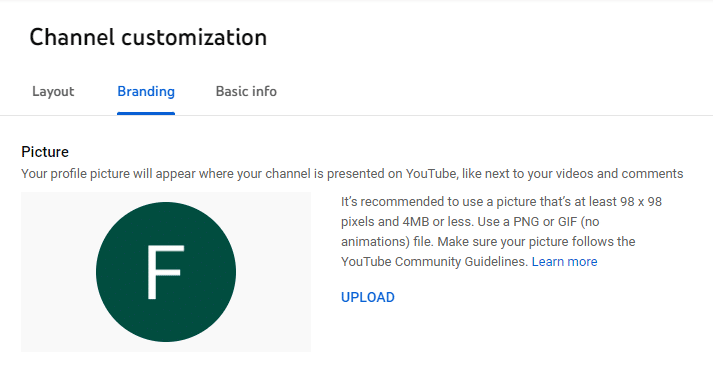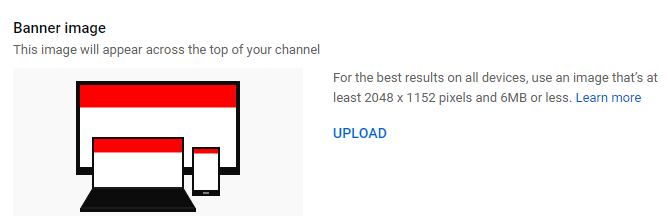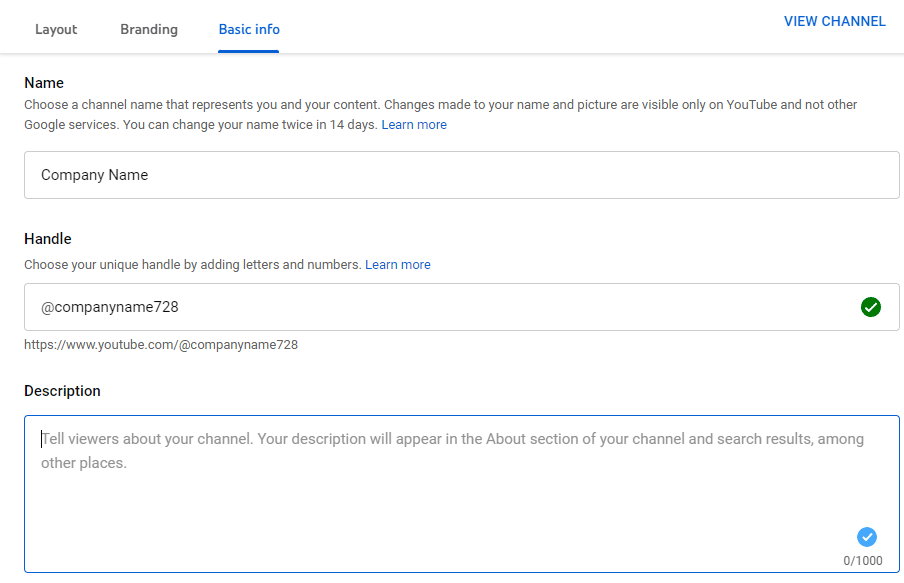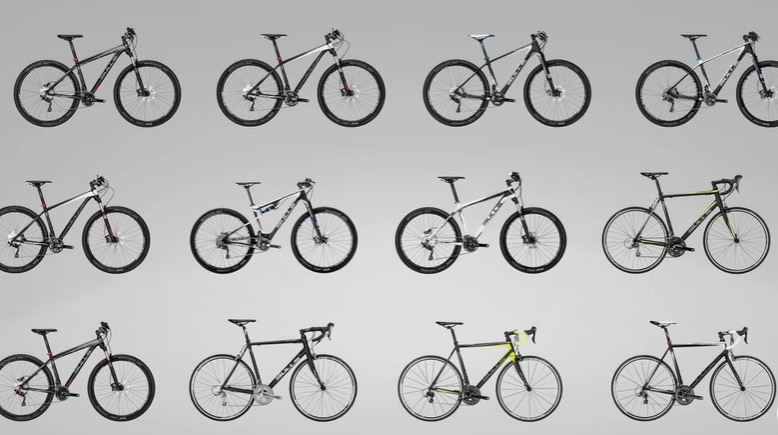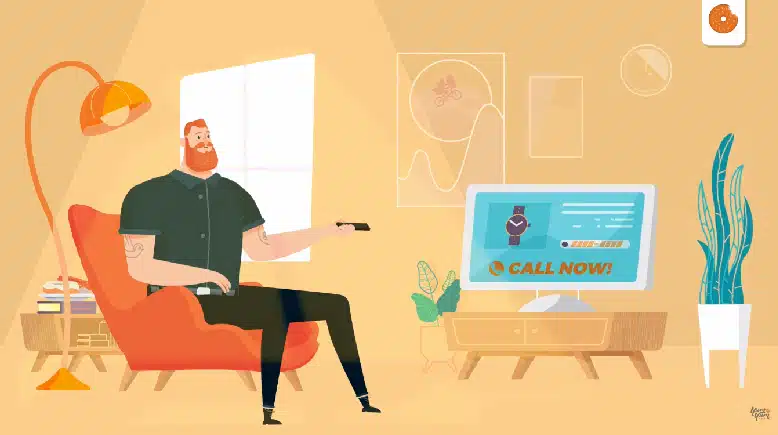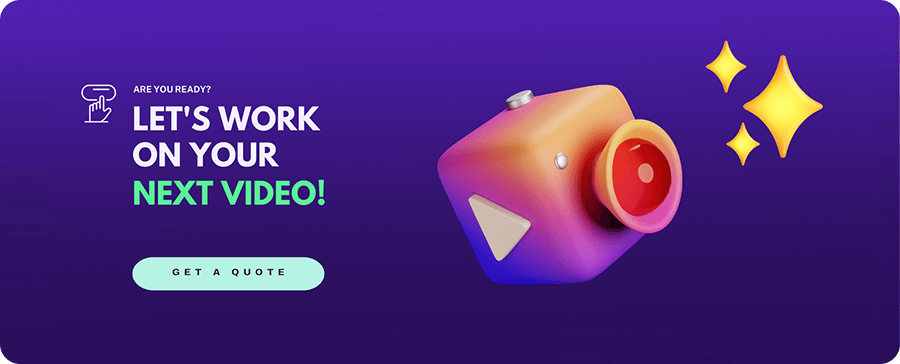YouTube for Business Guide: Setting You Up for Success
13/12/22
Author: Florencia Corazza
8 min reading
MarketingVideo Production
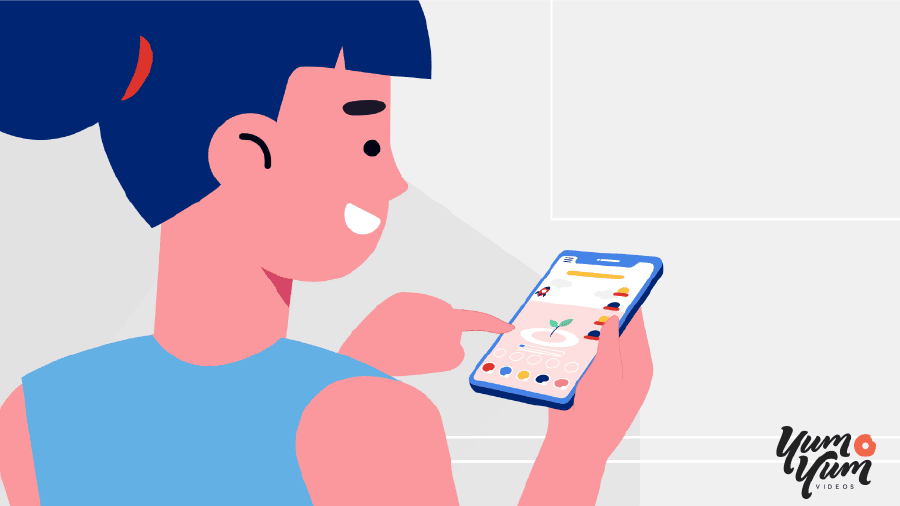
This year alone, there have been 1 million videos watched per second. Considering that there’s one particular platform that’s known as “the king” of video content, it comes to reason you’d want to learn how to use YouTube for business.
I know some people might be thinking that getting started on this platform is either difficult or costly (or both!), but that couldn’t be further from the truth. In fact, in this piece, I’m going to prove it to you. We’ll go over everything you need to know about it, from how to create a business YouTube channel to the kind of videos you can upload to ensure the best results.
Let’s see how to take your YouTube video marketing to the next level!
Table of Contents
Why You Need a Business YouTube Channel
Creating (and maintaining!) a YouTube business account might sound like a lot of work, so it comes to reason you’d wonder if it’s even worth doing in the first place. Well, here are three reasons why I think you should:
1. Generate Quality Leads and Improve Your Visibility
Did you know that YouTube is the second-largest search engine right after Google? This is not surprising, especially when you find out it’s actually owner by Google. Nonetheless, it’s still a highly relevant fact that gives you the perfect opportunity to improve your visibility online.
Optimized videos uploaded to your YouTube business account can be found when people look up a related topic on Google. This is an excellent chance to be found by your target audience and gain brand exposure and visibility with a longer shelf life than you’d get by uploading the same content on social media, for example.
To generate quality leads, you can include links to your website in your channel or video description, offering people who are already interested in your content more information about your company and the solutions you offer. That’s what marks the difference between using YouTube for business and using it merely for entertainment.
2. Convert Prospects into Customers
Having a YouTube business account also opens the doors to successful customer acquisition. Your audience is already there, waiting for you —you just have to find it and deliver the right content to it!
With video content, you can get your message across in just a matter of seconds and get your viewers interested in what you have to offer more easily than with other types of content. On top of that, YouTube for business is free to use, so you won’t have to pay a cent to reach your desired audience.
3. Become an Authority in Your Niche
Since YouTube boasts such a large audience, it’s the perfect place to work on your brand authority and credibility. People only do business with those they feel they can trust, so it’s crucial you make them feel you’re trustworthy.
Uploading valuable and useful content to your business YouTube channel in a consistent manner will pose you as a knowledgeable authority in your niche. This can go a long way in getting prospective customers to trust you and helping them realize that you’re the real deal 😉.
How to Create a Business YouTube Channel
I’ve come across many people who shy away from leveraging YouTube for business because they believe that setting up an account is either a hassle or difficult to do.
Well, that couldn’t be further from the truth! In fact, let me show you how to do it in just five steps:
1. Go to YouTube and sign in to your Google account. This account works across all Google products, and since YouTube is owned by the search engine giant, you’ll need one to create your business YouTube Channel. You can either use your company’s Gmail account or create a new one solely for YouTube purposes.
2. Find your Google account’s avatar and click on it. Look for a small circle with your picture, an initial, or the company’s logo in the top right corner of the site.
3. Go to the first option, it should say “Your channel.”
4. Select the option “Use a business or other name” in the pop-up window that will appear. This is the key to setting up a YouTube business account.
5. Enter your company’s name and click “Create.”
And that’s everything on how to create a business YouTube channel! Pretty simple, don’t you think?
How to Customize Your Business YouTube Channel
Ah, but having a YouTube business account is not enough —you still have to customize your channel if you want people to take you seriously 😏. There are three main elements you can focus on at the beginning:
Channel Icon
This will be your profile image, so it’s typically where your company logo will go. The platform recommends that the image you use for your icon be 800 x 800 px, so make sure to use one that will look good when shrunk down.
To customize your channel icon, just go to “Your channel,” then click on “Channel customization.” Once there, find the label that says “Branding,” and you’ll find a button to upload your picture.
Channel Art
This is your banner image, that big rectangle at the top of your YouTube business channel. While it isn’t mandatory to upload one, it can greatly complement your branding efforts to use a picture that accurately represents your company’s image. This way, when people come across your channel, they’ll quickly realize you’re using YouTube for business and that you’re the real deal.
Once you have an image that’s, ideally, 2560 x 1440 px, you just go to the same section from where you uploaded your channel icon and click on the “Upload” button under the “Banner image” header.
About Section
This section should always be kept as simple as possible. In fact, just one or two short paragraphs telling other users who you are and what your company does will be enough. If you want to, you can include your company website and ways for people to contact you, such as your company email address, for example.
To edit your about section, go to “Channel customization” and click on the “Basic info” label. Scroll down a bit until you see the option labeled “Description.”
There you have it! Three quick ways to customize YouTube for business and make your channel look all nice and respectable 😎.
Best Videos for Your Business YouTube Channel
Now that your channel is set up, it’s time to start uploading content. There are many types of videos you can produce, but when it comes to YouTube for business, some will do better than others. Here are some excellent video ideas to inspire you:
1. Explainer Videos
Explainer videos are the perfect tool to break down complex topics and deliver the information in a way that your viewers will find enjoyable. These very short pieces can be either animated or live-action, and they’re used to let your audience know more about how your product or service can help prospects solve a particular pain point.
2. Product Videos
On the other hand, we have product videos, which place the spotlight directly on your product or service instead. This way, you can showcase all of its amazing features and highlight its main benefits (check out some product video examples!).
3. Testimonials
Testimonials show satisfied customers discussing their experience with your brand. They can be of great help to convince undecided customers that you’re the right choice for them.
4. How-To Videos
When it comes to YouTube for business, you can’t go wrong with these pieces, as they’re particularly popular on the video platform. They provide a series of clear steps to successfully accomplish a task, and they can be used to explain how to properly use your product to obtain the best results, for example.
5. Educational Videos
Created by educational video production company Yum Yum Videos.
Education can also take the form of useful, entertaining, and engaging content with videos. You can leverage them to teach your viewers something related to your business and answer any questions they might have about your offer.
6. About Us Videos
These videos are perfect when working with YouTube for business because you can share your mission and vision with your subscribers. They present the perfect opportunity for you to let the world know exactly who you are and what makes you unique.
Wrapping Up
No other platform is yet able to match YouTube when it comes to content consumption. So, it should come as no surprise that companies and brands are constantly creating video content to upload to their channels.
I’ve already given you some excellent reasons why you should start doing it as well. So, if you don’t want to be left behind, I suggest you start putting into practice everything you’ve learned in this guide.
Setting up a YouTube business channel is easy, all you have to do next is to upload meaningful and valuable content to start attracting your target audience 😉.

Florencia Corazza – Content Writer and Co-Editor
A skilled writer, translator, and co-editor for our web and blog content. As a self-defined "wordsmith," she’s talented in adapting the latest marketing news into all kinds of digital formats. If she’s not watching the latest Sci-Fi show on Netflix, then can find her tending to her perfectly reasonable number of plants.