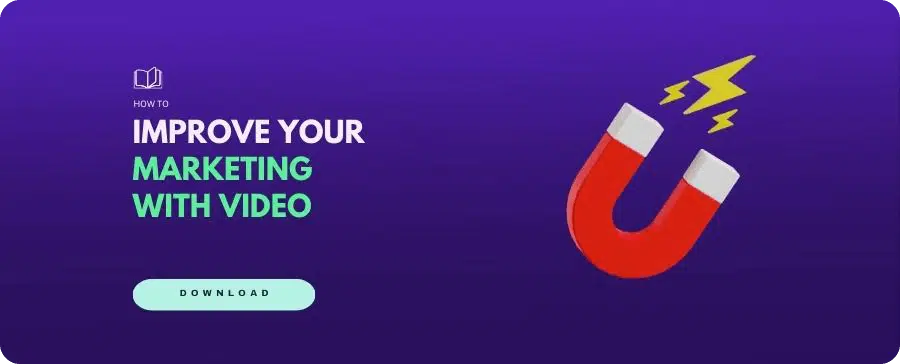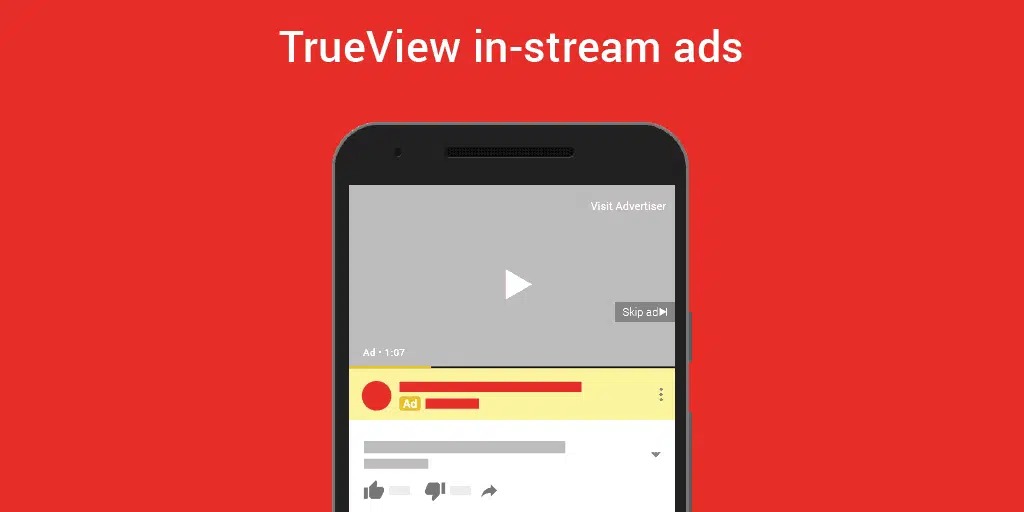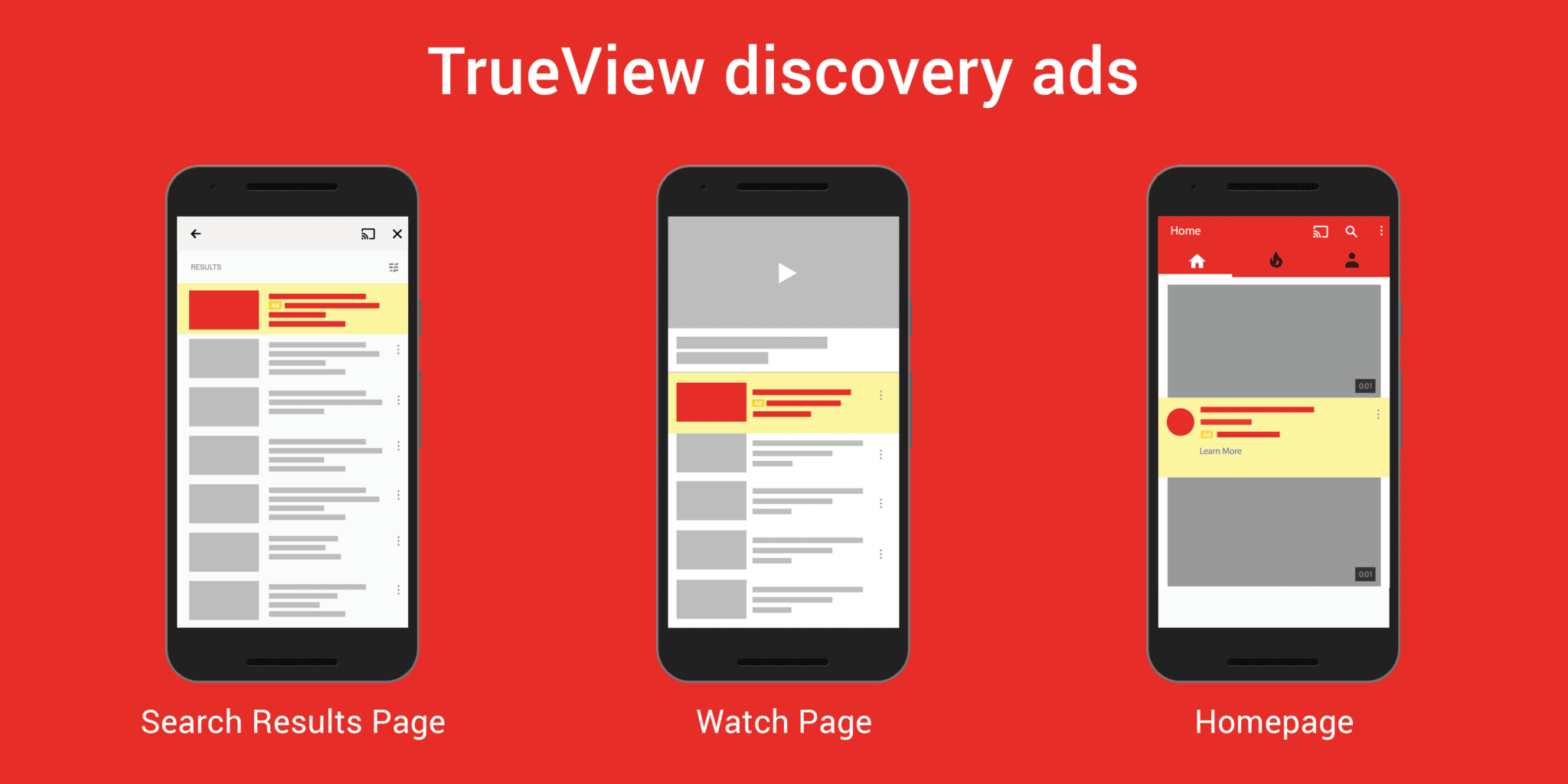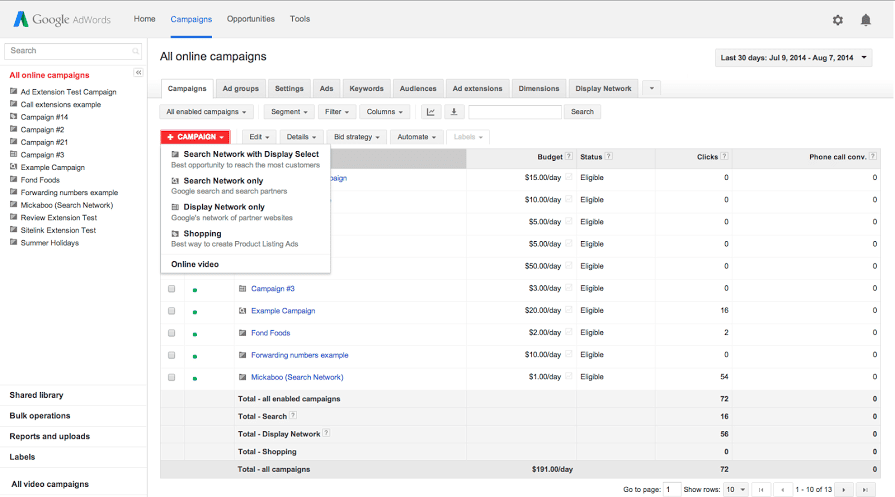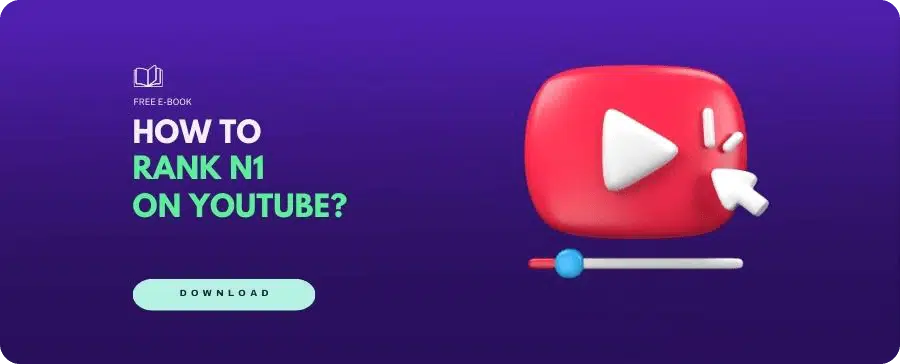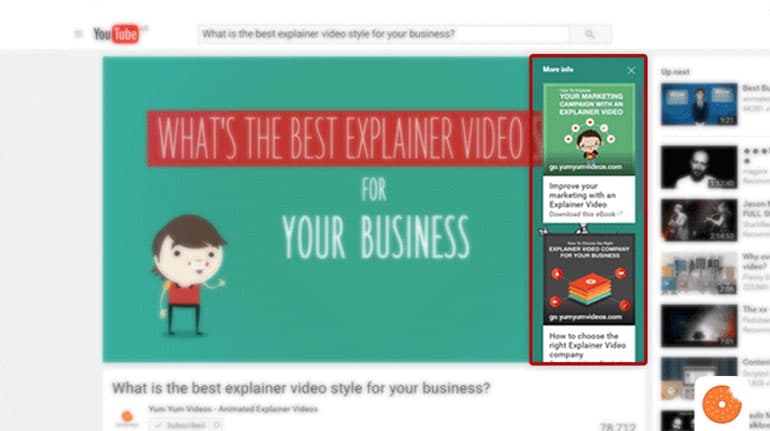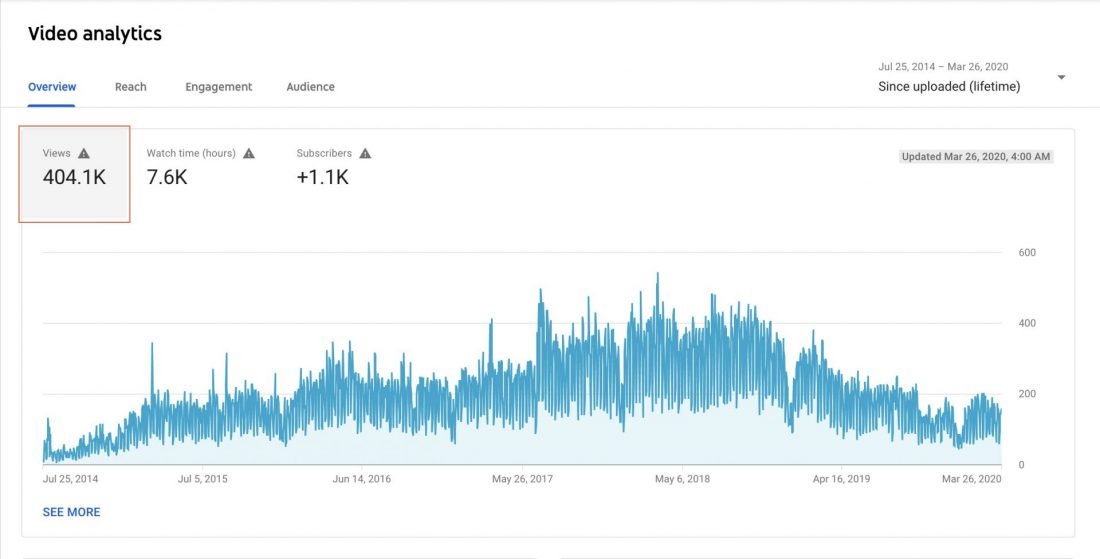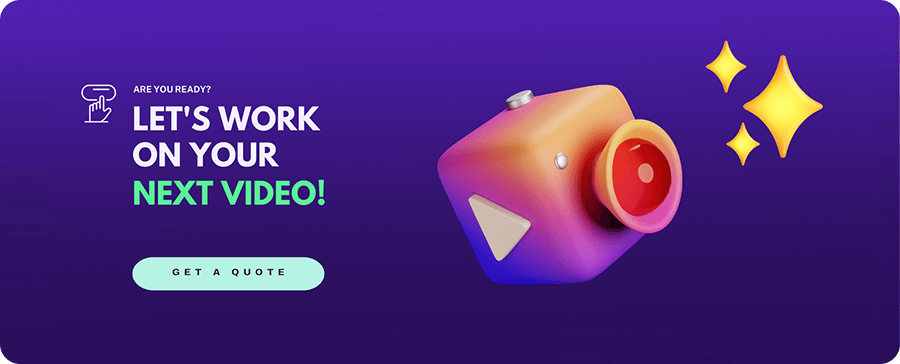YouTube Ads for Beginners: How to Launch a YouTube Advertising Campaign
17/04/24
Author: Florencia Corazza
11 min reading
Marketing
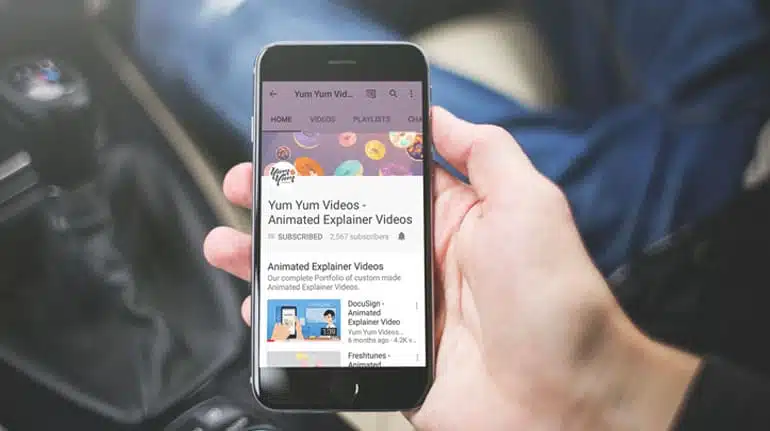
The latest YouTube stats show that TrueView Ads are 10x more likely to drive engagement on the advertiser’s channel. It’s really no surprise, as people spend hours there, watching videos and listening to music. But while we all know that every marketing strategy should include this social network to promote products and increase brand awareness, YouTube ads can be a bit confusing for beginners.
That’s why we decided to create a full guide on how to advertise on YouTube. Every step will be guided by suggestions and tips on how to create a great video ad and promote it like a pro 😉.
Now, let me walk you through the process!
Table of Contents
1. Types of YouTube Ads
First things first. Did you know that there’s more than one type of YouTube ad you can create? Well, there are! So, before diving into all the campaign settings, you first need to learn all the basics of TrueView ads.
1.1. Skippable In-stream Ads
These are the ads viewers see before, during, or after watching a YouTube video, and they can be skipped after the first 5 seconds. If viewers keep watching past 30 seconds or until the end, or interact with it, that’s when you’ll have to pay.
These YouTube ads must be at least 12 seconds long and, ideally, no longer than 3 minutes. You can also customize them by adding Calls-To-Action (CTAs) and overlay text to encourage viewers to visit your website or watch other video content.
1.2. Bumper Ads
Since skippable ads are usually, well, skipped, some YouTube advertising pros choose to run bumper ads. These are pre-roll or mid-roll ads that lack the skip button and are no longer than 6 seconds. In this way, you will pay based on impressions using CPM bidding (cost-per-thousand impressions), which means you pay each time your video ad is shown 1,000 times.
1.3. Video Discovery Ads
These are the YouTube ads that show up among organic results when you search for something on YouTube or in the related videos section, just like those you see on Google’s search results page. They may also appear on the platform’s homepage and on partner sites.
They’re shown with three lines of text, a thumbnail image and a title, so you should take this into account and name your video with an attractive title and a good image to invite viewers to watch it. You will only be charged when someone clicks on your video.
1.4. Non-Video Ads
There’s a fourth type of YouTube ad, but this time, it’s a non-video type. It can either appear as a display ad on the sidebar or as an in-video overlay ad floating on top of monetized video content. While your non-video ads should ideally show up alongside related content, that’s not always the case. So, you need to be very specific when targeting your audience.
2. How to Create YouTube Ads
Now we’re getting to the interesting part about YouTube advertising! Let’s quickly go over some tips on how to create your own ad, because truth be told it’s not about how much money you put into YouTube. Your video content should be unique and of great quality so it can stand out from the other millions of videos there.
So, if you want to improve your visibility on the video platform with fun, attractive, and captivating content, there are a few video styles you can try:
- Animated commercials: Just like the ones you see on TV, these pieces are an entertaining and creative way of promoting a specific product or service because they keep the audience engaged.
- Explainer videos: They’re great for familiarizing viewers with your brand and delivering a message in just a few seconds.
- Video promos: They’re used to showcase a product or service and motivate viewers to take action with bite-sized information that’s easy to understand.
If this information seems a bit overwhelming right now, you can always entrust creation to a video marketing agency. They’re experts who truly know how to create YouTube ads that attract, convert, and close more deals.
(Educational video production by Yum Yum Videos.)
3. How to Advertise on YouTube
If you already have your YouTube ad, it’s time to get down to business. Let’s go over how to advertise on YouTube step-by-step.
3.1. Upload Your Video to YouTube
If you haven’t done this yet, you should start by uploading the video to your YouTube channel, and check that it’s set to “public.” You can also set it as “unlisted” if you don’t want it to show up in your channel.
(Cartoon style ad by Yum Yum Videos.)
3.2. Create a Google Ads Account
Google Ads is an online service that allows its users to advertise both on Google and YouTube because, as you might already know, they share the same owners. So, to run your YouTube ads, you first have to register (don’t worry, it’s free!) and then, go to your dashboard. There, you’ll have to look for the option to link your YouTube account to your Google Ads account in the main menu.
3.3. Create Your Campaign, Choose Your Goals and Campaign Type
Now you need to find the blue button named “+ New Campaign” on the dashboard in the homepage. Then, click on “video” from the campaign type options that will show up. You’ll be able to choose a name for your Campaign and the ad format you’d like. In this step, make sure you have a defined marketing plan so you can decide which YouTube ad type you prefer.
These are the options you can choose from:
- Sales;
- Leads;
- Website traffic;
- Product and brand consideration;
- Brand awareness and reach; or
- Create a campaign without a goal’s guidance
3.4. Set Your Bidding Strategy
Your bidding strategy is the method used to determine how much you’re willing to pay for your ad placements and interactions with them. Since they directly impact the placement and frequency in which your ads are shown, they also affect the cost of your YouTube advertising campaign.
There are four options when it comes to bidding strategies in Adwords:
- Target CPM: With this bidding strategy, you pay for every one thousand impressions, that is, the times people see your YouTube ad thumbnail or title.
- Target CPV: With the cost-per-view strategy, you pay per view.
- Target CPA: The cost-per-action bidding strategy involves optimizing your ads for conversion depending on the budget you’ve set.
- Maximize conversions: This strategy transfers control over to Google so it can set bids automatically and return the most conversions for your budget.
3.5. Define Your Daily Budget and Choose Your Delivery Method
Think about how much money you want to spend on YouTube ads and enter the daily amount. I always suggest that you start with a small budget and upgrade it later if you’re satisfied with the results and want to expand your efforts.
So, estimate how much you can afford per month and divide it by 30 to get your daily budget.
Then, go ahead and enter the dates your ad will run and select a delivery method: standard, which shows the ad evenly over time, or accelerated, which will show the ad as fast as possible.
3.6. Select Network, Location, and Language
The next step in how to advertise on YouTube is selecting where your ads will show up:
- Discovery Only: This option will show your ad in the search results when someone looks up a particular keyword.
- All of YouTube: This one will not only show your ad in the search results, but also before or during videos from YouTube and other Google platforms, the YouTube homepage, and also channel pages.
- YouTube Display Network: This option allows your YouTube ads to appear before or around videos across the Google Display Network.
Once you’ve tackled that, you need to define your audience’s location and choose the language they speak.
3.7. Add Your Video’s URL
Remember I said you had to upload your video to YouTube? Well, in this step, you’ll have to insert the URL address.
3.8. Set Targeting and Keywords
Adwords for video offers a wide variety of targeting methods to show your brand to the right people. The first thing you should do is think about who your potential customer is, what they like, and what their interests are.
Based on that, you can now start setting a target for your YouTube ads campaign. Take a closer look at all the options and be specific. This way, you will build a better audience for your brand. These are the main methods you can apply:
- Demographic groups based on gender, age, parental status, and income.
- Topics and interests.
- Keywords according to words or phrases.
- Placement, like subscribers from other YouTube channels or other sites.
All of this will help you reach the right audience for your campaign.
3.9. Launch!
Now that you’ve finished targeting your viewers, you’re ready to click on “Done” and then on “Create Campaign.” This will complete the campaign settings, and your YouTube ads will start running according to your preferences.
It’s always a good idea to continue promoting your video with cross-promotion to give your YouTube advertising a boost. For example, sharing your video on other social media networks will broaden your audience.
3.10. Monitor Your Results
To make the most of your budget and get the highest ROI (return on investment), you need to keep track of your metrics. In my opinion, these are the four most important you should keep an eye on:
- Views and Impressions: Under the “views” category, you can better understand what percentage of the ad people viewed and understand how the ad drove earned views. You can also see how it increased views on your brand’s other videos.
- View Rate: The view rate could signal if the creative and message are interesting or entertaining enough for people to watch the ad. By increasing your view-through rate (VTR), you will lower your YouTube advertising cost per view.
- Conversions: Conversions will help you better understand if your ad is driving leads and returning a high ROI for your brand.
- Audience: This category can track engagement metrics based on age, gender, household income, and parental status.
Of course, you might track more or less metrics depending on the goals you’ve set for your campaign.
4. YouTube Advertising Best Practices
To set your YouTube ads up for success, you need to follow the best practices:
- Know Your Audience Well: Understanding who your target audience is will allow you to tailor your ads so that they resonate with them. Take advantage of YouTube’s targeting options to reach your desired demographics, interests, and behaviors.
- Create Compelling Content: Once you pinpoint who your audience is, focus on creating engaging and relevant content that captures their attention within the first few seconds. Every single second counts, so make sure your YouTube ad conveys your message clearly and quickly.
- Add a Clear CTA: A strong CTA will encourage viewers to take your desired action, so remember to add it! Depending on your campaign’s goal, research the best CTAs for visiting your website, making a purchase, or subscribing to your channel.
- Optimize for Mobile: As the latest marketing statistics can confirm, more than 75% of all videos are being played on mobile devices. So, you need to make sure that your ads are optimized for mobile viewing.
- Keep Your Branding Consistent: To reinforce brand recognition and improve trust, it’s important to keep your branding consistent across your YouTube ads and your other marketing channels.
Wrapping Up
Now, you’ve learned every step of how to create YouTube ads. Piece of cake, right? If you were skeptical before reading this free guide, you should now feel more confident about advertising in the second most popular search engine out there. This article goes through all the information you need, like creating an Adwords account, the basics of TrueView ads, Campaign settings, and customization, plus all the tips and recommendations to get the most out of your YouTube ad!
But the most important lesson is that no matter how much you pay for advertising, you first need to have great content in order to succeed on any network. We’ll be glad to assist you on how to create a high-quality and convincing commercial. Just contact us, and a Yum Yum video expert will get back to you!

Florencia Corazza – Content Writer and Co-Editor
A skilled writer, translator, and co-editor for our web and blog content. As a self-defined "wordsmith," she’s talented in adapting the latest marketing news into all kinds of digital formats. If she’s not watching the latest Sci-Fi show on Netflix, then can find her tending to her perfectly reasonable number of plants.