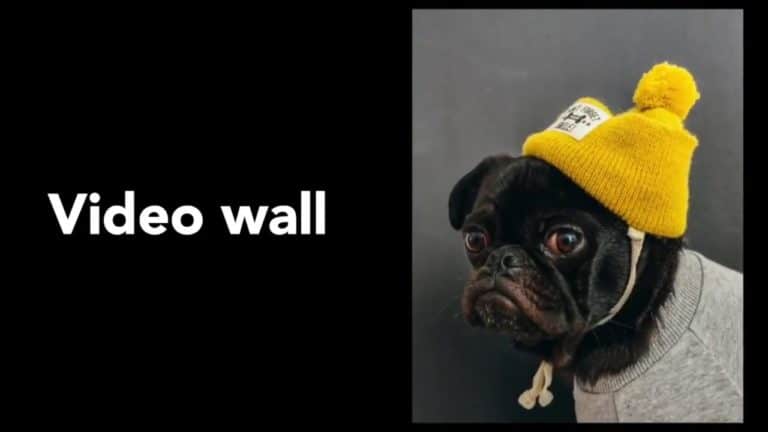15 Best Mobile Video Editor Apps That Will Make Your Life Easier!
31/05/21
Author: Florencia Oliveto
12 min reading
Marketing
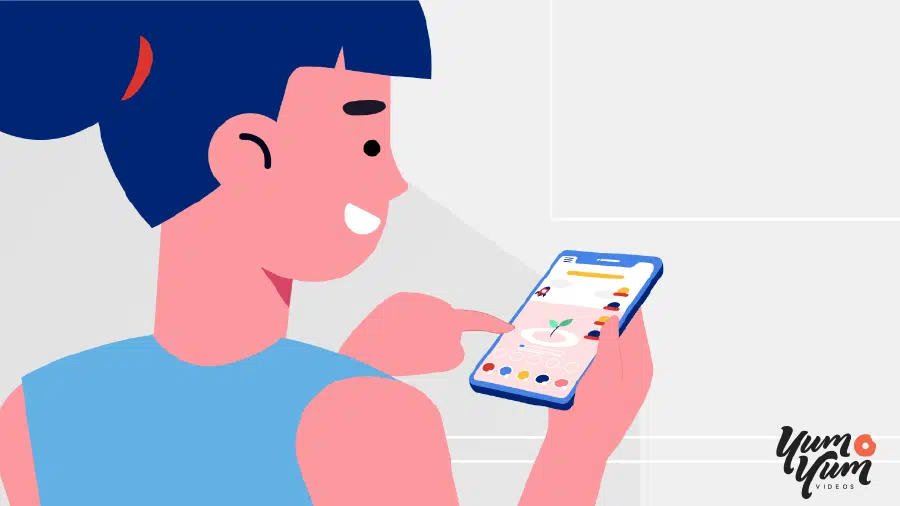
Few can deny mobile videos are steadily conquering the marketing and content creation scene.
More people rely on their phones to create and share videos every day, as mobile devices get increasingly better at helping you produce ready-to-upload content online and on social media.
The thing is that with so many mobile videos around, it’s harder than ever to make your piece stand out from the crowd! And creating said original and high-quality mobile videos can take up much of your time and effort… unless you use the right tools.
Whether you need a top-notch editing app for strictly marketing purposes, creating compelling content for your followers, or simply for fun, our explainer video company will show you the 15 best mobile video editor apps that you should try.
Shall we start?
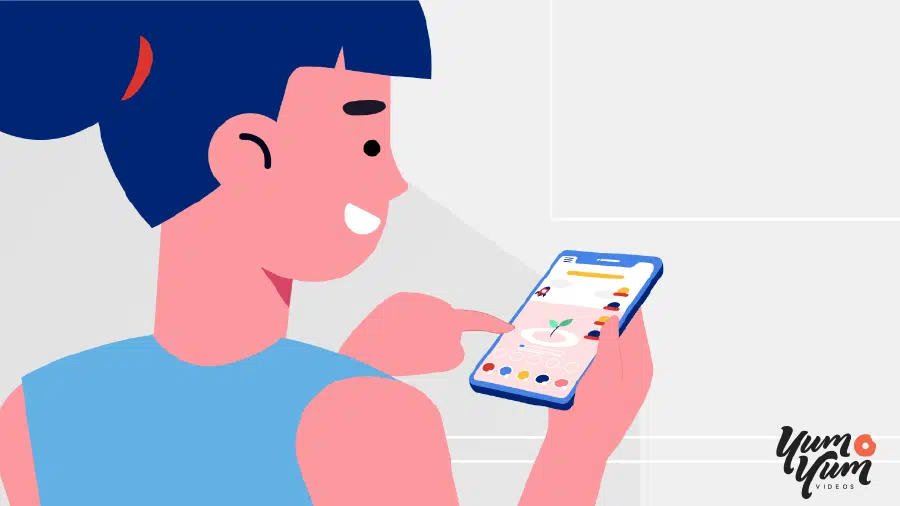
Table of Contents
1. Adobe Premiere Rush
For: iOS and Android
Plans and Price: Premiere Rush Starter (free) or Single App ($9,99/mo)
App Store Ranking: 4.7 Stars
Google Play Store Ranking: 4.1 Stars
This mobile video editing app has similar features to its desktop counterpart, Adobe Premiere Pro: pan and zoom effects, trim and crop tools, text overlays, and more. You can also split the screen or display a video above another one.
But what makes this tool one of the best mobile video editor apps out there is how well it integrates social media features.
You can resize the aspect ratio to match the social platform of your choice. Even better, you can add a thumbnail, schedule your video post, and publish it on YouTube, Instagram, or Behance directly from the app.
There’s a free plan with limited mobile video downloads and storage capability and a premium version with advanced features, like 4K exports. If you are subscribed to the Adobe Creative Cloud plan, it’s your lucky day! The tool is included in the subscription. 😊
2. KineMaster
For: iOS and Android
Price: Free version and KineMaster Premium ($3.99/month or $22,99/year)
App Store Ranking: 4.7 stars
Google Play Store Ranking: 4.4 Stars
What sets KineMaster apart from other mobile app video editors? Its wide variety of features!
With this tool, you can speed up or slow down your video, put it in reverse, adjust its color, and add effect layers. It even has audio filters and allows you to edit the chroma key! Moreover, it offers an Asset Store with over 2000 transitions, stickers, animations, fonts, images, videos, and music clips that you can add to your video.
Like many of the other best mobile video editor apps in this list, KineMaster also lets you easily share your final result on YouTube, Facebook, Instagram, and TikTok.
Most of these wonderful features can be found on both the free and premium plans, but only on the latter can you remove KineMaster’s watermark from the mobile video download.
3. InShot
For: iOS, Android
Plans & Price: Free version and InShot Pro ($3,99/month, $12,99/year, or a one-time purchase of $34,99
App Store Ranking: 4.8 Stars
Google Play Store Ranking: 4.8 Stars
InShot is one of the best mobile video editor apps for digital marketers or small businesses trying to grow their social presence, as it offers features that resonate very well with the social media community.
InShot allows you to trim, split, merge, and crop your videos, as well as adjust their speed. It also provides a music library that’s constantly updated and many filters, effects, animated stickers, and video frames.
The coolest part is that it’s not only a mobile video editing app but also lets you modify photos and create collages – features that make it price-worthy.
4. Splice
For: iOS and Android
Plans & Price: Free version and Premium plan ($69,99/year)
App Store Ranking: 4.7 Stars
Google Play Store Ranking: 4.5 Stars
Splice is a mobile app video editor developed by GoPro. It allows you to trim and split your videos, but, as the name indicates, the main strength of this app is its splice features. You see, it offers multiple cool transition styles that you customize to merge clips.
This tool also has an extensive music and sound effects library, but it’s exclusive for premium plan subscribers.
Another great asset of this mobile video editing app is how user-friendly it is! Its layout and drag-and-drop features are intuitive and easy to handle.
5. FilmoraGo
For: iOS and Android
Plans & Price: Free version and FilmoraGo Pro ($3,49/month, $16,49/year, or a $59,99 one-time purchase)
App Store Ranking: 4.6 Stars
Google Play Store Ranking: 4.6 Stars
FilmoraGo is considered one of the best mobile video editor apps in the market and for good reasons. Besides being super user-friendly, it possesses tons of features, from allowing you to trim your video to let you import photos and videos from specific social networks.
With it, you can play with the video’s speed and add transitions, text, and theme overlays. You can also resize your mobile video ads or organic content to match perfectly with Instagram and YouTube’s specs.
Filmora is also quite rich in terms of sound editing, allowing you to layer music and sound effects. It also offers an extensive library of such elements and enables you to import your own tracks into the project.
The sad part is that while many of these features are available in both the free and paid version, you’ll need the latter to avoid watermarks.
.
6. Magisto
For: iOS and Android
Plans and Price: Free version or ($6,99/month)
App Store Ranking: 4.6 Stars
Google Play Store Ranking: 4.1 Stars
Need to make videos in a hurry? Then, this Vimeo-developed tool is definitely the best mobile video editor app for you.
With it, you can create mobile video ads and posts in just three easy steps: choosing your editing style (like ‘Country’ or ‘Fashion’), adding photos and clips, and selecting a music track from the app’s library. That’s it!
Artificial Intelligence does the rest of the job for you: it goes through the footage, picks the most interesting bits, and merges them together. You can also add text, effects, and filters to your piece.
Maybe you imagine that the mobile video download is the typical slideshow video that grandmas post on Facebook, but it’s far from that! In fact, this app has won excellence awards, so you should set higher expectations!
7. PowerDirector
For: iOS and Android
Plans & Price: Free version or Premium plan ($5,99/month or $34,99/year)
App Store Ranking: 4.6 Stars
Google Play Store Ranking: 4.5 Stars
If you have experience editing on desktop apps, PowerDirector is a great option for you. Like professional editing software, it presents the typical timeline and allows you to add multiple tracks to it.
Besides basic mobile app video editing features like trim and split, it lets you stabilize your footage from a shaky camera, create a moving collage of photos, and edit chroma key. Best part? It supports 4K resolution quality mobile videos taken from any device.
8. Hyperlapse
For: iOS
Plans & Price: Free
App Store Ranking: 3.7 Stars
This app developed by Instagram serves a simple function: speed up videos.
While not outright the best mobile video editor app, it can still prove really useful for filming a long event and condensing it into a brief piece. This can look really cool on your videos and make them more apt for social media, the land of short-and-sweet content. In fact, its mobile video downloads are ready to be uploaded to Instagram or Facebook.
A big drawback, though, is that you can only use videos captured in the platform; you can’t import already-filmed footage to this mobile video editing app.
9. PicPlayPost
For: iOS and Android
Plans and Price: Free version or Pro Editing ($6,99/month)
App Store Ranking: 4.8 Stars
Google Play Store Ranking: 3.8 Stars
PicPlayPost is one of the best mobile video editor apps for content creators who produce tutorials or reaction videos and for one-person bands.
This is a super simple mobile app video editor that focuses on slideshows and video collages. Put simply; it lets you split your screen in more than one frame so that you can have multiple videos playing side by side at the same time.
The app allows you to trim each clip, customize the collage frame, and add your own music, resulting in a fun and high-quality mobile video collage.
10. Horizon Camera
For: iOS and Android
Plans and Price: Free (+in-app purchases)
App Store Ranking: 3.7 Stars
Google Play Store Ranking: 4.1 Stars
Granted, this is not strictly a mobile video editing app, but it is one of the best video apps for creating pieces that look professionally made. Trust us; you will want to give this camera app a shot (pun intended).
When filming with Horizon, your video sustains a horizontal position all the time. No matter if you flip your phone vertically, diagonally, or if you simply can’t maintain it straight (we’ve all been there).
While this app isn’t meant for video editing, it can prevent you from fixing position errors in your footage. So, it deserved a place among the best mobile video editor apps.
11. WeVideo
For: iOS and Android
Plans and Price: Free version, Power ($4,99/month), Unlimited ($7,99/month), Professional ($19,99/month), Business ($36,99/month). All plans are billed annually.
App Store Ranking: 4.6 Stars
Google Play Store Ranking: 4 Stars
Apart from basic mobile app video editing features, WeVideo enables editing audio tracks and sharing videos in 4K resolution. It also provides a library of commercially licensed music.
While these excellent capabilities are available in the free membership, it’s worth noting this plan limits each published piece to five minutes, mobile video downloads to 10GB in total, and the maximum resolution to 480p. It also adds a WeVideo watermark, so the paid plans are much more recommendable at the end of the day.
12. Funimate
For: iOS and Android
Plans and Price: Free (includes ads + in-app purchases)
App Store Ranking: 4.7 Stars
Google Play Store Ranking: 4.3 Stars
This platform is the perfect marriage between a mobile app video editor with a social network. As the name suggests, it’s made for creating fun videos – the kind of content you would upload to TikTok or Instagram reels.
You can’t expect a professionally-looking quality mobile video from Funimate, but you can still enjoy experimenting with its 15 filters and over 100 effects. To add to the fun, it offers a collab feature to create videos with your friends.
Since Funimate also works as a social network, it has an engaged community of users who can follow each other.
The app is free to download but offers in-app purchases and includes advertisements (*sigh*).
13. VivaVideo
For: iOS and Android
Plans and Price: Free version or VIP ($4,99/month or $24,99/year)
App Store Ranking: 4.8 Stars
Google Play Store Ranking: 4.5 Stars
Are you a content creator or social media marketer? Then this is one of the best mobile video editor apps you will find!
Built especially for social videos, this tool offers over 200 trendy filters and effects and fast and slow-motion support. It also allows viewers to create collages and slideshows. Even better, it includes a camera with a variety of exciting lenses!
Regarding sound editing, VivaVideo lets you layer music, voices, and sounds in its multi-track editor.
Like most of the best mobile video editor apps, its free version includes a watermark and limits the video length to five minutes.
14. Quik
For: iOS and Android
Plans & Price: Free (+in-app purchases)
App Store Ranking: 4.8 Stars
Google Play Store Ranking: 4.4 Stars
Here’s another tool developed by GoPro, but this one is no longer being updated. Then, why did we add it to our list of the best mobile video editor apps? Here’s why:
Quik has an amazing capacity. It can support up to 75 video clips and photos in each project and accepts eight common file types.
It also gives users editing tips based on what it detects in the footage, and it is usable with other kinds of mobile videos besides those filmed with a GoPro. In fact, it’s very usable. You can handle Quik easily and intuitively, even if you have little experience with mobile video editing apps.
.
15. Alive Movie Maker
For: Android
Plans and Price: Free
Google Play Store Ranking: 4.4 Stars
This is one of the best mobile video editor apps for creating content for social media.
It only allows users to produce up to 30 seconds of video. Those short pieces can be made with lots of filters, animated text, stickers, music, and visual effects.
Alive exports these videos in a 16:9 aspect ratio or square format. However, instead of having your mobile video downloaded, you can share it on any social platform directly from the app… or in the app!
The app also has an engaged community, where users can follow each other and like and share content created with the mobile app video editor.
Bear in mind, though, that this tool includes a watermark and quite a lot of ads.
The Takeaway
Social media is a battlefield filled with content creators and marketers fighting to gain people’s attention. Here, video is the strongest weapon, but only good video content can win the battle.
People are becoming more exigent every day with the videos they consume. That’s a problem for marketers, small business owners, and content creators who need to create quality mobile video ads and content on the go, in a hurry, or simply from their mobile devices.
Luckily, you’ve learned the best mobile video editor apps that allow you to create quality videos comfortably from your phone or tablet. Still, we have a final caveat before you go.
All these mobile video editing apps are great for generating social content that engages viewers but can be deficient for more advanced marketing purposes. So, if you want to create a video in the long run, we recommend looking for a professional video production team to help you with your project.

Florencia Oliveto – Content Writer
A skilled writer with a background in audiovisual design. She combines her knowledge of the video production process with a genuine passion for digital marketing. Her goal is to deliver high-value content that’s not only educational but also engaging and easy to understand.