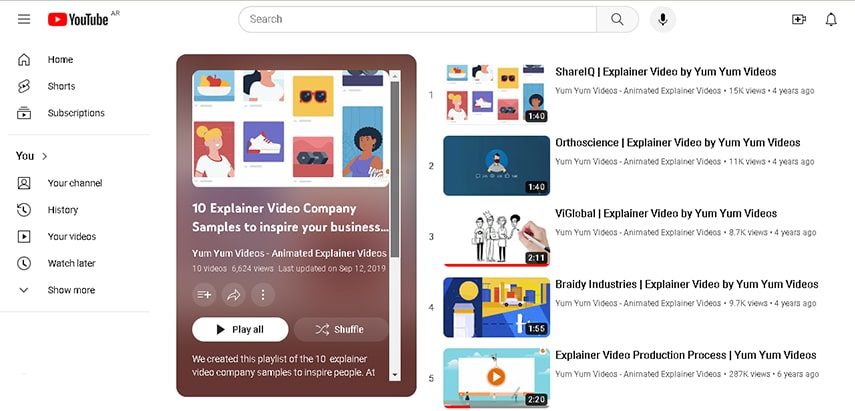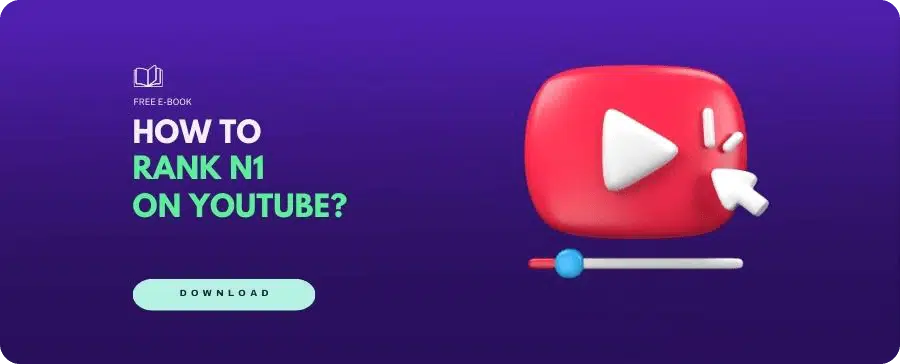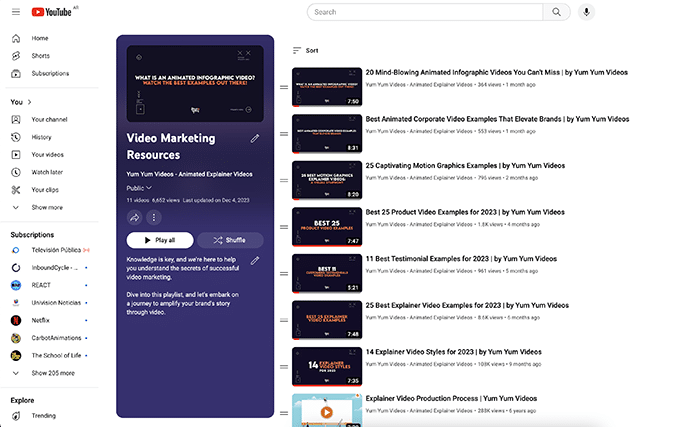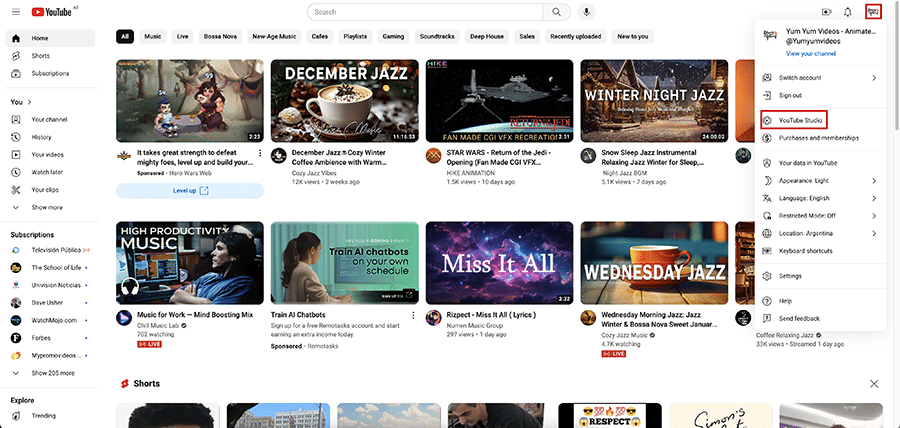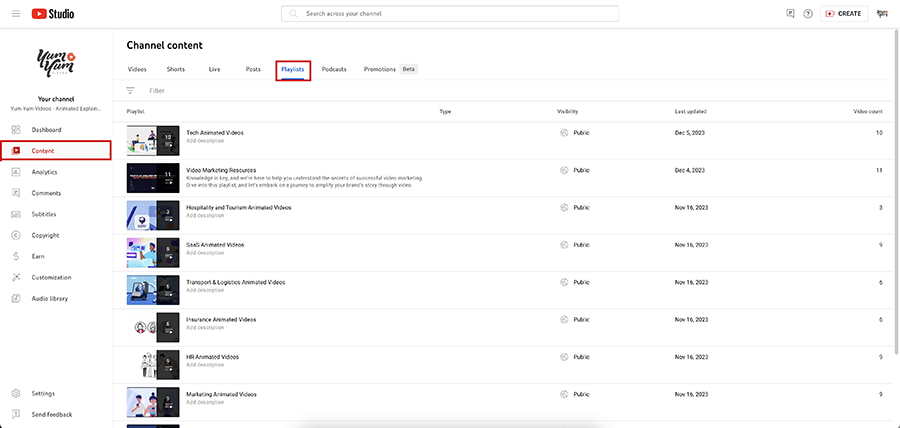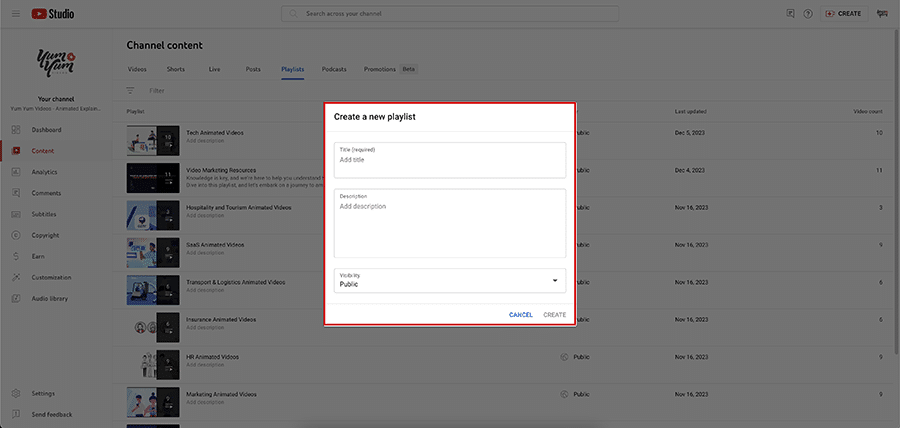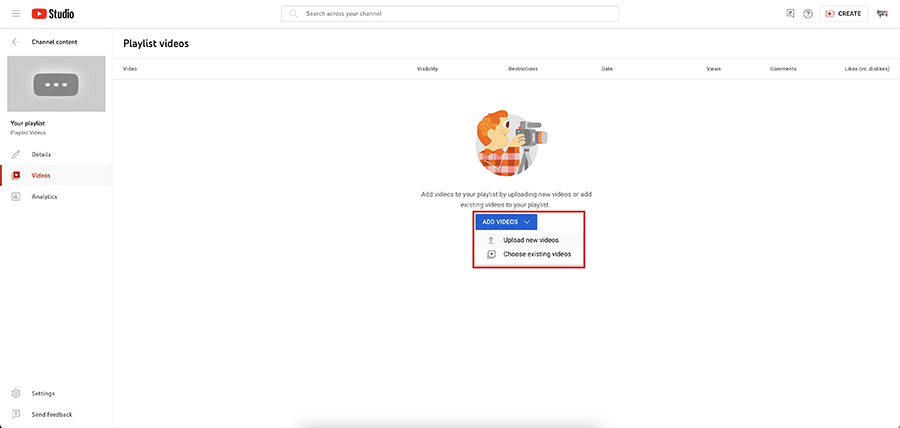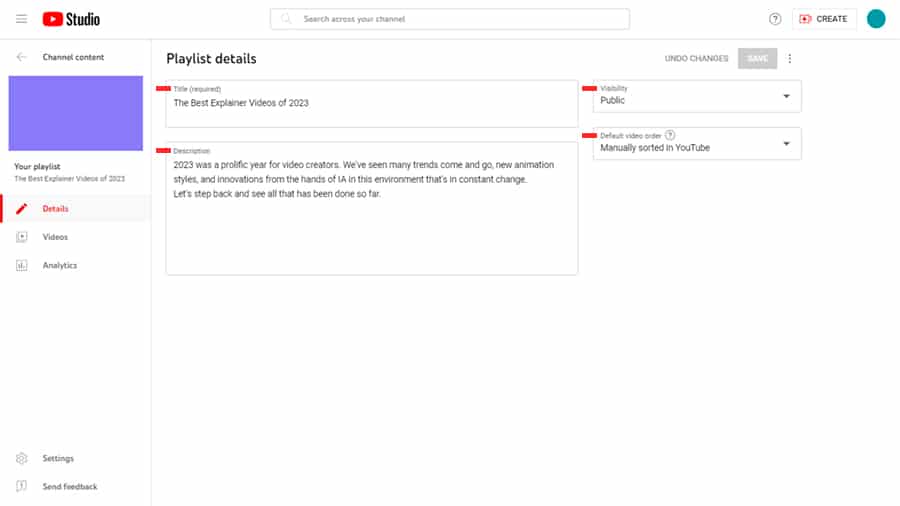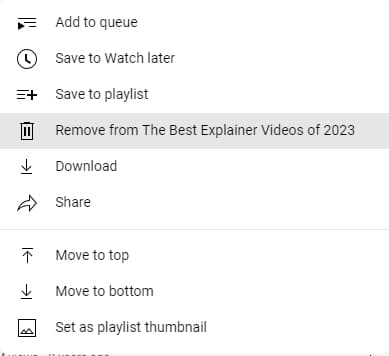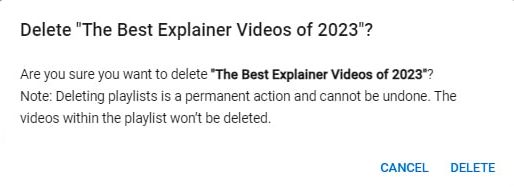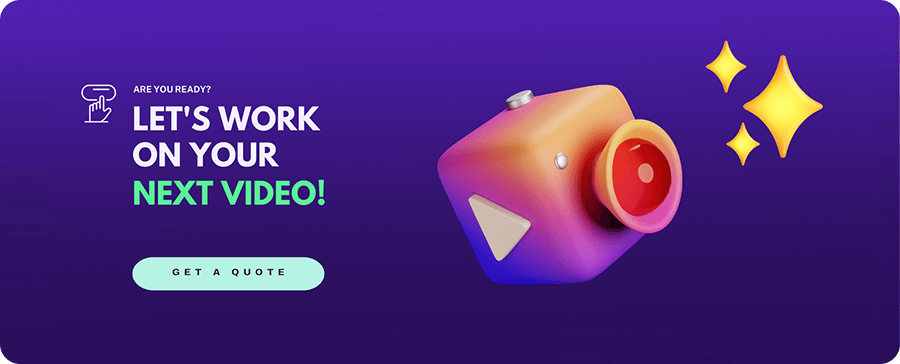How to Make a YouTube Playlist that Boosts Channel Growth
30/01/24
Author: Florencia Corazza
7 min reading
DistributionMarketing

Almost every business uses YouTube today to share content about their products and, in turn, reach new audiences and increase sales. This social media platform has become a valuable channel to interact with customers, but the amount of videos uploaded daily makes it hard to stand out. Luckily, creating a YouTube playlist can help you with that.
Businesses share videos, answer comments, and try to attract their customers, but only a few of them know how to create a playlist on YouTube to boost their efforts. Although it is a simple and easy process, there are some tricks you can keep in mind to come up with a playlist that truly sets you apart.
Let’s go over some of them.
Table of Contents
What Is a YouTube Playlist?
Let’s be honest—probably all of us know what we’re talking about here. But, just in case there’s someone who still doesn’t, playlists are collections of videos arranged under a certain logic that others can watch and share. Once a video ends, the next one starts playing automatically. They can feature pieces from a single channel, or mix content from different creators.
For businesses, they are a valuable tool to incorporate into an existing video content marketing strategy because, by setting up your videos in a well-structured manner, viewers have an easier time navigating your content. What’s more, you can create one based on a certain theme, organize your videos chronologically, or curate a series around a specific topic. For example, we’ve created several playlists around different types of explainer videos and industries we’ve worked in,
A Bit More on Playlists
A YouTube playlist can also be a handy tool to attract customers. You can add cover photos, descriptions, and titles to each of your lists, making them appealing to users searching for a particular topic and drawing them to your channel. That’s if you want it to be public, of course.
You can set your playlists up as private, or “Unlisted,” which means that they’re only accessible to those with whom you share their URL. This can be quite useful if you want to build customer loyalty. For example, you could create an Unlisted playlist on upcoming trends in the industry to share with exclusive customers or offer a series of unique video tutorials as an extra gift.
As you can see, there’s more to a YouTube playlist than meets the eye. You just need to be creative enough to make the most out of this powerful feature and find ways to add it to your existing digital marketing strategies.
Benefits of Learning How to Make a YouTube Playlist for Brands
Businesses can benefit in many ways from creating and managing a YouTube playlist. However, when it comes to boosting your online strategies, there are some unique advantages they can bring to the table:
Use Storytelling to Your Advantage
YouTube playlists are the best tool to curate your videos and make them more appealing to viewers because they leverage emotional storytelling. After all, a series of several videos working together to tell a larger story can captivate your audience much more effectively than a single piece
When your content is presented in a cohesive, logical manner, it’s easier for viewers to understand what they’re about. This makes them more likely to stick around and watch several pieces in a row. Because of that, playlists keep your customers engaged with your content and can lead to higher watch times.
Increase Your Video’s Discoverability
As I mentioned before, playlists increase the time viewers spend watching your videos, which can help you increase their reach. When people watch your content for longer, it signals to the algorithm that it’s worthwhile and interesting, and thus, it will recommend it more to users with similar interests.
Considering that 70% of the videos users watch on YouTube are influenced by the platform’s recommendation algorithm, this becomes even more crucial. Placing your videos on a playlist can give them a boost, and make them more likely to be recommended to users who watch similar content.
Improve Your Viewers’ User Experience
In the digital landscape, information is so abundant that, sometimes, finding exactly what you’re looking for is challenging. YouTube playlists improve the user experience for customers because you have already curated the ideal collection of videos that meets all of their needs.
With them, users don’t need to search and select each video manually. So, besides making it easier to locate information, this smooth transition between videos creates a more immersive watching experience, helping maintain audience engagement and leaving viewers with a positive impression of your brand.
How to Create a Playlist on YouTube for Videos
Start by going to your YouTube channel. Click on your avatar in the top-right corner and select YouTube Studio to access the video manager and start creating.
You can edit every aspect of your channel, from videos to your “About” section, YouTube banner, and more, right from this screen. To make your playlist, select “Content” from the left menu and pick “Playlists”. Here, you can access all your playlists and create new ones by clicking on the “New Playlist” button.
Next, YouTube will ask you to add a title and write a YouTube description. While you can cover up to 5,000 characters, I highly recommend that you keep it concise and straight-to-the-point because most visitors usually don’t read all of it. You must also choose to make your playlist Unlisted, Private, or Public. Once you’ve done that, click “Create.”
Now, it’s time to search for the videos you’ll want to add. Keep in mind that the order in which you click each option is the order in which they’ll appear later on, so go in a logical manner. So, select your playlist and click on Videos on the left menu, then on the Add Videos button.
Congratulations! Now, you know how to make a playlist on YouTube. You can copy the URL to share it with your community or send it out to special customers. If there’s something you’d like to edit, worry not, because managing your playlist is just as easy.
How to Manage a YouTube Playlist You’ve Already Created
In order to edit it, navigate back to the “Playlist” tab and click on the pencil icon. There, you modify its title and description. You can also adjust its visibility or sort the videos by date added, date published, and most popular.
To reorder videos on a playlist, go to “Videos” and then “Edit in YouTube”. Once you’re there, it’s as easy as dragging a video up or down.
To remove a video, go to the three-dot menu on each piece, and pick “Remove from [Playlist name]”.
Last but not least, if you want to delete a playlist, go back to your Channel Content tab. Select the three dots in the one you want to say goodbye to and pick “Delete”.
Wrapping Up
Every one of us has probably watched a playlist at least once in our lives, maybe even without noticing! Due to its simplicity, many brands tend to overlook the potential of this tool and opt for “better,” flashier marketing tactics. However, it can be a valuable addition to any company’s channel.
As you can see, learning how to create a playlist on YouTube is the easy part. Now, you need to use your creativity to discover ways to make the most out of it. Pair that up with an analytical eye ready to edit and manage any video that’s not performing as well as the others, and you’ll definitely make your channel grow.

Florencia Corazza – Content Writer and Co-Editor
A skilled writer, translator, and co-editor for our web and blog content. As a self-defined "wordsmith," she’s talented in adapting the latest marketing news into all kinds of digital formats. If she’s not watching the latest Sci-Fi show on Netflix, then can find her tending to her perfectly reasonable number of plants.