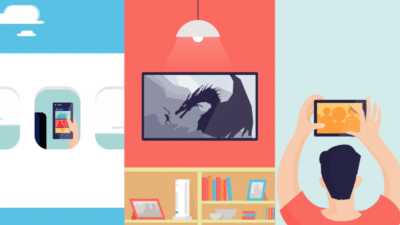16 Best Animation Apps to Make Animated Videos (Free & Paid)
12/05/25
Author: Florencia Corazza
14 min reading
Video Production

Animation apps have become go-to tools for creating standout video content—whether for marketing, social media, or business. But with so many available, finding the best animation app can be tricky. In this guide, we’ll explore the top options out there, from free animation apps to user-friendly tools for beginners and advanced solutions for professionals.
The Best Animation Apps to Start Creating Today
Whether you’re a beginner exploring your first animation app or a seasoned creator looking for something more powerful, here’s our curated list of the best animation apps available right now. From simple drag-and-drop tools to full-featured animation software, there’s something here for every need and budget.
1. Pencil2D – A Free Animation App for 2D Video Creation
If you’re just starting out, Pencil2D is one of the best free animation apps to try. This open-source tool lets you create 2D animations easily, thanks to its intuitive interface and lightweight setup.
Unlike many entry-level tools, Pencil2D supports both raster and vector workflows—giving you flexibility whether you want pixel-based drawings or scalable graphics. Its drag-and-drop editor and built-in animation layout help simplify the process, making it one of the best animation apps for beginners and budget-conscious creators.
- Supported Platforms: Windows, Mac OS, and Linux.
- Pricing: Free.
2. Visme – Animation Software
Visme is a cloud-based design platform and a great animation app that helps you create animated graphics, videos, presentations, ads, and more. It’s packed with 20+ animated templates and powerful and interactive features to animate text, videos, images, or slides. You’ll also have access to illustrations, animated characters, and free stock photos and videos to make irresistible content.
The animation timeline lets you control object order, transitions, and sync audio. With drag-and-drop tools and effects like fades or zooms, animating is simple. The 3D character creator and AI-powered tools add extra value for video projects. You can export your work in GIF, MP4, or video format.
- Supported platforms: Android, iPhone/iPad, Mac & Windows.
- Price: The free plan provides basic animation features. Access advanced features within Visme’s starter and pro plans at US$12.25/mo and US$24.75/mo respectively.
3. Linearity Move – A Great Animation App for Creative Projects
Linearity Move is a new and great animation app for motion graphics on Mac and iPad. It simplifies animation for all skill levels, letting you animate static designs or start from scratch. Features like Auto Animate, dual editing modes, and shape morphing make it one of the best animation apps for design-focused creators.
You can animate on the canvas, import videos, and export in GIF or MP4. Syncing with your Linearity account ensures a smooth workflow across devices.
Platforms: macOS, iOS
Pricing: Free plan available. Pro starts at $14.99/mo.
4. FlipaClip – Free Animation App
Keeping up with the best animation apps for beginners, FlipaClip is a frame-by-frame tool built for mobile devices. While it can’t match the output of a 2D animation studio, it offers pressure-sensitive brushes, sound effects, and an onion layering feature that simplifies the animation process.
This free animation app is easy to use, interactive, and comes with a built-in tutorial for first-time users.
Supported Platforms: Android and iOS
Pricing: Free, with premium features available for $4.99.
5. Alight Motion – One of the Best Animation Apps
Keeping with mobile tools, Alight Motion makes content creation easier than ever. As the first motion graphics design app for smartphones and tablets, it combines video editing, animation, and motion graphics in one place.
This animation video app features over 100 effects, smooth keyframe animation, and a wide range of visual tools—making it one of the best animation apps for creators on the go. While it may feel overwhelming at first, the app offers tutorials to help users master transitions and develop high-quality animated content with a professional look.
Platforms: macOS, Android, iOS
Pricing: $4.99/month
6. Vista Create – A Good Animation App for Beginners and Professionals
Vista Create is a very good animation app that allows you to create motion graphics you can use to make attractive posts and stories, develop moving ads, logos, Facebook banners, product animations, and more.
You can add pieces of video to edit or simply lay out your images to easily add fantastic effects, like zoom-in and fade-in. If you want to change your graphics a bit before animating them, VistaCreate allows you to do it directly from the app, offering editing tools like removing the background and adding text, images, music, and brand elements.
I believe that this is one of the best animation apps for beginners because it offers more than 50,000 professionally pre-designed templates and a library of royalty-free creative assets you can take advantage of.
- Supported Platforms: Windows, Mac OS, Linux, Android, and iOS.
- Pricing: A free starter plan with limited design downloads per month. The Pro plan is $7.99 per month and allows unlimited projects and acres to the royalty-free files.
7. Stop Motion Studio
In animation, there are many techniques you can take advantage of to make awesome videos. If what you’re into is stop-motion capture, then Stop Motion Studio is for you (A though guess, right?).
Stop-Motion Capture is an excellent technique for depicting real-life products, as you can inject liveness into them. While you don’t necessarily require an animation app to create videos in this animation style, Stop Motion Studio will certainly make your job easier.
With its overlay mode, you can position your props in accordance with the previous frame, helping you make seamless transitions easier. At the same time, it offers a variety of filters and editing tools you can use, like a time interval mode that automatically captures images.
- Supported Platforms: Windows, Mac OS, Android, and iOS.
- Pricing: Free trial available, the premium option starts at $4.99 one-time payment. It’s free for Android and iOS, offering in-app payments.
8. LottieFiles
Have you ever heard of Lotties? They’re lightweight, vector-based animation files that scale without losing quality—perfect for fast-loading websites.
LottieFiles is an animation video app that lets you create, edit, and export Lottie animations with ease. It’s especially useful for UX designers and developers, offering a library of free animations and an editor to tweak colors or add backgrounds. You can even set animation triggers based on clicks, scrolls, or hovers—bringing your content to life.
Platforms: Windows, Mac, Android, iOS
Pricing: Free
9. Adobe After Animate – One of the Best Animation Apps Available
It should be no surprise that an Adobe program had to be included on this list.
After Animate is one of the most versatile and a really good animation app available. You can use it to design vector graphics and interactive animations for websites, banner ads, movie animations, animated GIFs, and virtually any sequence of moving images you can imagine.
This vector-based 2D animation software has many tools you can use and a great number of plugins. You can draw each frame by hand using bitmap layers or reuse elements from frame to frame. It even offers automated lip-sync tools, so you can quickly animate speech as well.
Because of the great number of features they offer, it can be a challenging program at the beginning. But don’t worry because there are tons of tutorials, courses, and other aids you can use to take proper advantage of all that Adobe Animate has to offer!
- Supported Platforms: Windows, Mac OS, Android and iOS.
- Pricing: Starts at 20.99 dollars per month, but you get a free trial for seven days.
10. Blender
Among the best animation apps for free, Blender is an excellent option. This program is based on open-source 3D animation software that contributors from all around the globe are constantly improving with new plug-ins and handy tools.
So, if you’re looking for an accessible program to start learning 3D animation, Blender is one of the best animation apps for you. It offers almost everything you’ll need to make great 3D animations: modeling, rigging, simulation, rendering, compositing, motion tracking, and video editing.
You can use Blender to create 3D-printed models, visual effects, incredible motion graphics, virtual reality, interactive 3D applications, and even games. Although it has a steep learning curve, there are tons of resources you can reach out to, like tutorials, FAQs, and support groups, that’ll help you get the hang of this app.
- Supported Platforms: Windows, Mac OS, and Linux.
- Pricing: Free allows you to use it for any purpose, including educational and commercial content.
11. SideFX (Houdini) – A Great Animation App for Professionals
Side FX is a great animation app designed to help users create more advanced productions, including things like virtual reality, motion graphics, and even films.
Houdini stands out because it provides a node-based workflow that enables you to easily create sets of actions that you can later reuse and rearrange. This program’s visual effects are one of its strongest features, with a suite of VFX tools that includes simulations of fire, fluids, and particles.
There are plenty of tutorials to help you learn how to best use Houdini because the community around this app is strong. Moreover, the many automated functions in this app, like its drag-and-drop editor, make it quite user-friendly.
- Supported Platforms: Windows, Mac OS, and Linux.
- Pricing: It offers six subscription tiers, with prices depending on whether you’re a student, an independent artist, a company, etc.
12. Autodesk Maya
Autodesk Maya is one of the best 3D animation programs, known for its ability to produce realistic characters, convincing worlds, and stunning special effects. You can use this app for 3D modeling, 3D animation, rendering and shading, character creation, developing realistic effects, motion graphics, and more.
This tool is designed to create highly accurate and detailed environments thanks to the prebuilt graphs that make it easy to develop visually impressive effects like snow and dust storms, for example. On top of that, the 3D modeling features allow you to design real-life-like animated characters.
Autodesk Maya provides a complete 3D package, so users don’t need to purchase any other tools inside the program. This animation app is not recommended for beginners, as it is very complex and requires some previous knowledge to use it effectively. But the result of mastering it will be professional, high-quality, and realistic 3D animations.
- Supported Platforms: Windows, Mac OS, and Linux.
- Pricing: 30-day free trial. A Standard plan enables single-user access and is $215/month.
13. Toon Boom Harmony
Toon Boom Harmony is often considered what is the best animation app for professional 2D animation, offering powerful tools and capabilities to create high-quality content. Whether you’re working on cartoons, TV shows, films, or ads, this great animation app has everything you need for stunning results.
With Toon Boom Harmony, you can create traditional frame-by-frame animations, rigging, cut-out animation, and even integrate 3D elements for hybrid projects. Its feature set includes bitmap and vector tools, advanced compositing, and a vast library of special effects to bring your animations to life, making it a good animation app for professionals.
This software is designed to handle detailed character rigging and seamless motion with tools like onion skinning, timelines, and layers. While it’s ideal for experienced animators, beginners might find the learning curve a bit challenging. However, mastering this app will allow you to produce industry-grade animations that stand out.
- Supported Platforms: Windows and Mac OS.
- Pricing: Offers a free trial. Subscription plans start at $25/month for the Essentials package.
14. Moho (Anime Studio) Pro – One of the Best Animation Apps
Moho (Anime Studio) Pro is often mentioned when discussing what is the best animation app for creating professional 2D animations. This great animation app is packed with advanced features, making it a top choice for animators looking to produce high-quality content for TV shows, films, or even personal projects.
With Moho Pro, users can take advantage of powerful rigging tools, vector animation, and Smart Bones™, which allow for precise character movement and realistic animations. The software also supports physics simulation and frame-by-frame animation, making it a good animation app for both experienced animators and those working on complex projects.
This animation app is designed to simplify workflows while offering advanced tools for creating detailed and dynamic animations. Its intuitive interface and wide range of features make it suitable for users who want a balance of efficiency and creative control.
While Moho Pro is more suited for intermediate and advanced animators, it’s an excellent choice for those serious about taking their 2D animation skills to the next level.
- Supported Platforms: Windows and Mac OS.
- Pricing: Free trial available. The full version starts at $399 for a one-time purchase.
15. OpenToonz
OpenToonz is a popular choice when considering what is the best animation app for beginners and professionals alike. As a good animation app that’s also free and open-source, it’s perfect for animators looking for a versatile tool without breaking the bank.
This great animation app is based on the software used by Studio Ghibli, making it a reliable choice for creating 2D animations with a professional touch. OpenToonz includes a wide range of features, such as frame-by-frame animation, digital drawing tools, and a variety of effects that can be customized through its unique plug-in system.
One standout feature is its ability to scan and clean up hand-drawn animations, allowing traditional animators to digitize their work seamlessly. Additionally, its robust timeline and layering tools make it suitable for complex projects.
While OpenToonz is powerful, beginners might find its interface a bit challenging at first. However, for those willing to invest time in learning, it’s a fantastic option for producing professional-grade 2D animations.
- Supported Platforms: Windows and Mac OS.
- Pricing: Completely free and open-source.
16. Envato’s VideoGen
VideoGen from Envato is the answer to all your video generation-related prayers. It’s an exclusive, intuitive platform powered by Google’s Veo 2 that can make your crazily creative video ideas come true.
There are a couple of cool ways to use it:
- One way is with its Text-to-Video technology. Just type in your prompt (the more specific, the better the results).
- Alternatively, you can play with the Image-to-Video option. Grab an image (from Envato’s library, Envato’s AI-powered ImageGen), choose the aspect ratio, and in one click see the pictures come to life.
Another awesome thing about using VideoGen is that you can access Envato’s unlimited library of premium digital assets. This includes millions of high-quality video templates, add-ons, sound effects, graphics, and more that can take your AI-generated videos to the next level. In a few clicks, you’ll put together a unique creative project.
- Supported Platforms: N/A, it’s a website.
- Price: This exclusive beta program is included with a subscription to Envato, which starts at $16.50 a month.
FAQs
1. What is the best animation app?
While there are many great options, Toon Boom Harmony often tops the list as the best animation app for professional 2D animation. Its advanced tools, like rigging and frame-by-frame animation, make it ideal for creating high-quality TV shows, films, and ads.
2. Are there any good animation apps for beginners?
Yes! OpenToonz and Pencil2D are popular choices for beginners. These good animation apps offer simple interfaces and essential tools to help you start creating animations without needing extensive experience.
3. What makes a great animation app?
A great animation app should provide powerful features, ease of use, and flexibility. Apps like Moho Pro and Adobe Animate stand out for their ability to create professional-grade animations while remaining user-friendly for both beginners and experts.
4. Which animation app is best for businesses?
For businesses, Animaker is a good animation app designed for creating animated videos, ads, and presentations. Its intuitive interface and cloud-based functionality make it perfect for marketing teams looking for quick results.
Wrapping Up
The world of animation has never been more accessible, thanks to a wide variety of tools designed to fit every need—from crafting engaging social media videos to producing films with lifelike special effects.
With the help of great animation apps, even small businesses or nonprofits can take advantage of video marketing without breaking the bank. A good animation app can simplify the process, making it easy to create high-quality, captivating content.
Don’t get lost in the options—find what is the best animation app for your goals, and start adding dynamic videos to your strategy. With the right app, you’ll not only streamline your production process but also see your marketing results soar!

Florencia Corazza – Content Writer and Co-Editor
A skilled writer, translator, and co-editor for our web and blog content. As a self-defined "wordsmith," she’s talented in adapting the latest marketing news into all kinds of digital formats. If she’s not watching the latest Sci-Fi show on Netflix, then can find her tending to her perfectly reasonable number of plants.
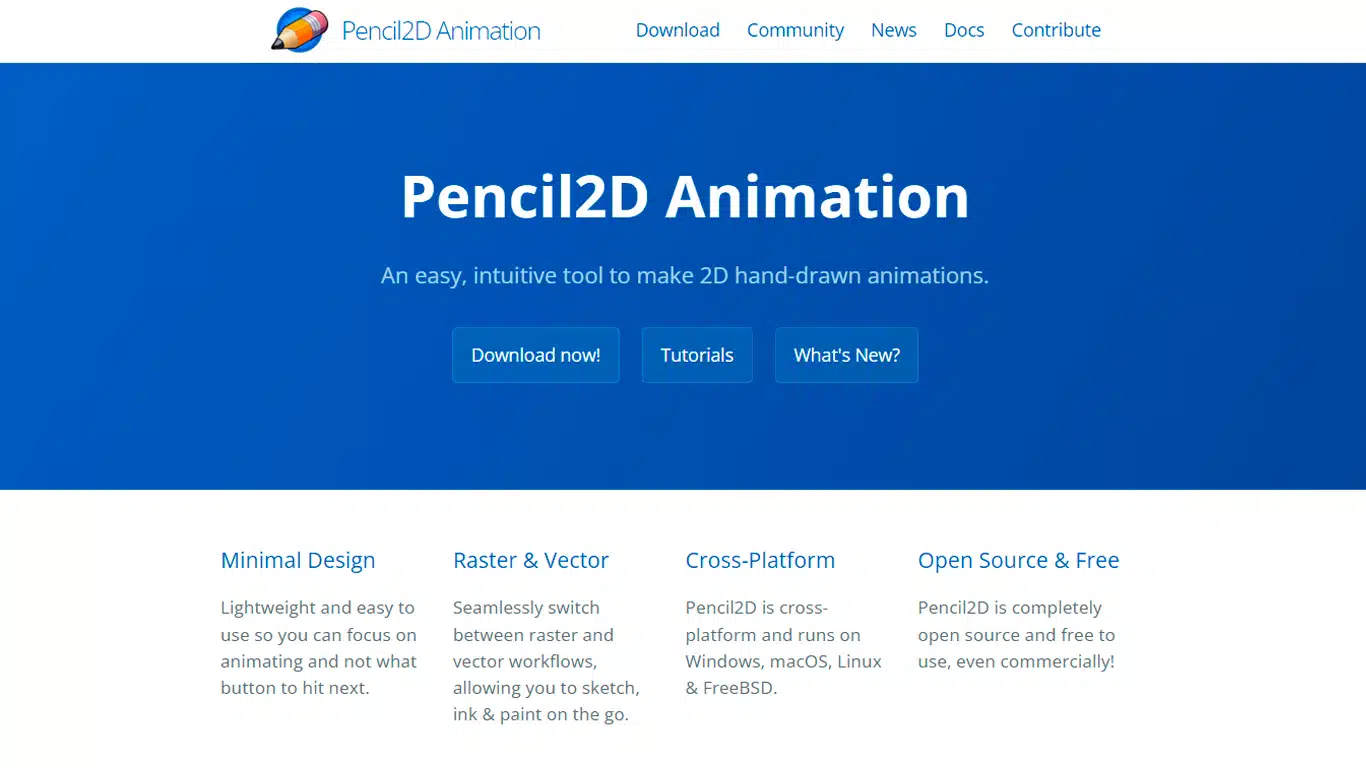

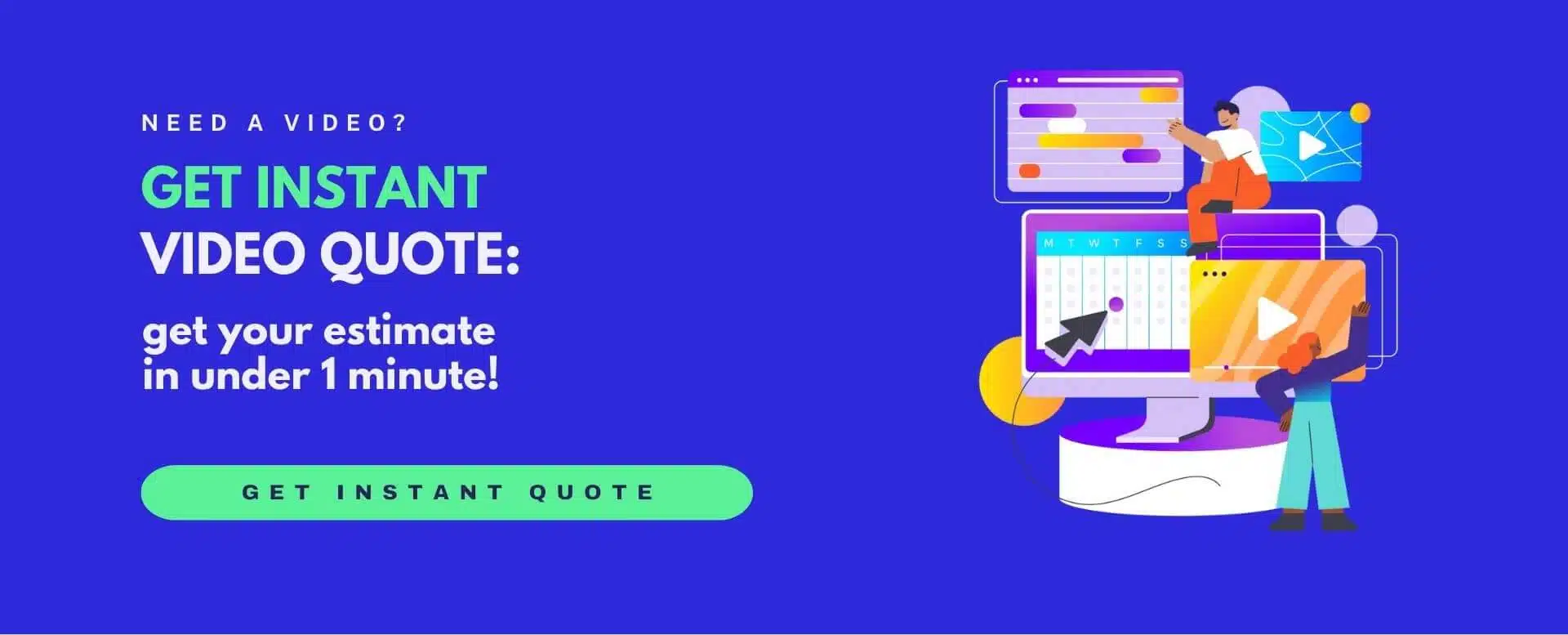
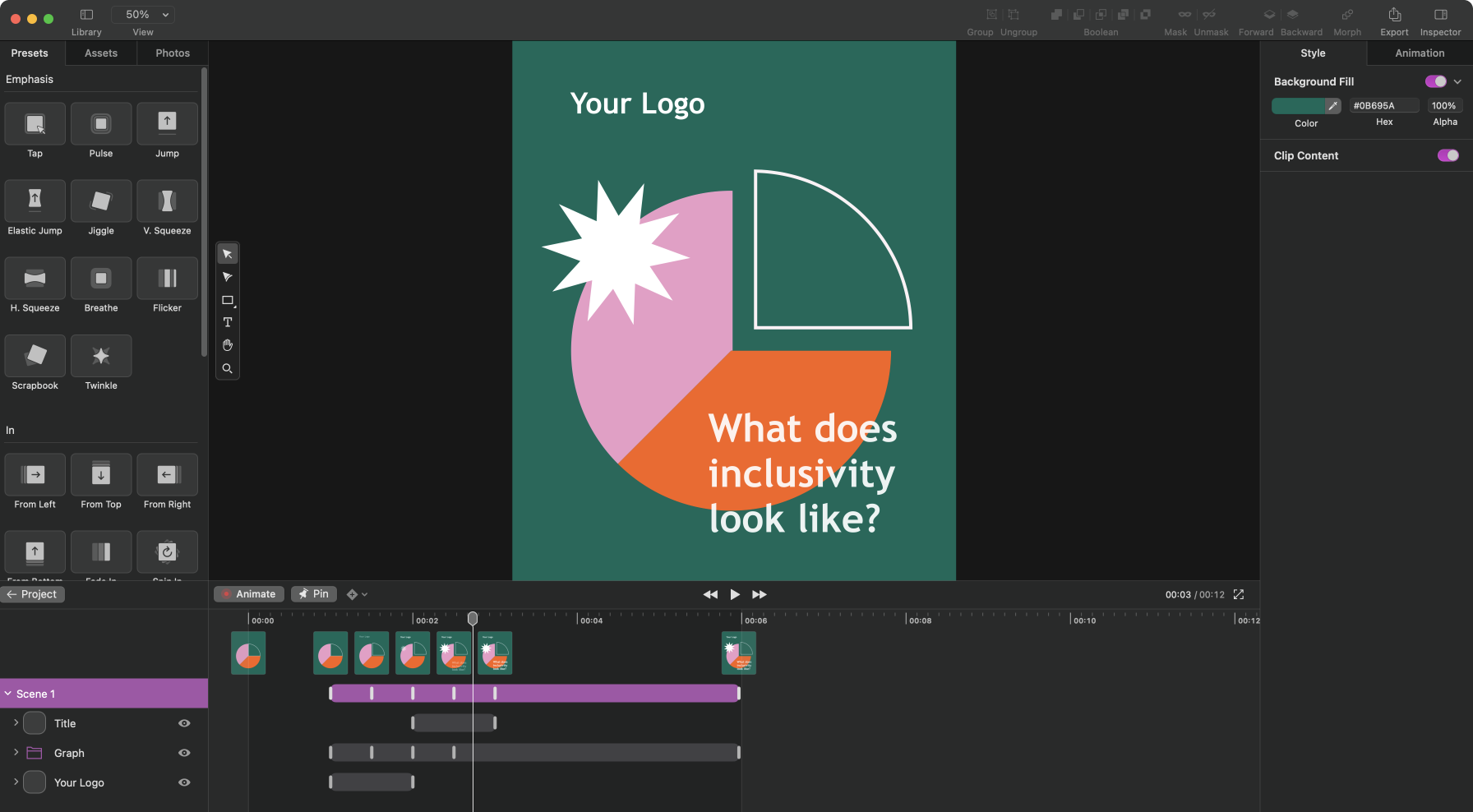
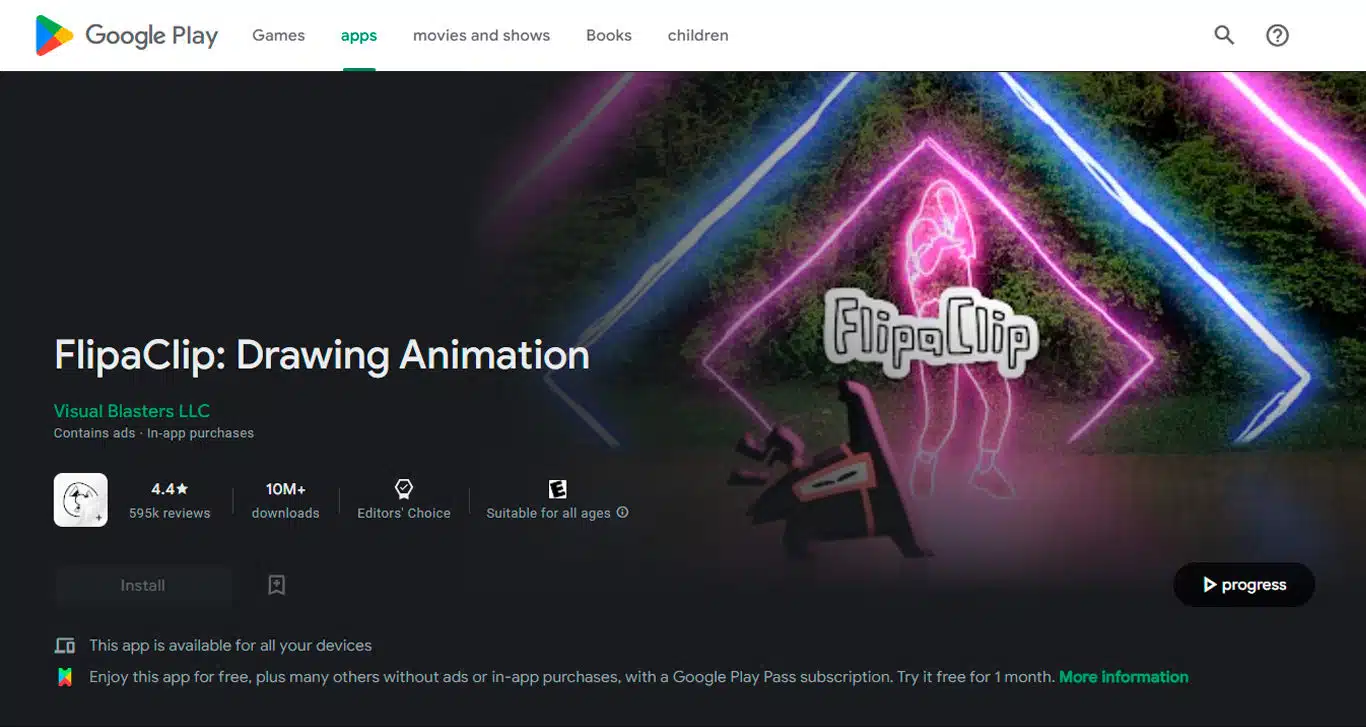
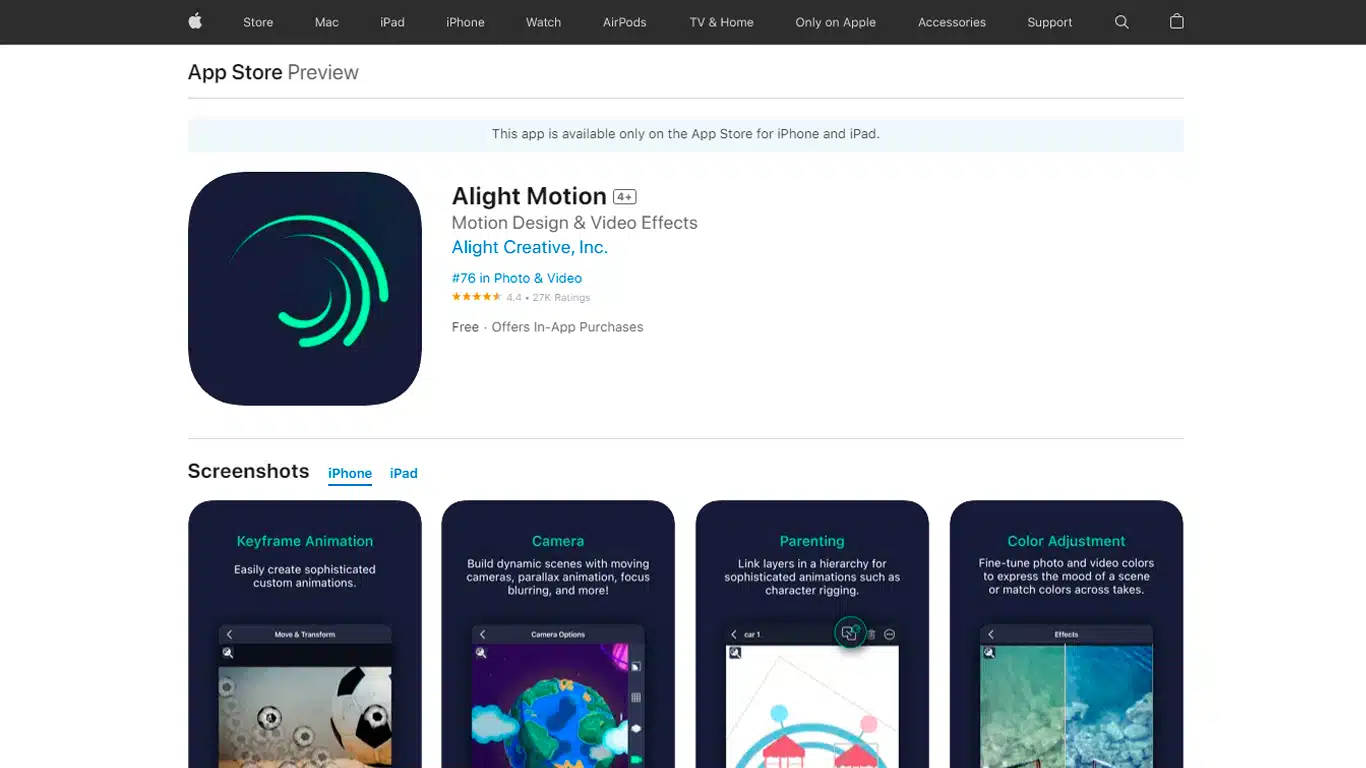
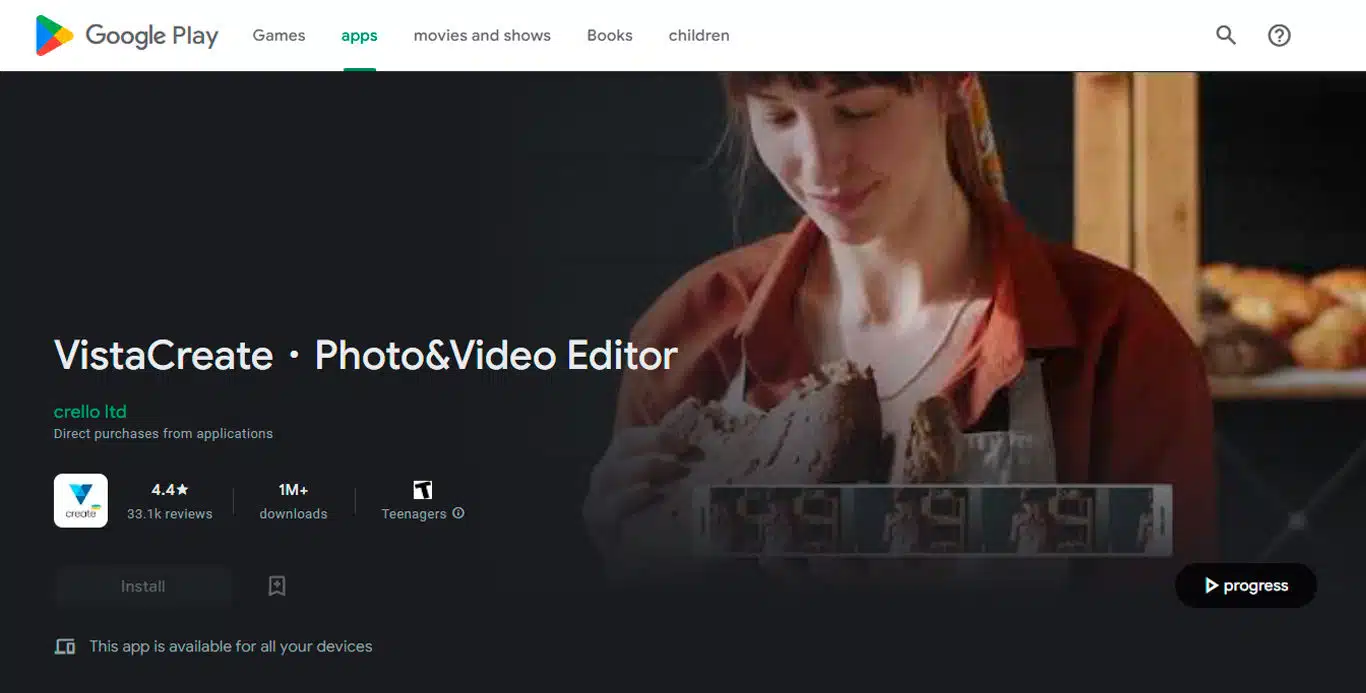
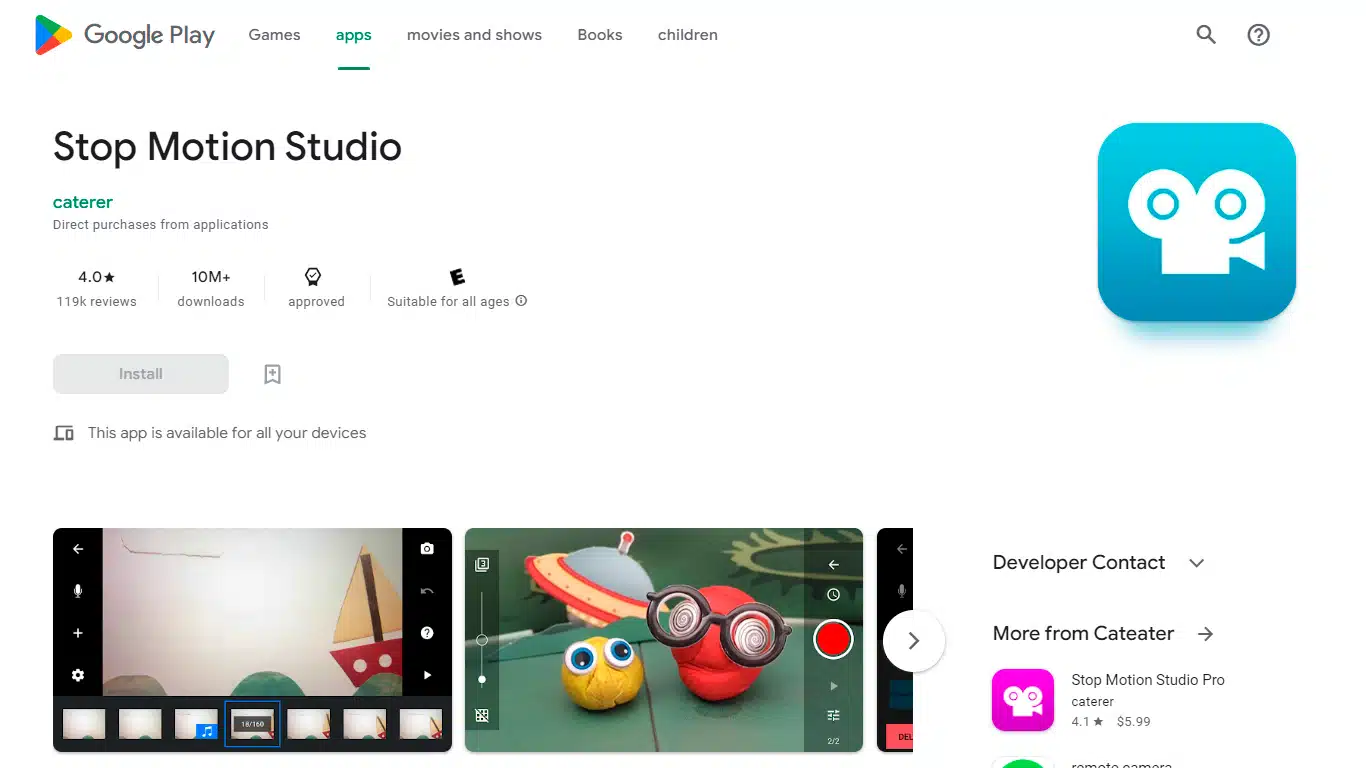
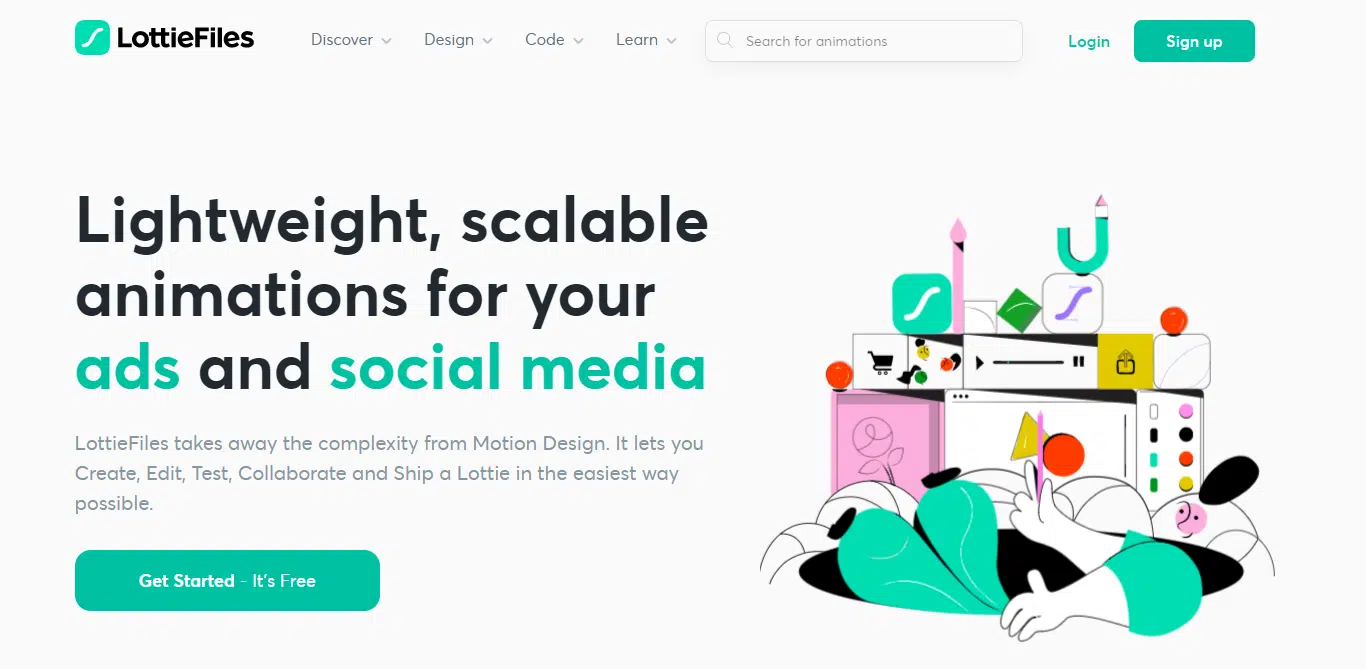
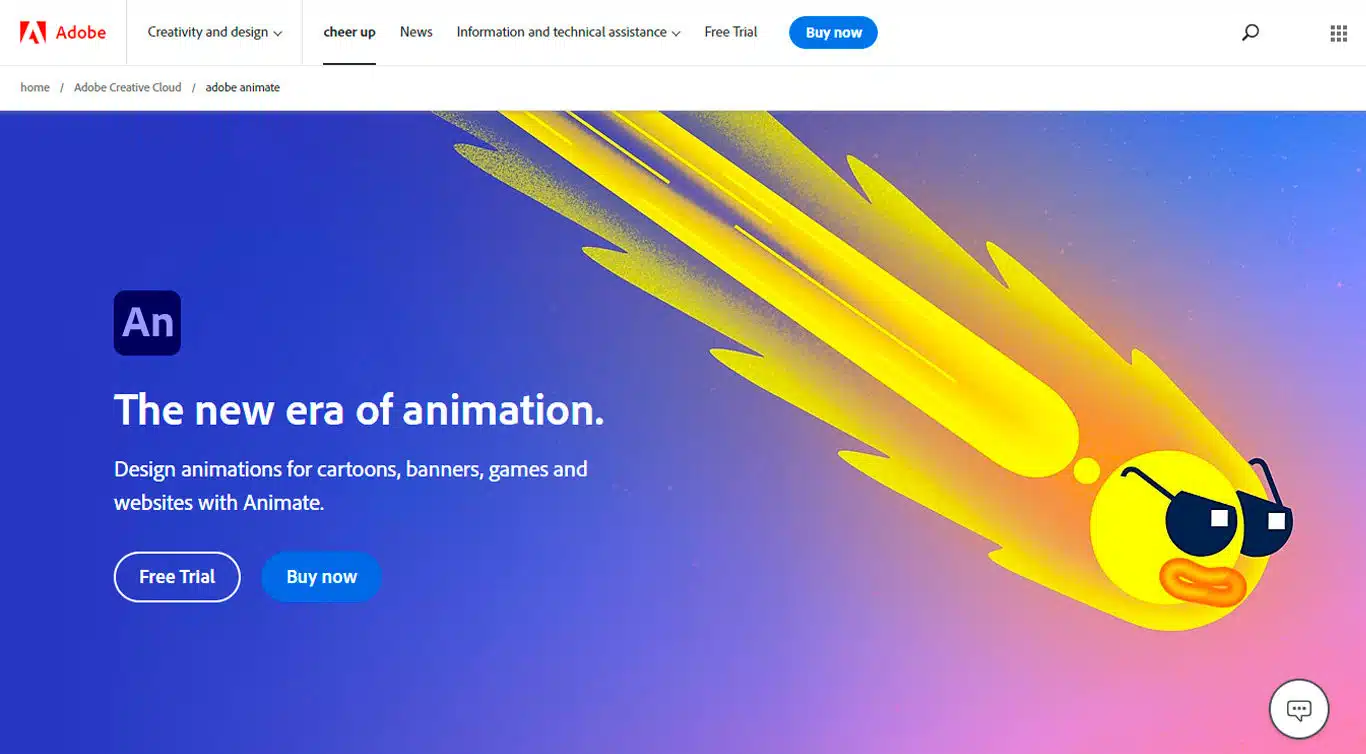
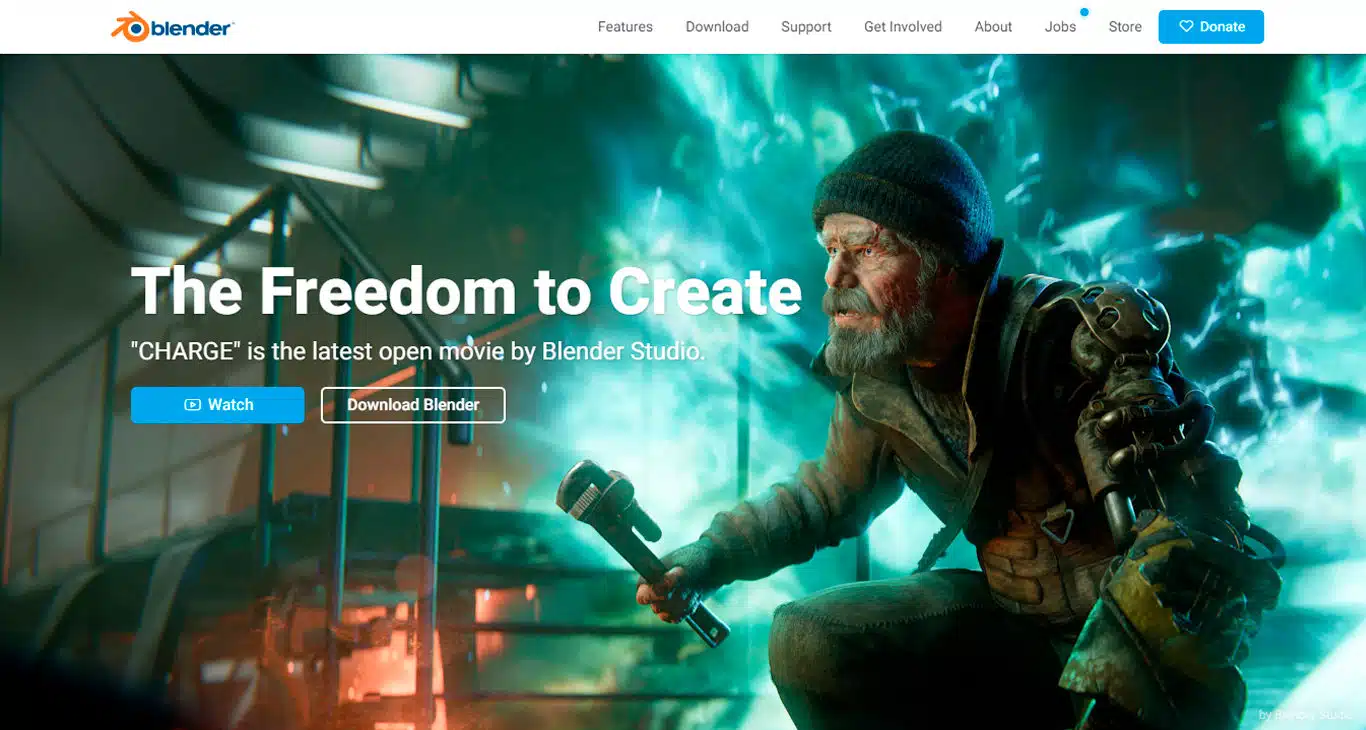
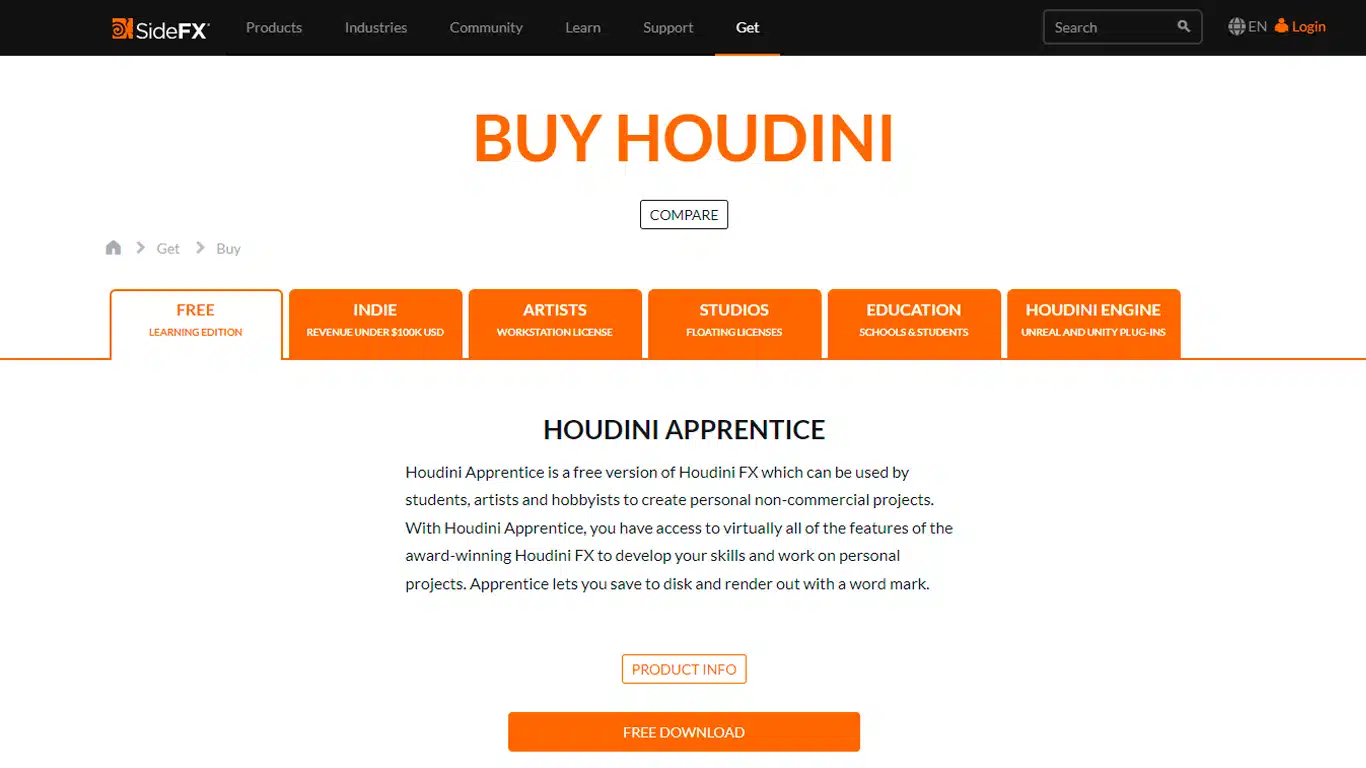
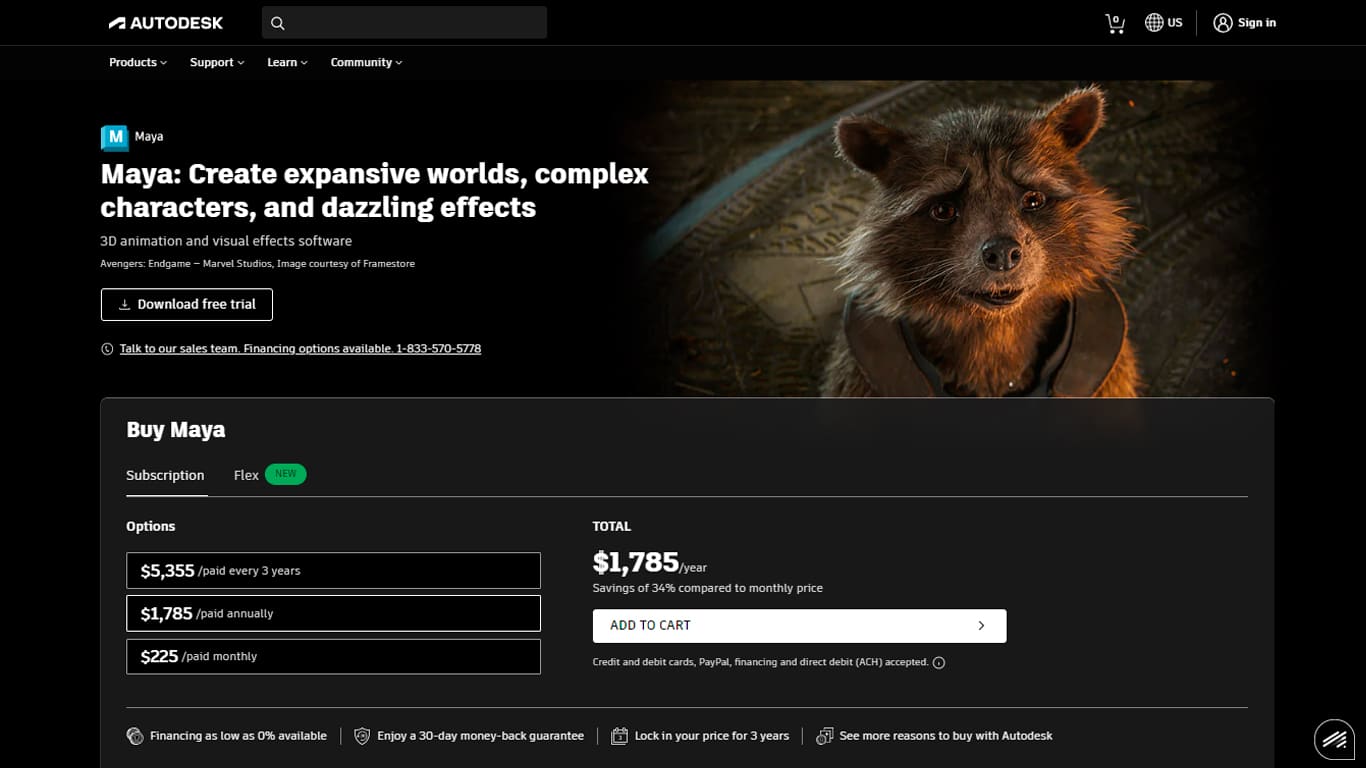
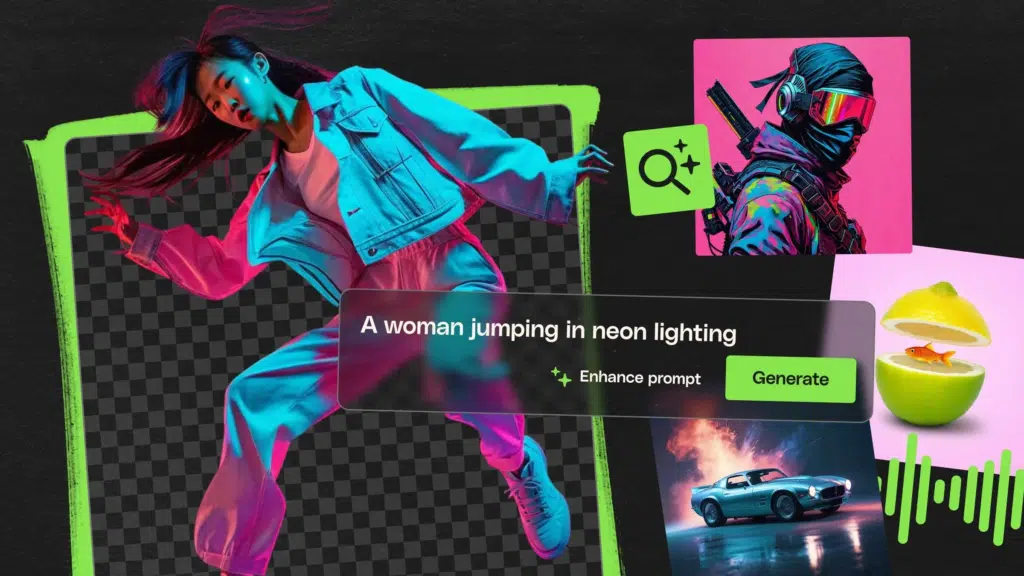

![What Is an Explainer Video? [With Examples and Meaning] 35 What is an explainer video?](https://www.yumyumvideos.com/wp-content/uploads/2023/10/pomvom-explainer-video-by-yum-yu-2-400x225.jpg)